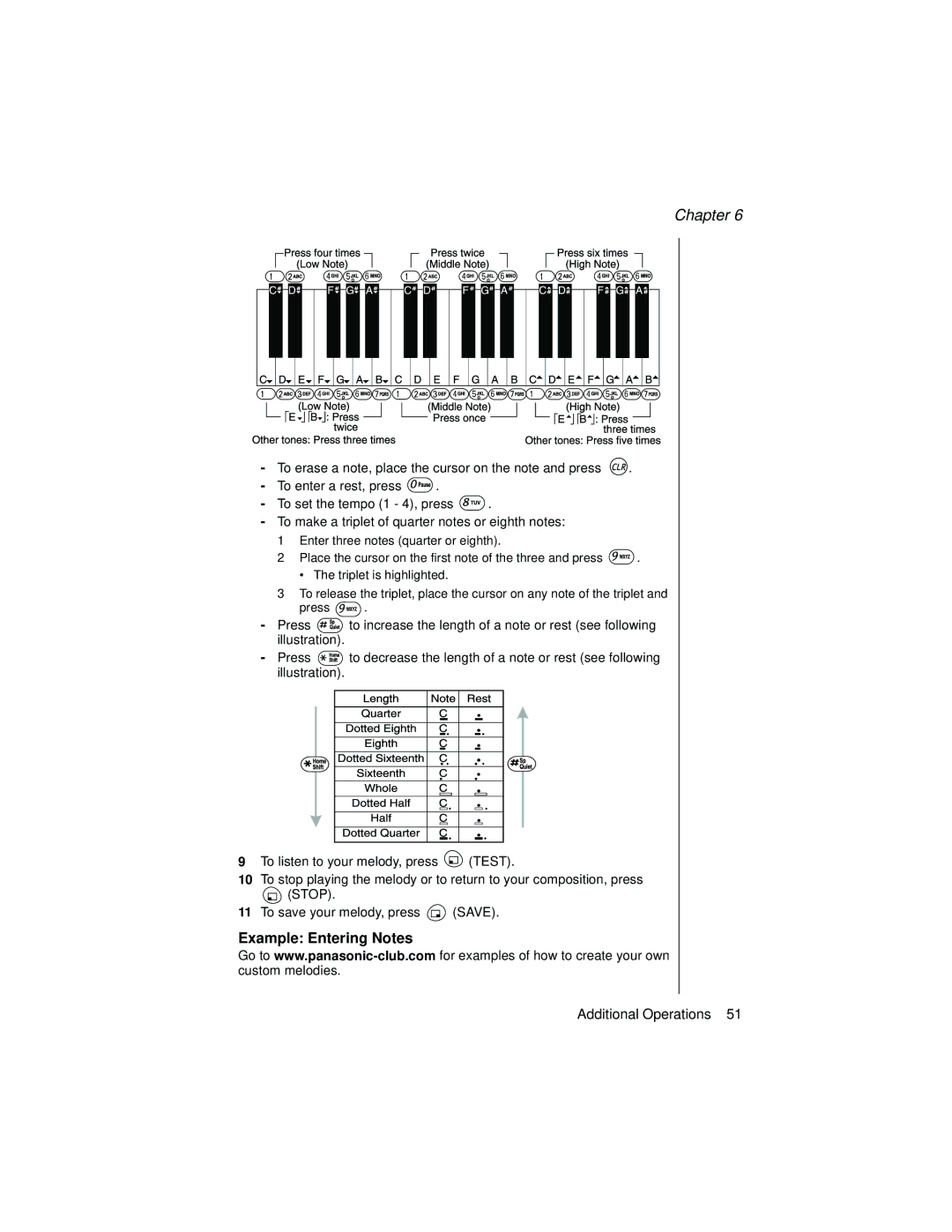Chapter 6
-To erase a note, place the cursor on the note and press ![]() .
.
-To enter a rest, press ![]() .
.
-To set the tempo (1 - 4), press ![]() .
.
-To make a triplet of quarter notes or eighth notes:
1Enter three notes (quarter or eighth).
2Place the cursor on the first note of the three and press ![]() .
.
• The triplet is highlighted.
3To release the triplet, place the cursor on any note of the triplet and
press ![]() .
.
-Press ![]() to increase the length of a note or rest (see following illustration).
to increase the length of a note or rest (see following illustration).
-Press ![]() to decrease the length of a note or rest (see following illustration).
to decrease the length of a note or rest (see following illustration).
9To listen to your melody, press ![]() (TEST).
(TEST).
10To stop playing the melody or to return to your composition, press
![]() (STOP).
(STOP).
11To save your melody, press ![]() (SAVE).
(SAVE).
Example: Entering Notes
Go to
Additional Operations 51