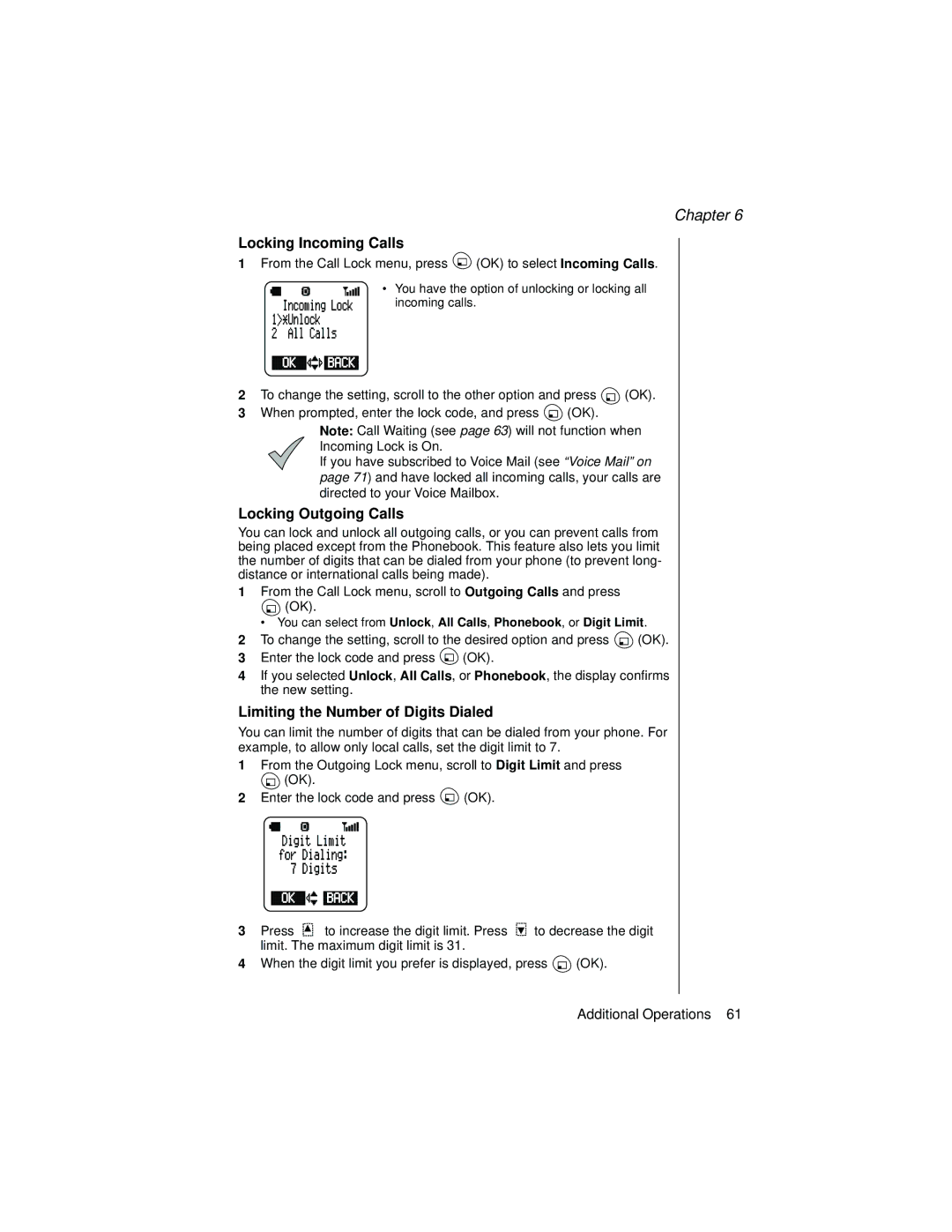Chapter 6
Locking Incoming Calls
1From the Call Lock menu, press ![]() (OK) to select Incoming Calls.
(OK) to select Incoming Calls.
• You have the option of unlocking or locking all incoming calls.
2To change the setting, scroll to the other option and press ![]() (OK).
(OK).
3When prompted, enter the lock code, and press ![]() (OK).
(OK).
Note: Call Waiting (see page 63) will not function when Incoming Lock is On.
If you have subscribed to Voice Mail (see “Voice Mail” on page 71) and have locked all incoming calls, your calls are directed to your Voice Mailbox.
Locking Outgoing Calls
You can lock and unlock all outgoing calls, or you can prevent calls from being placed except from the Phonebook. This feature also lets you limit the number of digits that can be dialed from your phone (to prevent long- distance or international calls being made).
1From the Call Lock menu, scroll to Outgoing Calls and press
![]() (OK).
(OK).
• You can select from Unlock, All Calls, Phonebook, or Digit Limit.
2To change the setting, scroll to the desired option and press ![]() (OK).
(OK).
3Enter the lock code and press ![]() (OK).
(OK).
4If you selected Unlock, All Calls, or Phonebook, the display confirms the new setting.
Limiting the Number of Digits Dialed
You can limit the number of digits that can be dialed from your phone. For example, to allow only local calls, set the digit limit to 7.
1From the Outgoing Lock menu, scroll to Digit Limit and press
![]() (OK).
(OK).
2Enter the lock code and press ![]() (OK).
(OK).
3Press ![]() to increase the digit limit. Press
to increase the digit limit. Press ![]() to decrease the digit limit. The maximum digit limit is 31.
to decrease the digit limit. The maximum digit limit is 31.
4When the digit limit you prefer is displayed, press ![]() (OK).
(OK).
Additional Operations 61