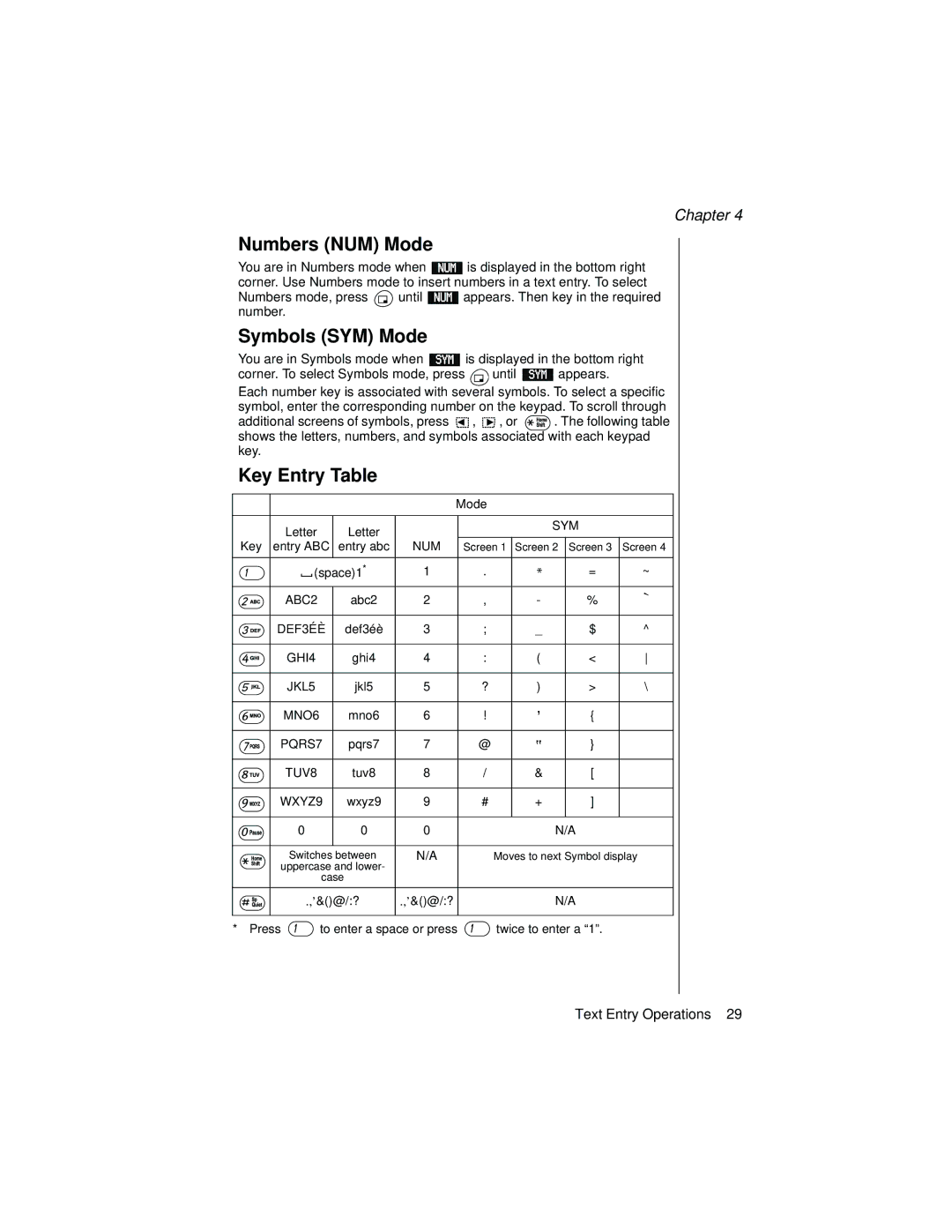Chapter 4
Numbers (NUM) Mode
You are in Numbers mode when ![]()
![]()
![]()
![]()
![]()
![]()
![]()
![]() is displayed in the bottom right corner. Use Numbers mode to insert numbers in a text entry. To select
is displayed in the bottom right corner. Use Numbers mode to insert numbers in a text entry. To select
Numbers mode, press ![]() until
until ![]()
![]()
![]()
![]()
![]()
![]()
![]()
![]() appears. Then key in the required number.
appears. Then key in the required number.
Symbols (SYM) Mode
You are in Symbols mode when ![]()
![]()
![]()
![]()
![]()
![]()
![]()
![]() is displayed in the bottom right
is displayed in the bottom right
corner. To select Symbols mode, press ![]() until
until ![]()
![]()
![]()
![]()
![]()
![]()
![]()
![]() appears.
appears.
Each number key is associated with several symbols. To select a specific symbol, enter the corresponding number on the keypad. To scroll through
additional screens of symbols, press ![]() ,
, ![]() , or
, or ![]() . The following table shows the letters, numbers, and symbols associated with each keypad key.
. The following table shows the letters, numbers, and symbols associated with each keypad key.
Key Entry Table
|
|
| Mode |
|
|
|
Letter | Letter |
|
| SYM |
| |
|
|
|
|
| ||
Key entry ABC | entry abc | NUM | Screen 1 | Screen 2 | Screen 3 | Screen 4 |
(space)1* | 1 | . |
| = | ~ | |
ABC2 | abc2 | 2 | , | - | % | ` |
DEF3ÉÈ | def3éè | 3 | ; | _ | $ | ^ |
GHI4 | ghi4 | 4 | : | ( | < | |
JKL5 | jkl5 | 5 | ? | ) | > | \ |
MNO6 | mno6 | 6 | ! |
| { |
|
PQRS7 | pqrs7 | 7 | @ |
| } |
|
TUV8 | tuv8 | 8 | / | & | [ |
|
WXYZ9 | wxyz9 | 9 | # | + | ] |
|
0 | 0 | 0 |
| N/A |
| |
Switches between | N/A | Moves to next Symbol display | ||||
uppercase and lower- |
|
|
|
|
| |
case |
|
|
|
|
| |
.,’&()@/:? | .,’&()@/:? |
| N/A |
| ||
* Press ![]() to enter a space or press
to enter a space or press ![]() twice to enter a “1”.
twice to enter a “1”.
Text Entry Operations 29