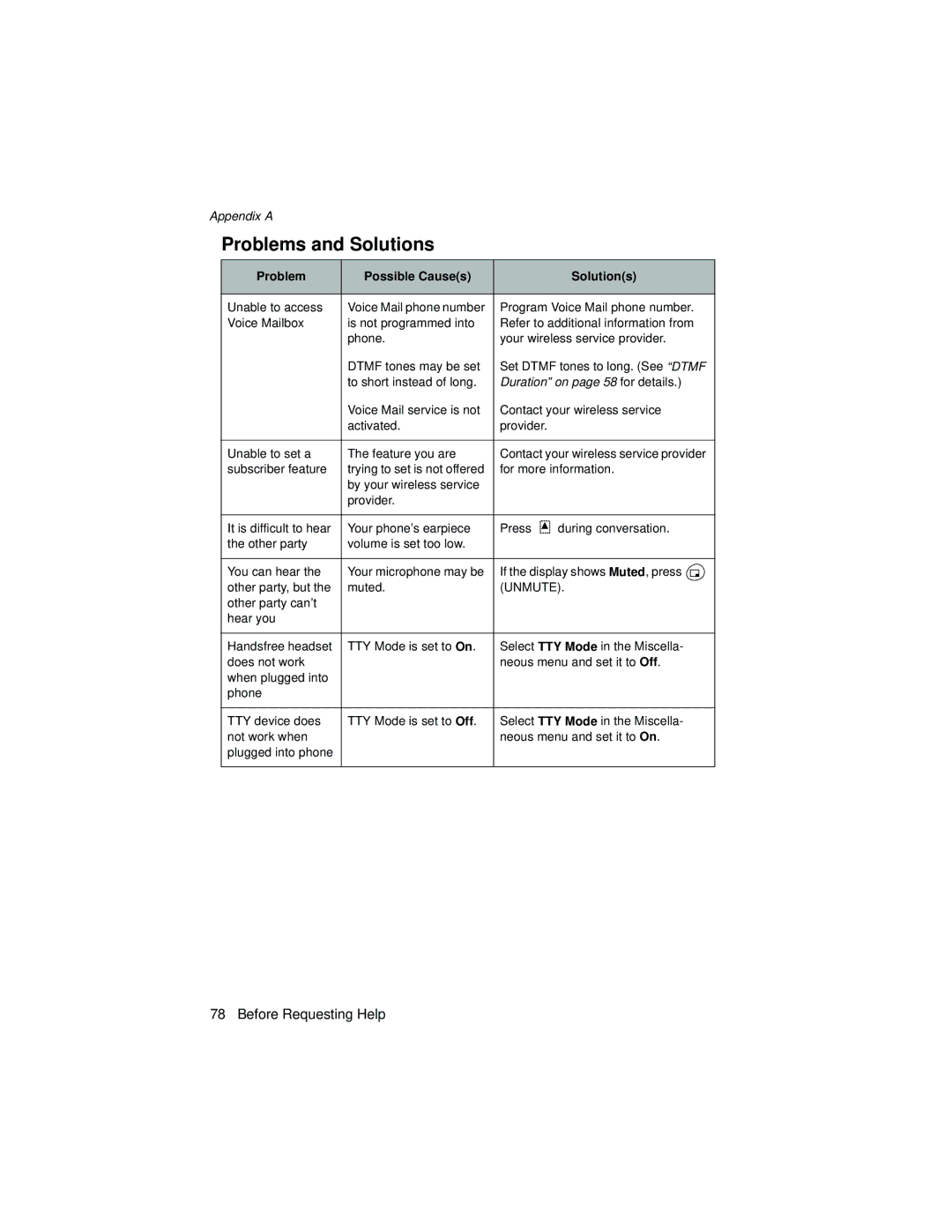Appendix A
Problems and Solutions
Problem | Possible Cause(s) |
| Solution(s) |
|
|
| |
Unable to access | Voice Mail phone number | Program Voice Mail phone number. | |
Voice Mailbox | is not programmed into | Refer to additional information from | |
| phone. | your wireless service provider. | |
| DTMF tones may be set | Set DTMF tones to long. (See “DTMF | |
| to short instead of long. | Duration” on page 58 for details.) | |
| Voice Mail service is not | Contact your wireless service | |
| activated. | provider. |
|
|
|
| |
Unable to set a | The feature you are | Contact your wireless service provider | |
subscriber feature | trying to set is not offered | for more information. | |
| by your wireless service |
|
|
| provider. |
|
|
|
|
|
|
It is difficult to hear | Your phone’s earpiece | Press | during conversation. |
the other party | volume is set too low. |
|
|
|
|
| |
You can hear the | Your microphone may be | If the display shows Muted, press | |
other party, but the | muted. | (UNMUTE). | |
other party can’t |
|
|
|
hear you |
|
|
|
|
|
| |
Handsfree headset | TTY Mode is set to On. | Select TTY Mode in the Miscella- | |
does not work |
| neous menu and set it to Off. | |
when plugged into |
|
|
|
phone |
|
|
|
|
|
| |
TTY device does | TTY Mode is set to Off. | Select TTY Mode in the Miscella- | |
not work when |
| neous menu and set it to On. | |
plugged into phone |
|
|
|
|
|
|
|
78 Before Requesting Help