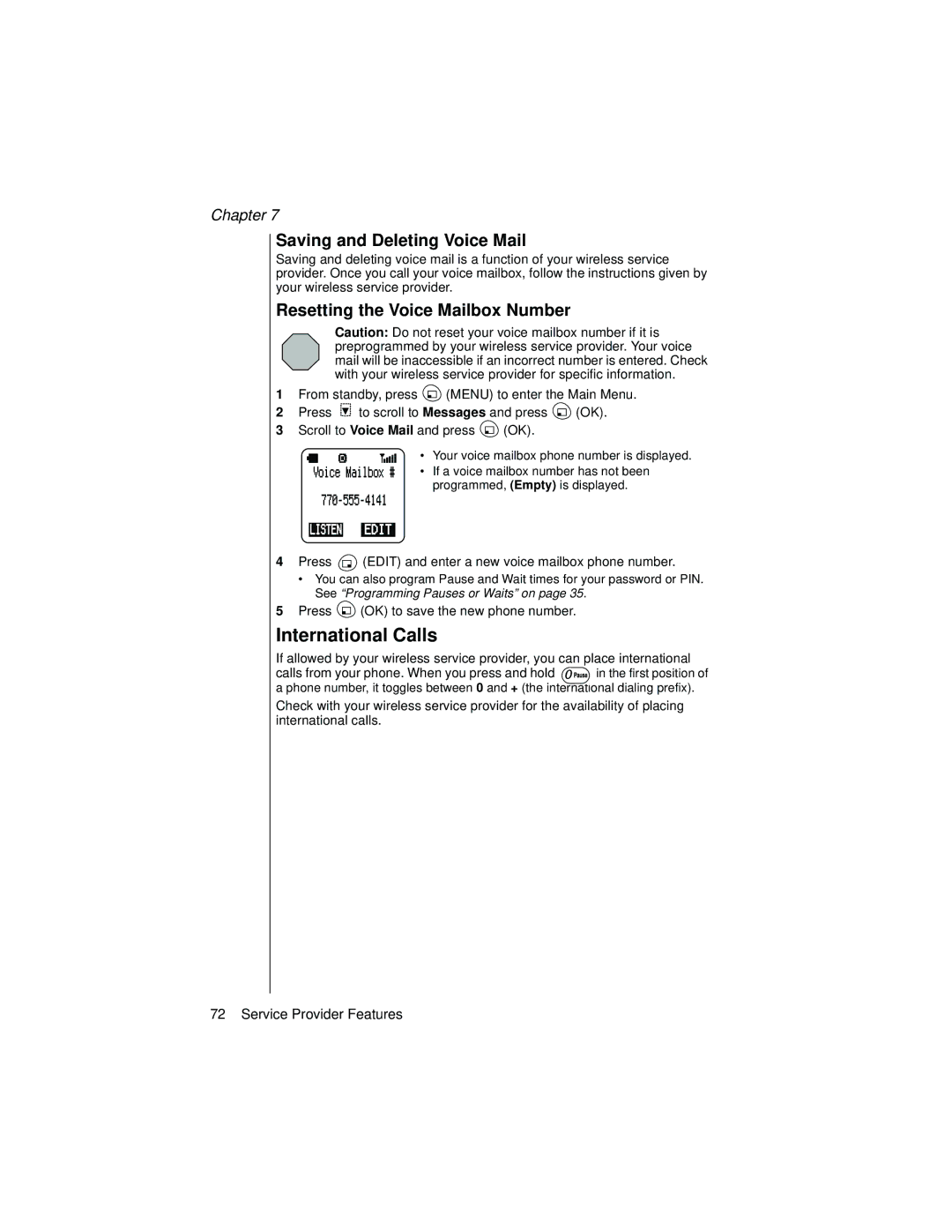Chapter 7
Saving and Deleting Voice Mail
Saving and deleting voice mail is a function of your wireless service provider. Once you call your voice mailbox, follow the instructions given by your wireless service provider.
Resetting the Voice Mailbox Number
Caution: Do not reset your voice mailbox number if it is preprogrammed by your wireless service provider. Your voice mail will be inaccessible if an incorrect number is entered. Check with your wireless service provider for specific information.
1From standby, press ![]() (MENU) to enter the Main Menu.
(MENU) to enter the Main Menu.
2Press ![]() to scroll to Messages and press
to scroll to Messages and press ![]() (OK).
(OK).
3Scroll to Voice Mail and press ![]() (OK).
(OK).
• Your voice mailbox phone number is displayed.
• If a voice mailbox number has not been programmed, (Empty) is displayed.
4Press ![]() (EDIT) and enter a new voice mailbox phone number.
(EDIT) and enter a new voice mailbox phone number.
•You can also program Pause and Wait times for your password or PIN. See “Programming Pauses or Waits” on page 35.
5Press ![]() (OK) to save the new phone number.
(OK) to save the new phone number.
International Calls
If allowed by your wireless service provider, you can place international
calls from your phone. When you press and hold ![]()
![]()
![]()
![]() in the first position of a phone number, it toggles between 0 and + (the international dialing prefix).
in the first position of a phone number, it toggles between 0 and + (the international dialing prefix).
Check with your wireless service provider for the availability of placing international calls.
72 Service Provider Features