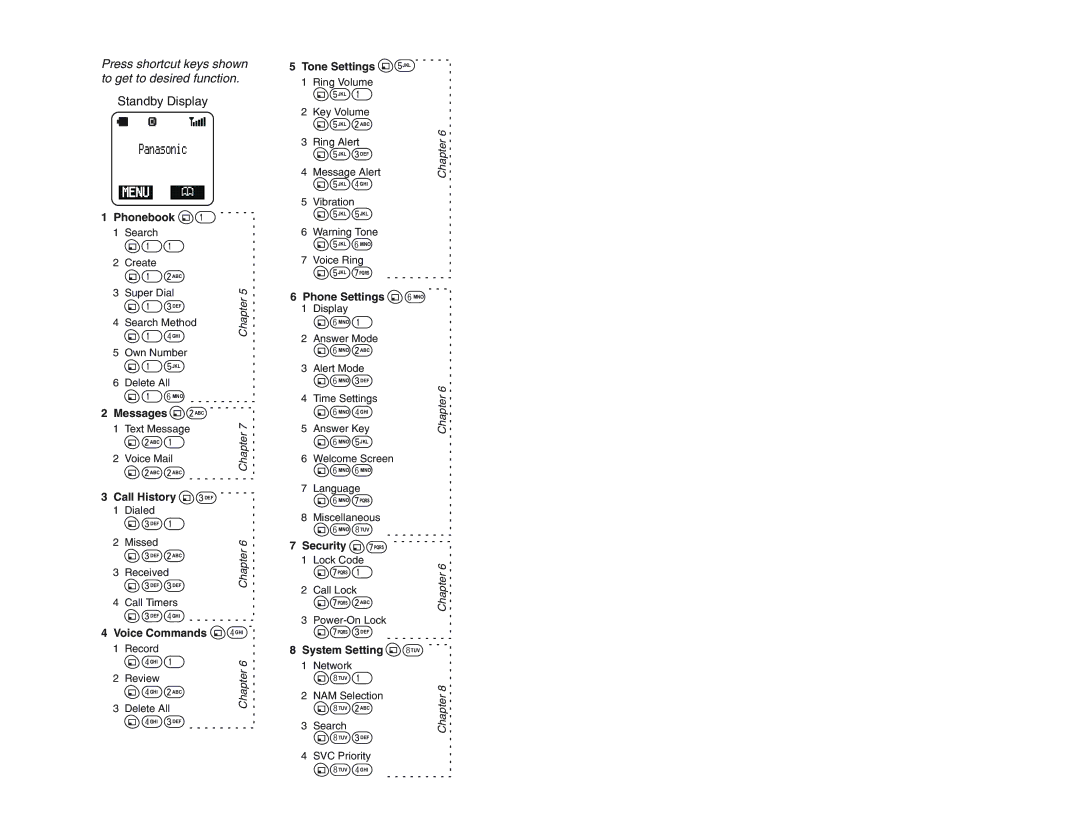Press shortcut keys shown to get to desired function.
Standby Display
Panasonic
 MENU
MENU
1Phonebook ![]()
![]() 1 Search
1 Search
2 | Create |
|
|
|
|
|
| ABC |
|
|
|
3 | Super Dial |
|
| 5 | |
|
| 4 GHI |
|
| Chapter |
|
| DEF |
|
|
|
4 | Search Method |
|
| ||
5 | Own Number |
|
|
| |
|
| JKL |
|
|
|
6 | Delete All |
|
|
| |
|
| 6 MNO |
|
|
|
2 Messages | ABC |
|
| ||
1 | Text Message |
|
| 7 | |
|
| Chapter | |||
| ABC |
|
|
| |
2 | Voice Mail |
|
|
| |
| ABC | ABC |
|
|
|
3 Call History |
| DEF |
| ||
1 | Dialed |
|
|
|
|
| DEF |
|
|
|
|
2 | Missed |
|
|
| 6 |
| DEF | DEF |
|
| Chapter |
| DEF | ABC |
|
|
|
3 | Received |
|
|
| |
4 | Call Timers |
|
|
| |
| DEF | 4 GHI |
|
|
|
4 Voice Commands | 4 GHI | ||||
1 | Record |
|
|
|
|
| 4 GHI |
|
|
| 6 |
|
|
|
|
| |
2 | Review |
|
|
| Chapter |
|
|
|
| ||
| 4 GHI | ABC |
|
|
|
3 | Delete All |
|
|
| |
| 4 GHI | DEF |
|
|
|
5 Tone Settings 
 JKL
JKL
1Ring Volume
![]()
![]()
![]() JKL
JKL ![]()
2Key Volume
![]() JKL
JKL ![]() ABC
ABC
3 Ring Alert
![]() JKL
JKL ![]() DEF
DEF
4 Message Alert
![]() JKL 4 GHI
JKL 4 GHI
5 Vibration
![]() JKL
JKL ![]() JKL
JKL
6 Warning Tone
![]() JKL 6 MNO
JKL 6 MNO
7 Voice Ring
![]() JKL
JKL ![]() PQRS
PQRS
6Phone Settings  6 MNO
6 MNO
1 Display
6 MNO
2Answer Mode
![]()
![]() 6 MNO
6 MNO ![]() ABC
ABC
3Alert Mode
6 MNO ![]() DEF
DEF
4 Time Settings
6 MNO 4 GHI
5Answer Key
![]()
![]() 6 MNO
6 MNO ![]() JKL
JKL
6Welcome Screen
![]()
![]() 6 MNO 6 MNO
6 MNO 6 MNO
7Language
6 MNO ![]() PQRS
PQRS
8 Miscellaneous
6 MNO 8 TUV
7 Security ![]()
![]() PQRS
PQRS
1Lock Code
![]()
![]()
![]() PQRS
PQRS ![]()
2Call Lock
![]() PQRS
PQRS ![]() ABC
ABC
3
![]()
![]()
![]() PQRS
PQRS ![]() DEF
DEF
8 System Setting ![]() 8 TUV
8 TUV
1 Network
8 TUV
2 NAM Selection
8 TUV ![]() ABC
ABC
3 Search
8 TUV | DEF |
4 SVC Priority
Chapter 6
Chapter 6
Chapter 6
Chapter 8
8 TUV 4 GHI