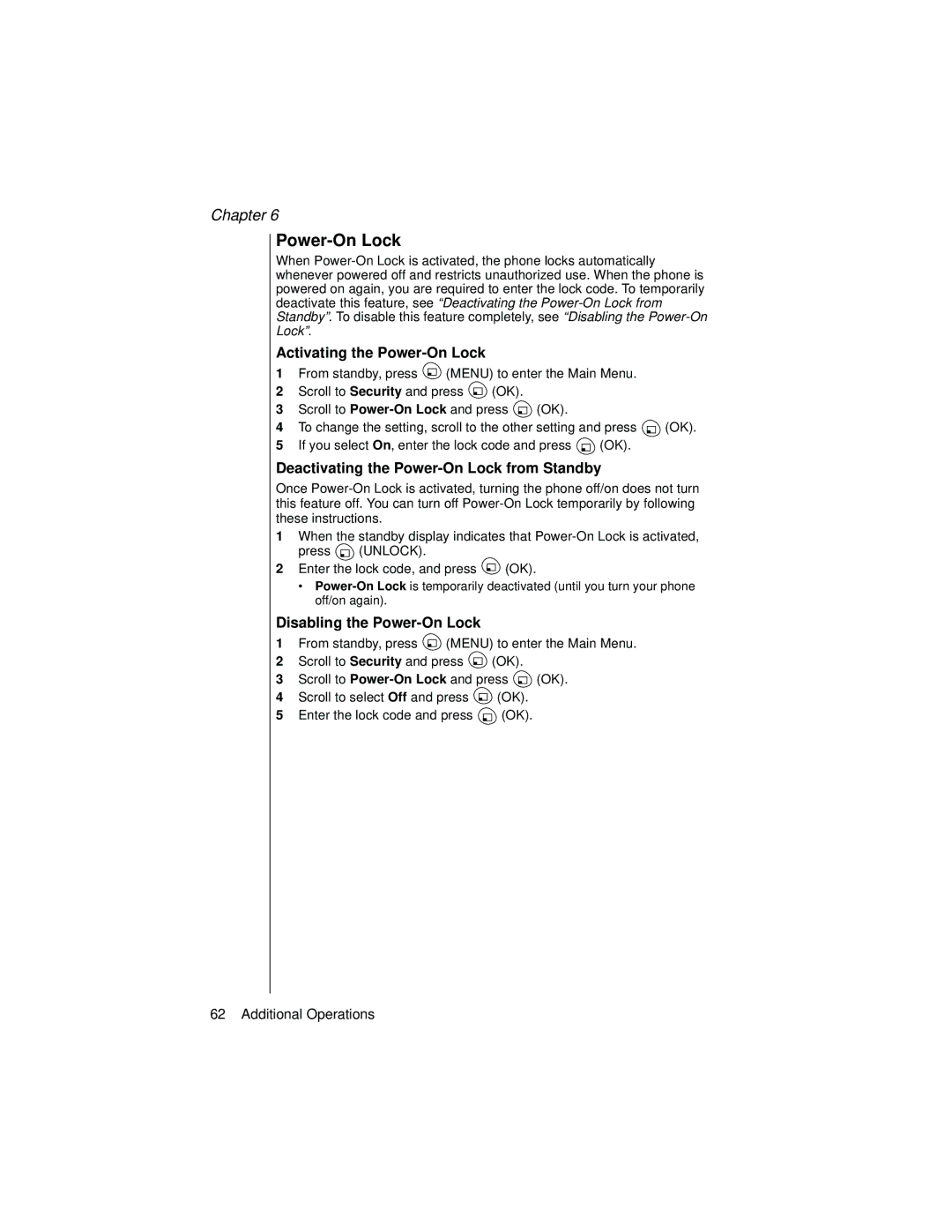Chapter 6
Power-On Lock
When
Activating the Power-On Lock
1From standby, press ![]() (MENU) to enter the Main Menu.
(MENU) to enter the Main Menu.
2Scroll to Security and press ![]() (OK).
(OK).
3Scroll to ![]() (OK).
(OK).
4To change the setting, scroll to the other setting and press ![]() (OK).
(OK).
5If you select On, enter the lock code and press ![]() (OK).
(OK).
Deactivating the Power-On Lock from Standby
Once
1When the standby display indicates that
press ![]() (UNLOCK).
(UNLOCK).
2Enter the lock code, and press ![]() (OK).
(OK).
•
Disabling the Power-On Lock
1From standby, press ![]() (MENU) to enter the Main Menu.
(MENU) to enter the Main Menu.
2Scroll to Security and press ![]() (OK).
(OK).
3Scroll to ![]() (OK).
(OK).
4Scroll to select Off and press ![]() (OK).
(OK).
5Enter the lock code and press ![]() (OK).
(OK).
62 Additional Operations