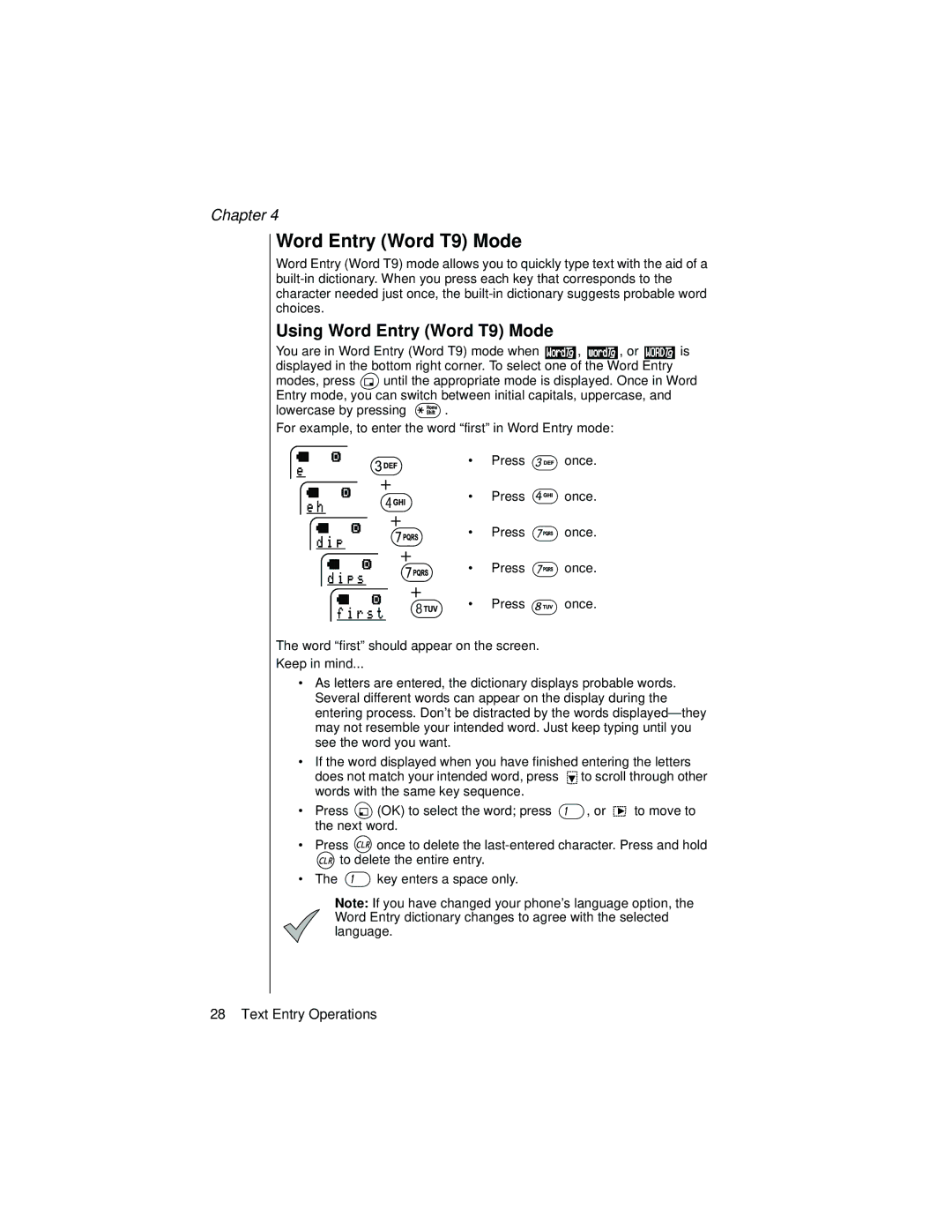Chapter 4
Word Entry (Word T9) Mode
Word Entry (Word T9) mode allows you to quickly type text with the aid of a
Using Word Entry (Word T9) Mode
You are in Word Entry (Word T9) mode when ![]()
![]()
![]()
![]()
![]()
![]()
![]()
![]() ,
, ![]()
![]()
![]()
![]()
![]()
![]()
![]()
![]() , or
, or ![]()
![]()
![]()
![]()
![]()
![]() is displayed in the bottom right corner. To select one of the Word Entry
is displayed in the bottom right corner. To select one of the Word Entry
modes, press ![]() until the appropriate mode is displayed. Once in Word Entry mode, you can switch between initial capitals, uppercase, and
until the appropriate mode is displayed. Once in Word Entry mode, you can switch between initial capitals, uppercase, and
lowercase by pressing ![]() .
.
For example, to enter the word “first” in Word Entry mode:
• | Press | once. |
• | Press | once. |
• | Press | once. |
• | Press | once. |
• | Press | once. |
The word “first” should appear on the screen.
Keep in mind...
•As letters are entered, the dictionary displays probable words. Several different words can appear on the display during the entering process. Don’t be distracted by the words
•If the word displayed when you have finished entering the letters
does not match your intended word, press ![]() to scroll through other words with the same key sequence.
to scroll through other words with the same key sequence.
•Press ![]() (OK) to select the word; press
(OK) to select the word; press ![]() , or
, or ![]() to move to the next word.
to move to the next word.
•Press ![]() once to delete the
once to delete the
![]() to delete the entire entry.
to delete the entire entry.
•The ![]() key enters a space only.
key enters a space only.
Note: If you have changed your phone’s language option, the Word Entry dictionary changes to agree with the selected language.
28 Text Entry Operations