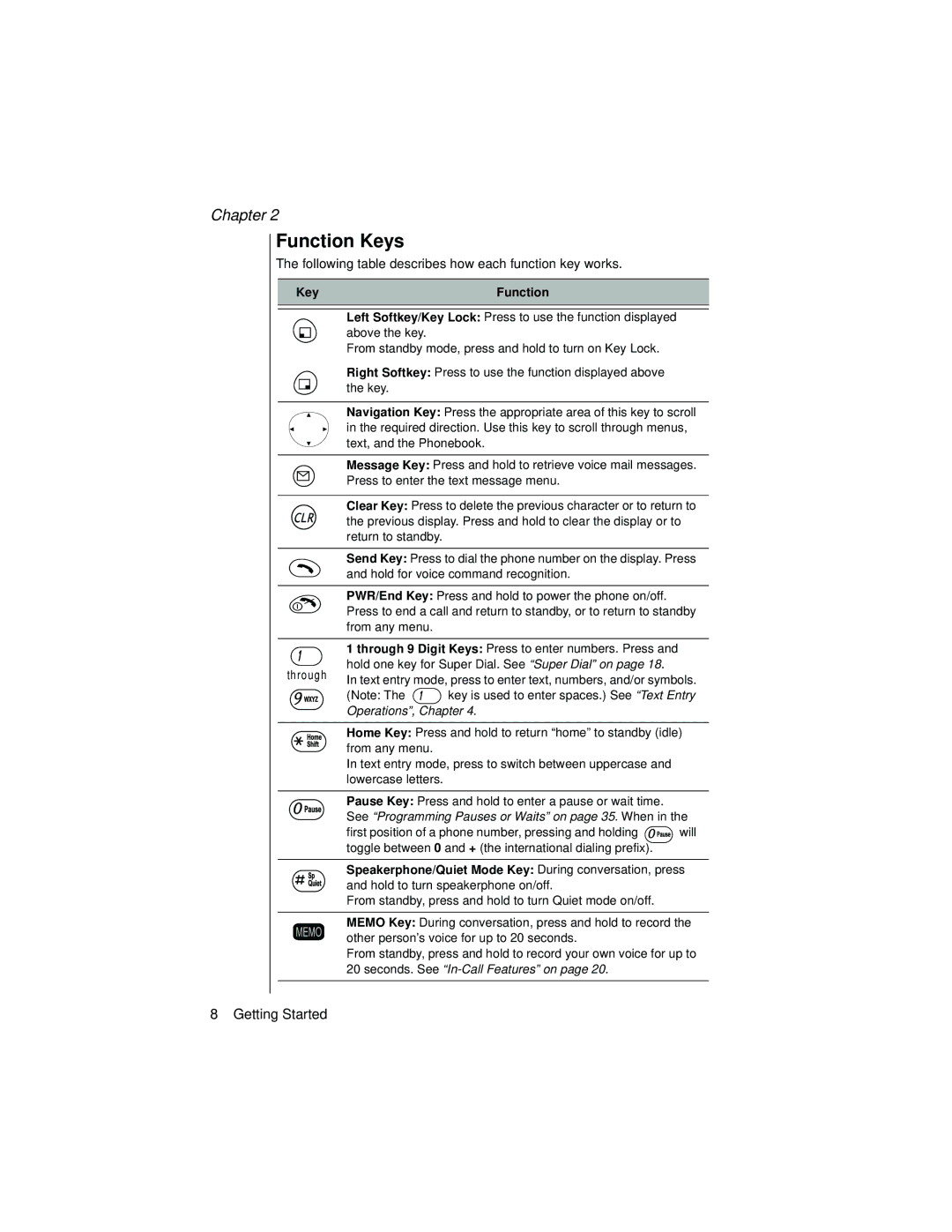Chapter 2
Function Keys
The following table describes how each function key works.
Key | Function |
|
|
|
|
Left Softkey/Key Lock: Press to use the function displayed above the key.
From standby mode, press and hold to turn on Key Lock.
Right Softkey: Press to use the function displayed above the key.
Navigation Key: Press the appropriate area of this key to scroll in the required direction. Use this key to scroll through menus, text, and the Phonebook.
Message Key: Press and hold to retrieve voice mail messages.
Press to enter the text message menu.
Clear Key: Press to delete the previous character or to return to the previous display. Press and hold to clear the display or to return to standby.
Send Key: Press to dial the phone number on the display. Press and hold for voice command recognition.
PWR/End Key: Press and hold to power the phone on/off. Press to end a call and return to standby, or to return to standby from any menu.
| 1 through 9 Digit Keys: Press to enter numbers. Press and | ||
through | hold one key for Super Dial. See “Super Dial” on page 18. | ||
In text entry mode, press to enter text, numbers, and/or symbols. | |||
| |||
| (Note: The | key is used to enter spaces.) See “Text Entry | |
| Operations”, Chapter 4. | ||
Home Key: Press and hold to return “home” to standby (idle) from any menu.
In text entry mode, press to switch between uppercase and lowercase letters.
Pause Key: Press and hold to enter a pause or wait time. See “Programming Pauses or Waits” on page 35. When in the
first position of a phone number, pressing and holding ![]() will toggle between 0 and + (the international dialing prefix).
will toggle between 0 and + (the international dialing prefix).
Speakerphone/Quiet Mode Key: During conversation, press and hold to turn speakerphone on/off.
From standby, press and hold to turn Quiet mode on/off.
MEMO Key: During conversation, press and hold to record the other person’s voice for up to 20 seconds.
From standby, press and hold to record your own voice for up to
20seconds. See
8 Getting Started