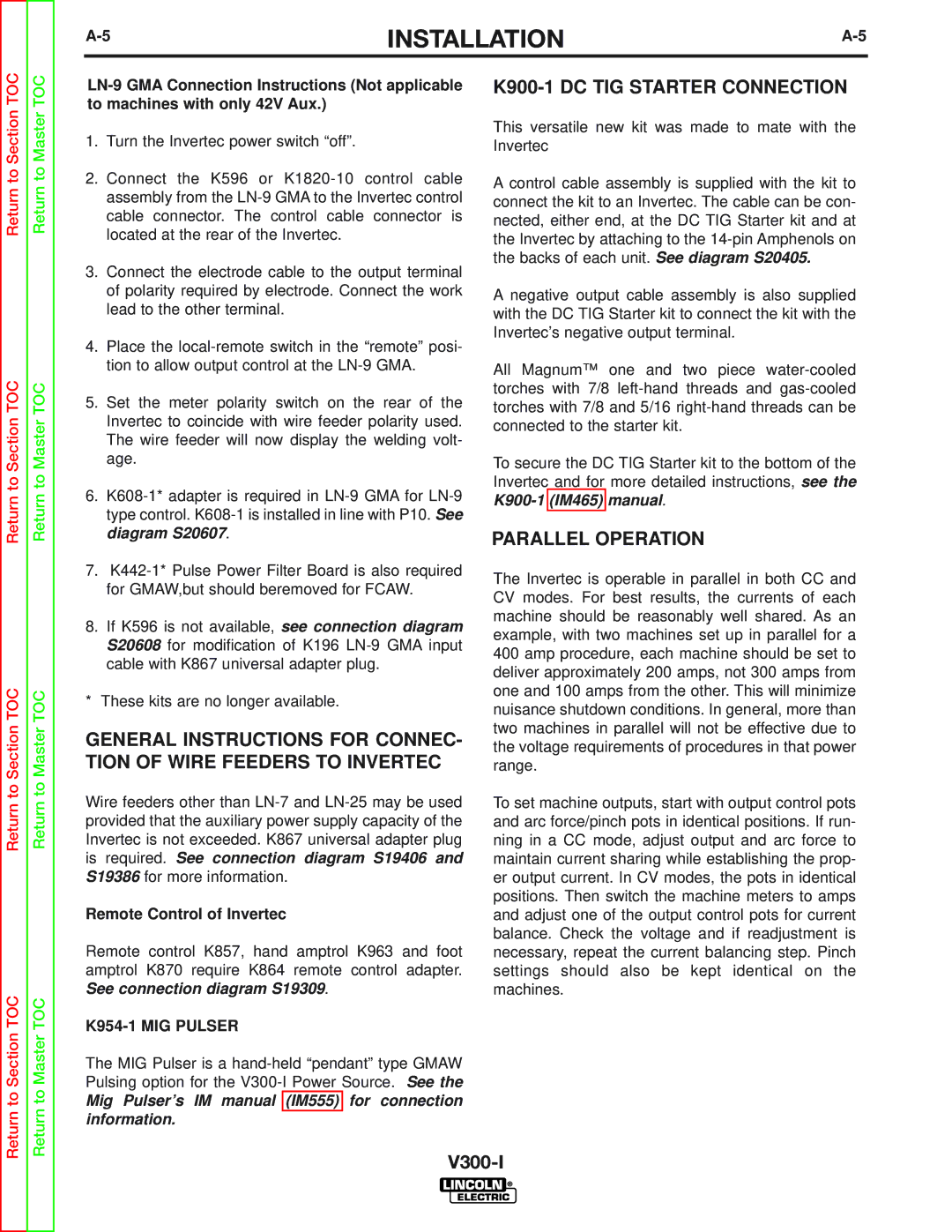INSTALLATION |
Return to Section TOC
Return to Section TOC
Return to Section TOC
Return to Section TOC
Return to Master TOC
Return to Master TOC
Return to Master TOC
Return to Master TOC
1.Turn the Invertec power switch “off”.
2.Connect the K596 or
3.Connect the electrode cable to the output terminal of polarity required by electrode. Connect the work lead to the other terminal.
4.Place the
5.Set the meter polarity switch on the rear of the Invertec to coincide with wire feeder polarity used. The wire feeder will now display the welding volt- age.
6.
7.
8.If K596 is not available, see connection diagram S20608 for modification of K196
* These kits are no longer available.
GENERAL INSTRUCTIONS FOR CONNEC- TION OF WIRE FEEDERS TO INVERTEC
Wire feeders other than
Remote Control of Invertec
Remote control K857, hand amptrol K963 and foot amptrol K870 require K864 remote control adapter. See connection diagram S19309.
K954-1 MIG PULSER
The MIG Pulser is a
Mig Pulser’s IM manual (IM555) for connection information.
K900-1 DC TIG STARTER CONNECTION
This versatile new kit was made to mate with the Invertec
A control cable assembly is supplied with the kit to connect the kit to an Invertec. The cable can be con- nected, either end, at the DC TIG Starter kit and at the Invertec by attaching to the
A negative output cable assembly is also supplied with the DC TIG Starter kit to connect the kit with the Invertec’s negative output terminal.
All Magnum™ one and two piece
To secure the DC TIG Starter kit to the bottom of the Invertec and for more detailed instructions, see the
PARALLEL OPERATION
The Invertec is operable in parallel in both CC and CV modes. For best results, the currents of each machine should be reasonably well shared. As an example, with two machines set up in parallel for a 400 amp procedure, each machine should be set to deliver approximately 200 amps, not 300 amps from one and 100 amps from the other. This will minimize nuisance shutdown conditions. In general, more than two machines in parallel will not be effective due to the voltage requirements of procedures in that power range.
To set machine outputs, start with output control pots and arc force/pinch pots in identical positions. If run- ning in a CC mode, adjust output and arc force to maintain current sharing while establishing the prop- er output current. In CV modes, the pots in identical positions. Then switch the machine meters to amps and adjust one of the output control pots for current balance. Check the voltage and if readjustment is necessary, repeat the current balancing step. Pinch settings should also be kept identical on the machines.