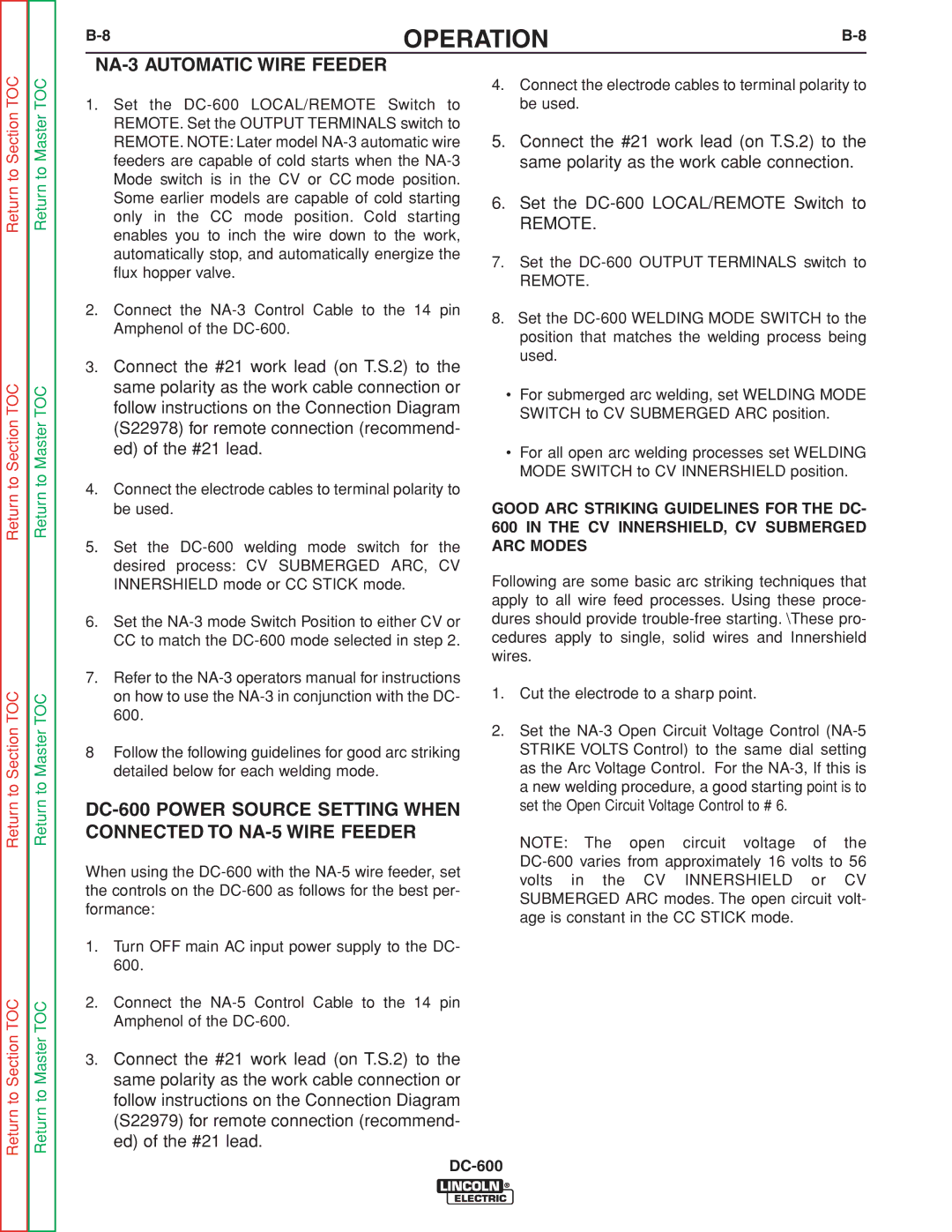OPERATION |
NA-3 AUTOMATIC WIRE FEEDER
Return to Section TOC
Return to Section TOC
Return to Section TOC
Return to Section TOC
Return to Master TOC
Return to Master TOC
Return to Master TOC
Return to Master TOC
1.Set the
2.Connect the
3.Connect the #21 work lead (on T.S.2) to the same polarity as the work cable connection or follow instructions on the Connection Diagram (S22978) for remote connection (recommend- ed) of the #21 lead.
4.Connect the electrode cables to terminal polarity to be used.
5.Set the
6.Set the
7.Refer to the
8Follow the following guidelines for good arc striking detailed below for each welding mode.
When using the
1.Turn OFF main AC input power supply to the DC- 600.
2.Connect the
3.Connect the #21 work lead (on T.S.2) to the same polarity as the work cable connection or follow instructions on the Connection Diagram (S22979) for remote connection (recommend- ed) of the #21 lead.
4.Connect the electrode cables to terminal polarity to be used.
5.Connect the #21 work lead (on T.S.2) to the same polarity as the work cable connection.
6.Set the
REMOTE.
7.Set the
REMOTE.
8.Set the
•For submerged arc welding, set WELDING MODE SWITCH to CV SUBMERGED ARC position.
•For all open arc welding processes set WELDING MODE SWITCH to CV INNERSHIELD position.
GOOD ARC STRIKING GUIDELINES FOR THE DC- 600 IN THE CV INNERSHIELD, CV SUBMERGED ARC MODES
Following are some basic arc striking techniques that apply to all wire feed processes. Using these proce- dures should provide
1.Cut the electrode to a sharp point.
2.Set the
NOTE: The open circuit voltage of the