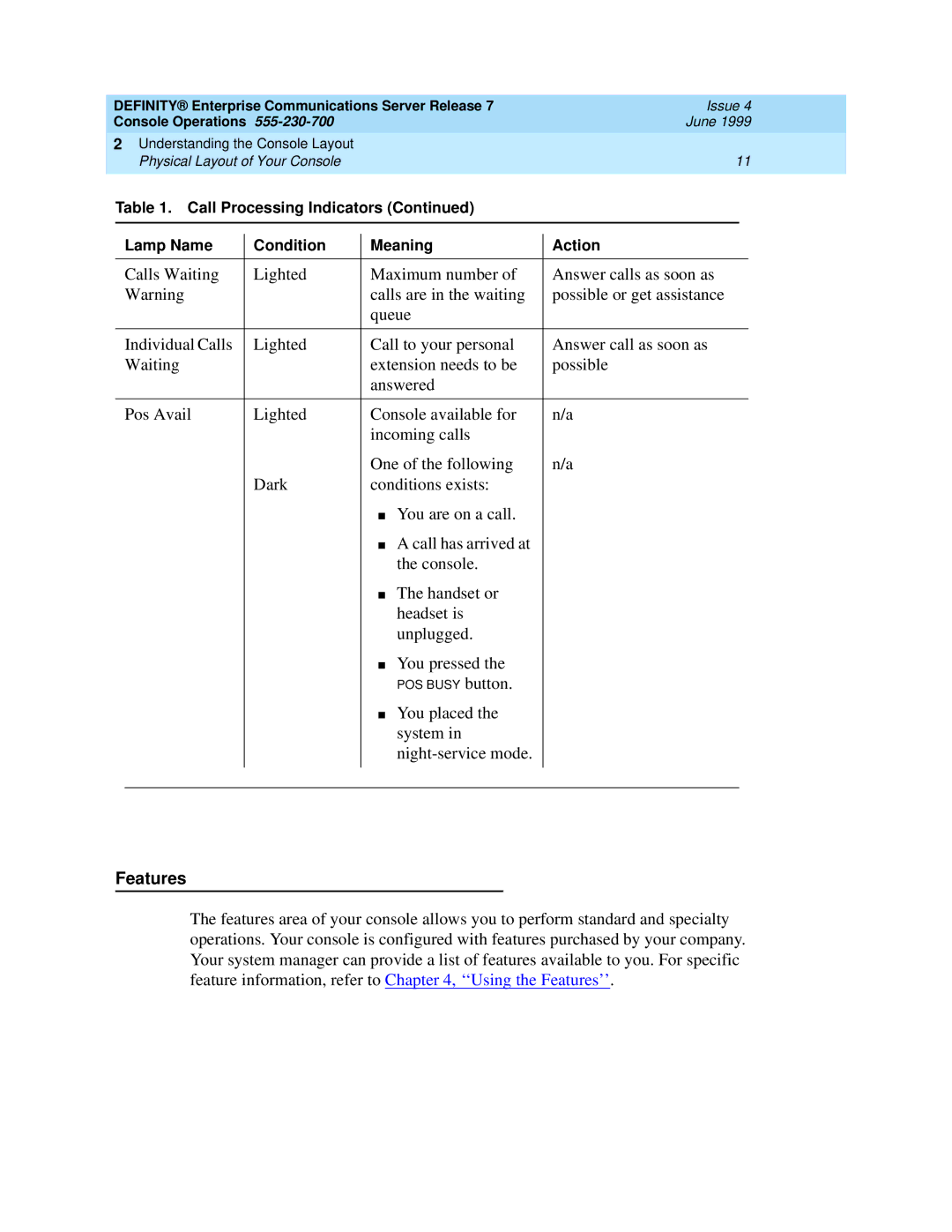DEFINITY® Enterprise Communications Server Release 7 | Issue 4 |
Console Operations | June 1999 |
|
|
2Understanding the Console Layout
| Physical Layout of Your Console |
|
|
| 11 | |||||
Table 1. Call Processing Indicators (Continued) |
|
|
|
| ||||||
|
|
|
|
|
|
|
|
|
| |
| Lamp Name |
| Condition |
| Meaning |
| Action | |||
|
|
|
| |||||||
|
|
|
|
|
|
|
| |||
Calls Waiting |
| Lighted |
| Maximum number of |
| Answer calls as soon as | ||||
Warning |
|
|
| calls are in the waiting |
| possible or get assistance | ||||
|
|
|
|
| queue |
|
|
|
| |
|
|
|
|
|
|
|
| |||
Individual Calls |
| Lighted |
| Call to your personal |
| Answer call as soon as | ||||
Waiting |
|
|
| extension needs to be |
| possible | ||||
|
|
|
|
| answered |
|
|
|
| |
|
|
|
|
|
|
|
| |||
Pos Avail |
| Lighted |
| Console available for |
| n/a | ||||
|
|
|
|
| incoming calls |
|
|
|
| |
|
|
|
|
| One of the following |
| n/a | |||
|
|
| Dark |
| conditions exists: |
|
|
|
| |
|
|
|
|
| ■ You are on a call. |
|
|
|
| |
|
|
|
|
| ■ A call has arrived at |
|
|
|
| |
|
|
|
|
|
| the console. |
|
|
|
|
|
|
|
|
| ■ | The handset or |
|
|
|
|
|
|
|
|
|
| headset is |
|
|
|
|
|
|
|
|
|
| unplugged. |
|
|
|
|
|
|
|
|
| ■ | You pressed the |
|
|
|
|
|
|
|
|
|
| POS BUSY button. |
|
|
|
|
|
|
|
|
| ■ | You placed the |
|
|
|
|
|
|
|
|
|
| system in |
|
|
|
|
|
|
|
|
|
|
|
|
|
| |
|
|
|
|
|
|
|
|
|
| |
|
|
|
|
|
|
|
|
|
|
|
|
|
|
|
|
|
|
| Continued on next page | ||
Features
The features area of your console allows you to perform standard and specialty operations. Your console is configured with features purchased by your company. Your system manager can provide a list of features available to you. For specific feature information, refer to Chapter 4, ‘‘Using the Features’’ .