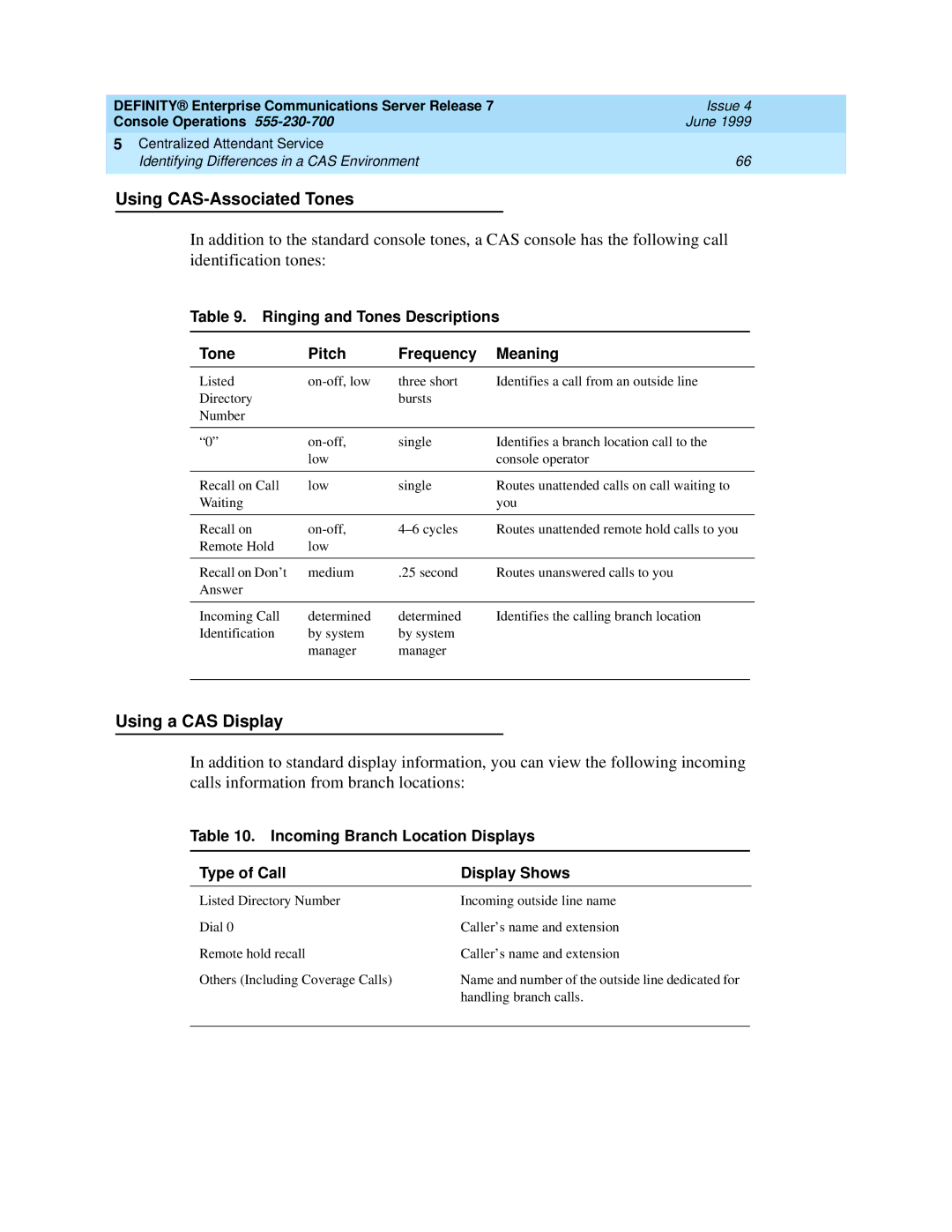DEFINITY® Enterprise Communications Server Release 7 | Issue 4 |
Console Operations | June 1999 |
5 Centralized Attendant Service |
|
Identifying Differences in a CAS Environment | 66 |
|
|
Using CAS-Associated Tones
In addition to the standard console tones, a CAS console has the following call identification tones:
Table 9. Ringing and Tones Descriptions
Tone | Pitch | Frequency | Meaning |
|
Listed | three short | Identifies a call from an outside line |
| |
Directory |
| bursts |
|
|
Number |
|
|
|
|
|
|
|
|
|
“0” | single | Identifies a branch location call to the |
| |
| low |
| console operator |
|
|
|
|
|
|
Recall on Call | low | single | Routes unattended calls on call waiting to |
|
Waiting |
|
| you |
|
|
|
|
|
|
Recall on | Routes unattended remote hold calls to you |
| ||
Remote Hold | low |
|
|
|
|
|
|
|
|
Recall on Don’t | medium | .25 second | Routes unanswered calls to you |
|
Answer |
|
|
|
|
|
|
|
|
|
Incoming Call | determined | determined | Identifies the calling branch location |
|
Identification | by system | by system |
|
|
| manager | manager |
|
|
|
|
|
|
|
Using a CAS Display
In addition to standard display information, you can view the following incoming calls information from branch locations:
Table 10. Incoming Branch Location Displays
Type of Call | Display Shows |
Listed Directory Number | Incoming outside line name |
Dial 0 | Caller’s name and extension |
Remote hold recall | Caller’s name and extension |
Others (Including Coverage Calls) | Name and number of the outside line dedicated for |
| handling branch calls. |
|
|