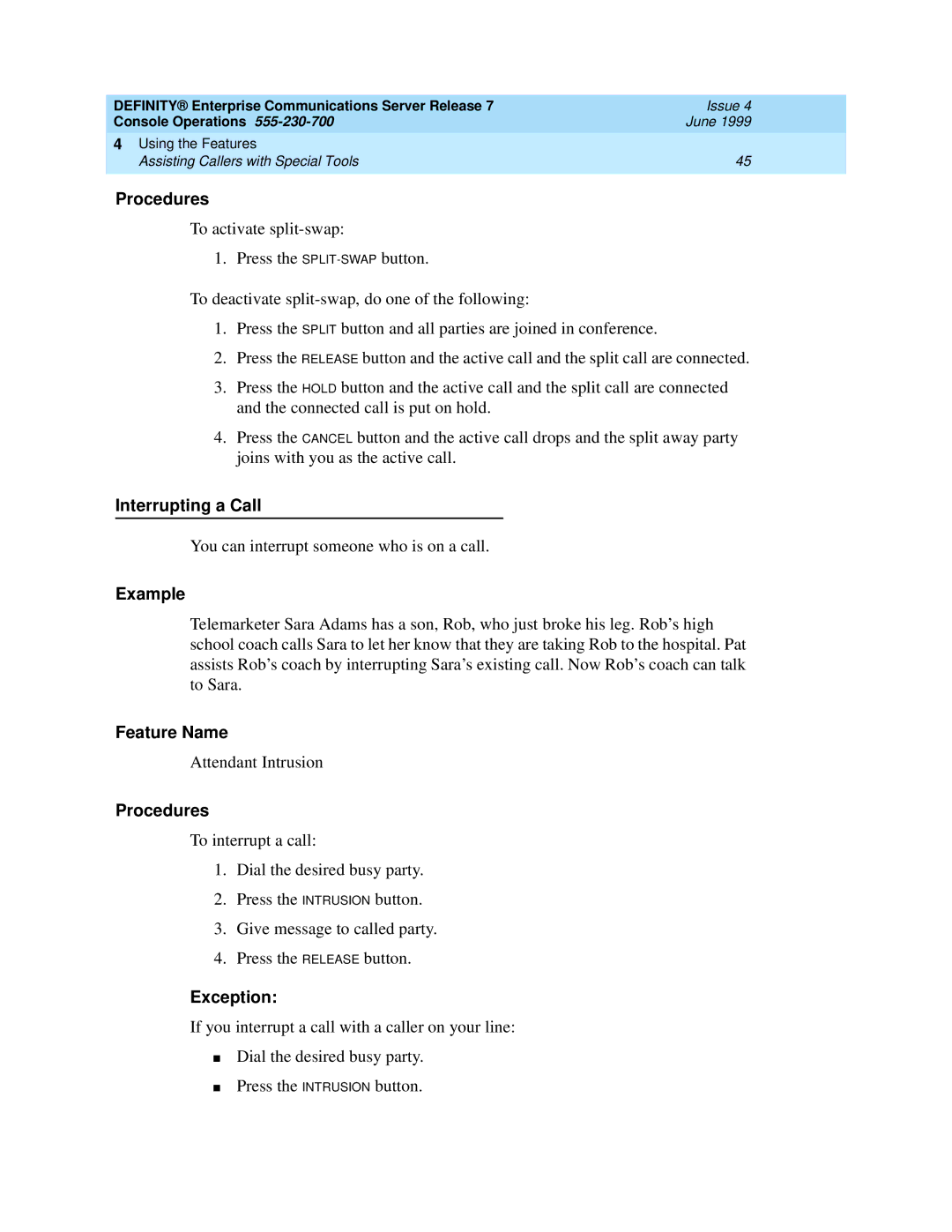DEFINITY® Enterprise Communications Server Release 7 | Issue 4 |
Console Operations | June 1999 |
4 Using the Features |
|
Assisting Callers with Special Tools | 45 |
|
|
Procedures
To activate
1. Press the
To deactivate
1.Press the SPLIT button and all parties are joined in conference.
2.Press the RELEASE button and the active call and the split call are connected.
3.Press the HOLD button and the active call and the split call are connected and the connected call is put on hold.
4.Press the CANCEL button and the active call drops and the split away party joins with you as the active call.
Interrupting a Call
You can interrupt someone who is on a call.
Example
Telemarketer Sara Adams has a son, Rob, who just broke his leg. Rob’s high school coach calls Sara to let her know that they are taking Rob to the hospital. Pat assists Rob’s coach by interrupting Sara’s existing call. Now Rob’s coach can talk to Sara.
Feature Name
Attendant Intrusion
Procedures
To interrupt a call:
1.Dial the desired busy party.
2.Press the INTRUSION button.
3.Give message to called party.
4.Press the RELEASE button.
Exception:
If you interrupt a call with a caller on your line:
■Dial the desired busy party.
■Press the INTRUSION button.