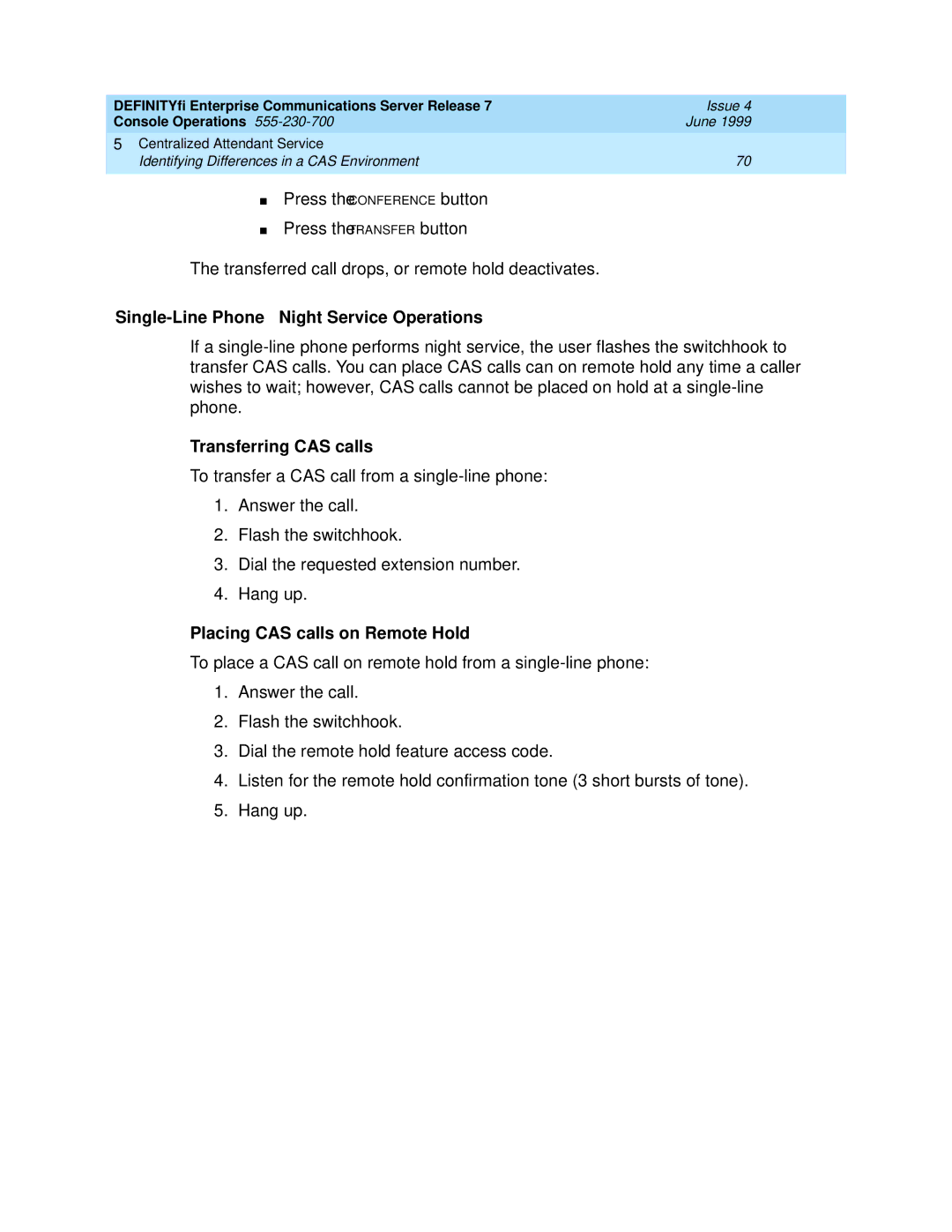DEFINITY® Enterprise Communications Server Release 7 | Issue 4 |
Console Operations | June 1999 |
5 Centralized Attendant Service |
|
Identifying Differences in a CAS Environment | 70 |
|
|
■Press the CONFERENCE button
■Press the TRANSFER button
The transferred call drops, or remote hold deactivates.
Single-Line Phone — Night Service Operations
If a
Transferring CAS calls
To transfer a CAS call from a
1.Answer the call.
2.Flash the switchhook.
3.Dial the requested extension number.
4.Hang up.
Placing CAS calls on Remote Hold
To place a CAS call on remote hold from a
1.Answer the call.
2.Flash the switchhook.
3.Dial the remote hold feature access code.
4.Listen for the remote hold confirmation tone (3 short bursts of tone).
5.Hang up.