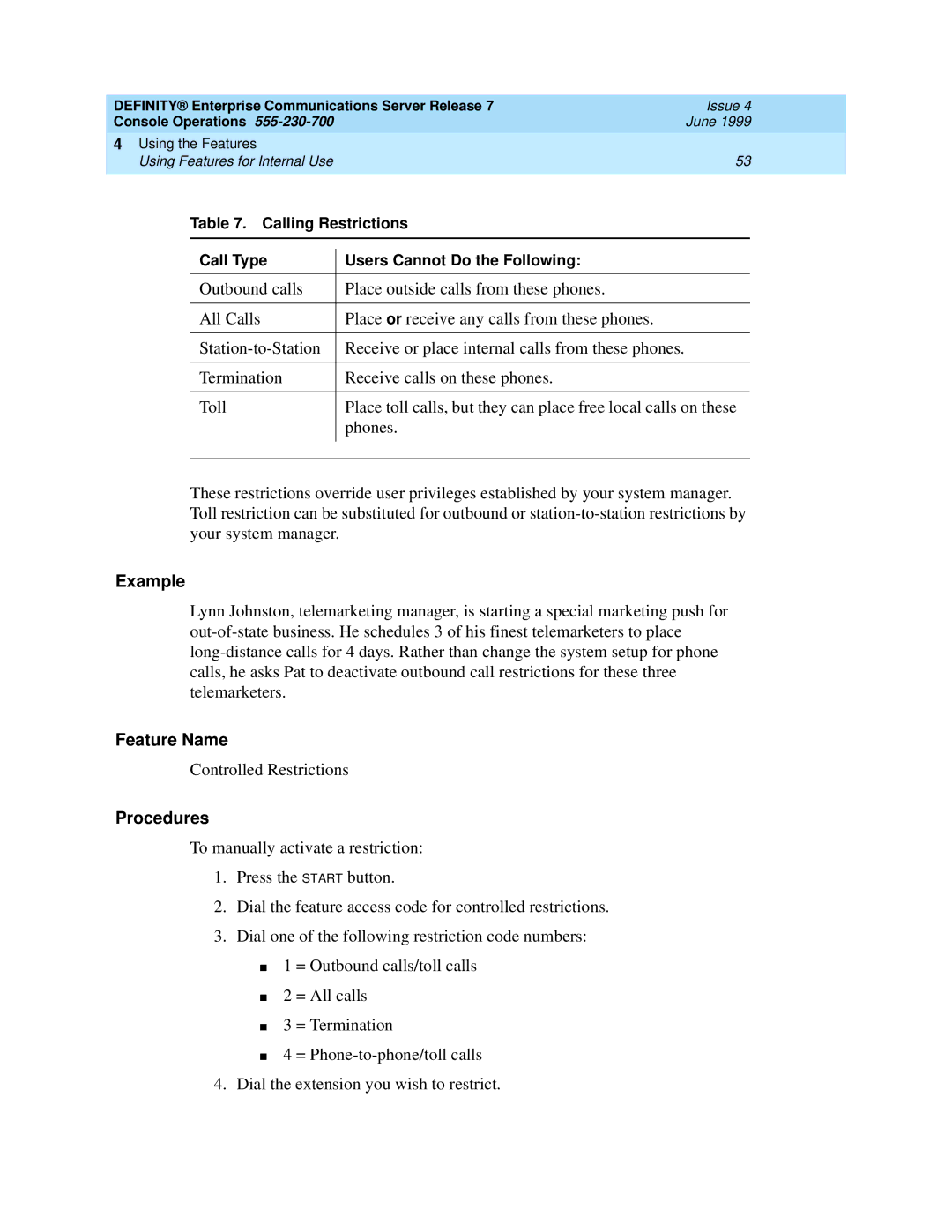DEFINITY® Enterprise Communications Server Release 7 | Issue 4 |
Console Operations | June 1999 |
4 Using the Features |
|
Using Features for Internal Use | 53 |
|
|
Table 7. Calling Restrictions
Call Type | Users Cannot Do the Following: |
|
|
Outbound calls | Place outside calls from these phones. |
|
|
All Calls | Place or receive any calls from these phones. |
|
|
Receive or place internal calls from these phones. | |
|
|
Termination | Receive calls on these phones. |
|
|
Toll | Place toll calls, but they can place free local calls on these |
| phones. |
|
|
|
|
These restrictions override user privileges established by your system manager. Toll restriction can be substituted for outbound or
Example
Lynn Johnston, telemarketing manager, is starting a special marketing push for
Feature Name
Controlled Restrictions
Procedures
To manually activate a restriction:
1.Press the START button.
2.Dial the feature access code for controlled restrictions.
3.Dial one of the following restriction code numbers:
■1 = Outbound calls/toll calls
■2 = All calls
■3 = Termination
■4 =
4.Dial the extension you wish to restrict.