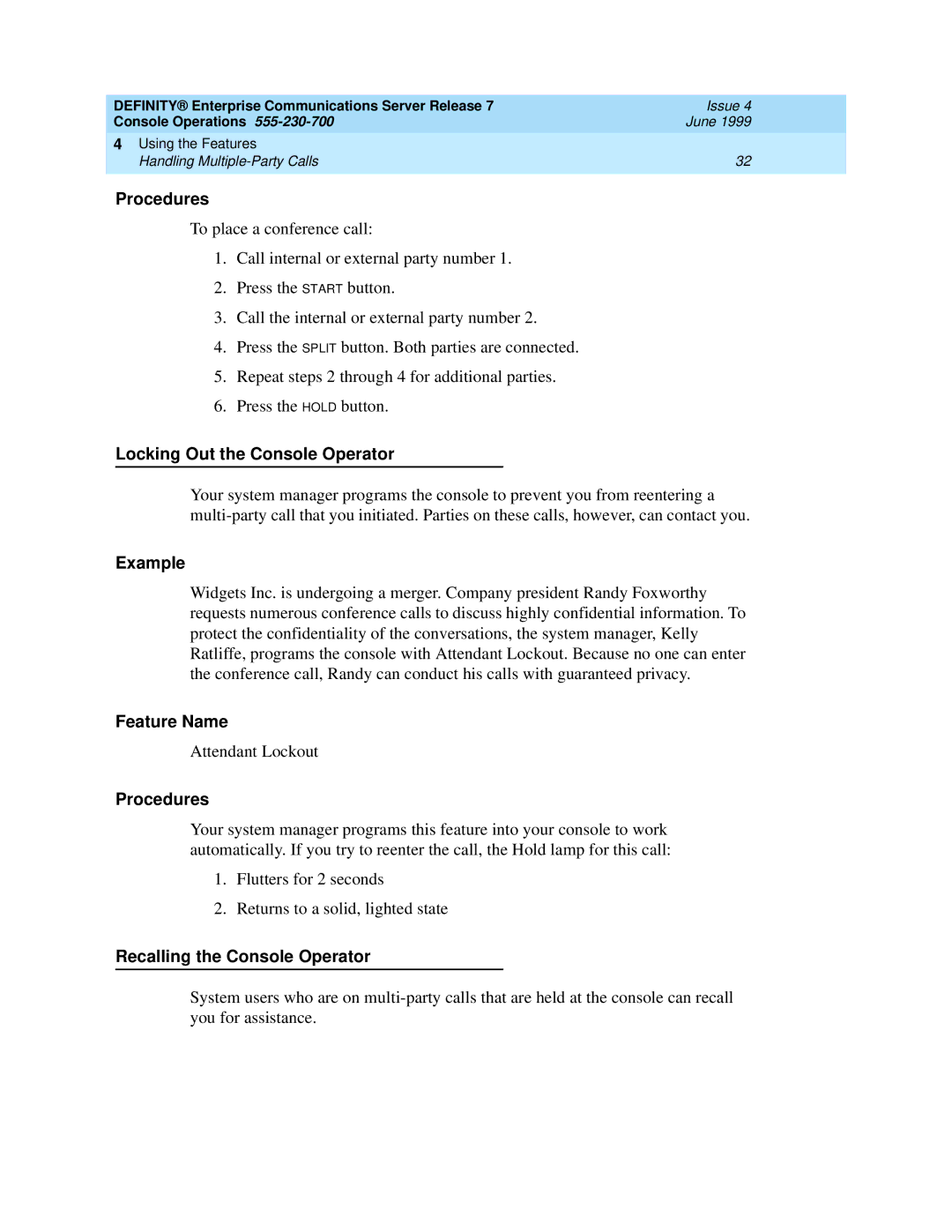DEFINITY® Enterprise Communications Server Release 7 | Issue 4 |
Console Operations | June 1999 |
4 Using the Features |
|
Handling | 32 |
|
|
Procedures
To place a conference call:
1.Call internal or external party number 1.
2.Press the START button.
3.Call the internal or external party number 2.
4.Press the SPLIT button. Both parties are connected.
5.Repeat steps 2 through 4 for additional parties.
6.Press the HOLD button.
Locking Out the Console Operator
Your system manager programs the console to prevent you from reentering a
Example
Widgets Inc. is undergoing a merger. Company president Randy Foxworthy requests numerous conference calls to discuss highly confidential information. To protect the confidentiality of the conversations, the system manager, Kelly Ratliffe, programs the console with Attendant Lockout. Because no one can enter the conference call, Randy can conduct his calls with guaranteed privacy.
Feature Name
Attendant Lockout
Procedures
Your system manager programs this feature into your console to work automatically. If you try to reenter the call, the Hold lamp for this call:
1.Flutters for 2 seconds
2.Returns to a solid, lighted state
Recalling the Console Operator
System users who are on