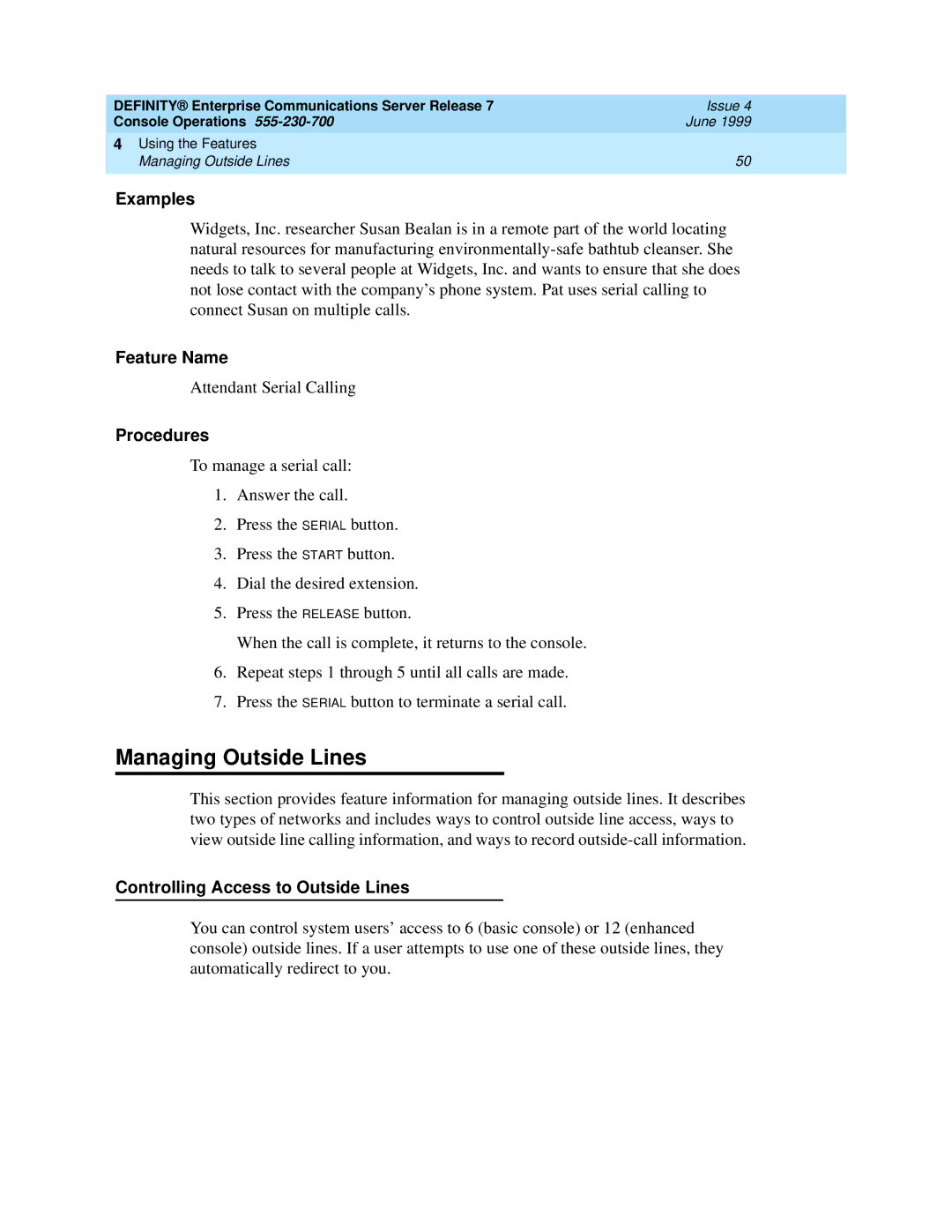DEFINITY® Enterprise Communications Server Release 7 | Issue 4 |
Console Operations | June 1999 |
4 Using the Features |
|
Managing Outside Lines | 50 |
|
|
Examples
Widgets, Inc. researcher Susan Bealan is in a remote part of the world locating natural resources for manufacturing
Feature Name
Attendant Serial Calling
Procedures
To manage a serial call:
1.Answer the call.
2.Press the SERIAL button.
3.Press the START button.
4.Dial the desired extension.
5.Press the RELEASE button.
When the call is complete, it returns to the console.
6.Repeat steps 1 through 5 until all calls are made.
7.Press the SERIAL button to terminate a serial call.
Managing Outside Lines
This section provides feature information for managing outside lines. It describes two types of networks and includes ways to control outside line access, ways to view outside line calling information, and ways to record
Controlling Access to Outside Lines
You can control system users’ access to 6 (basic console) or 12 (enhanced console) outside lines. If a user attempts to use one of these outside lines, they automatically redirect to you.