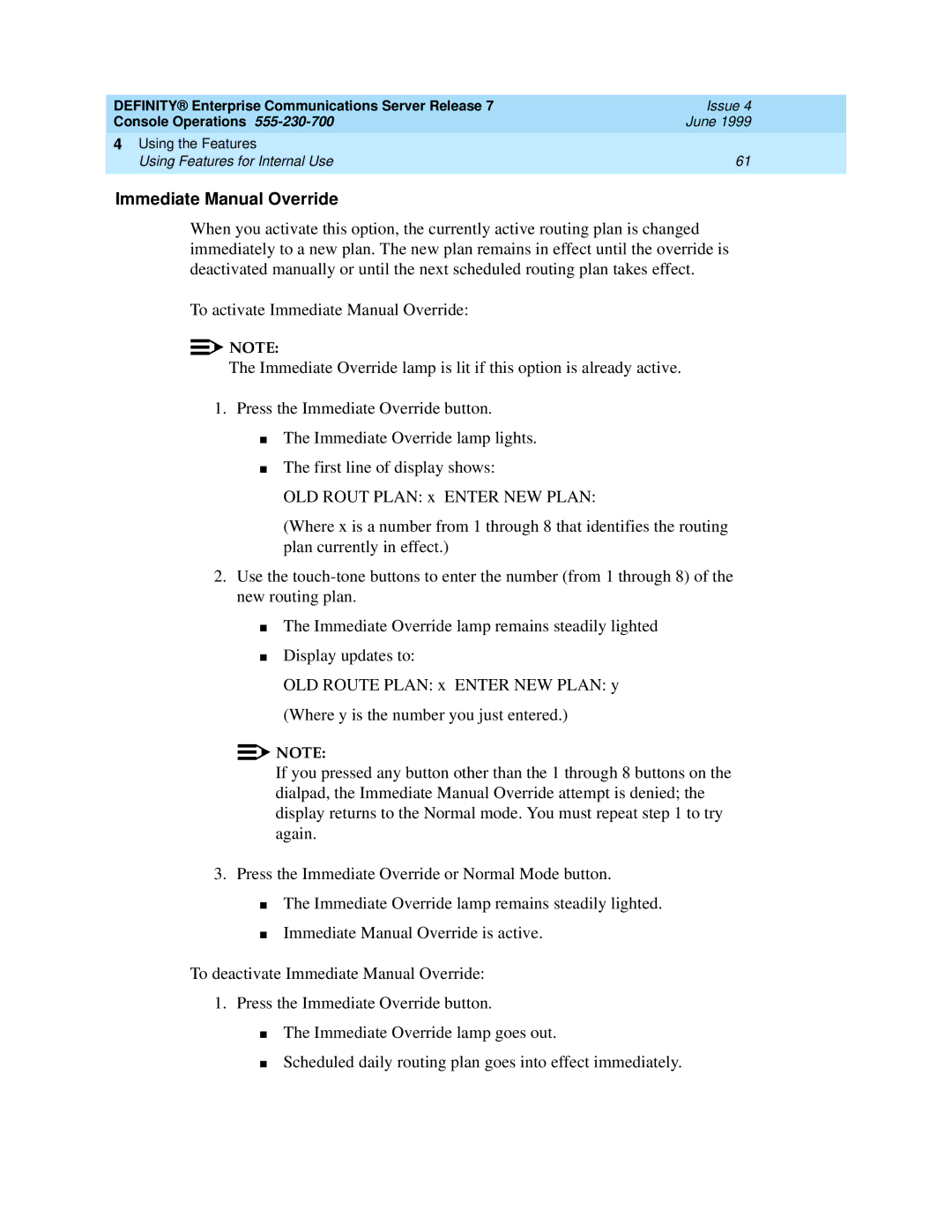DEFINITY® Enterprise Communications Server Release 7 | Issue 4 |
Console Operations | June 1999 |
4 Using the Features |
|
Using Features for Internal Use | 61 |
|
|
Immediate Manual Override
When you activate this option, the currently active routing plan is changed immediately to a new plan. The new plan remains in effect until the override is deactivated manually or until the next scheduled routing plan takes effect.
To activate Immediate Manual Override:
![]()
![]() NOTE:
NOTE:
The Immediate Override lamp is lit if this option is already active.
1.Press the Immediate Override button.
■The Immediate Override lamp lights.
■The first line of display shows:
OLD ROUT PLAN: x ENTER NEW PLAN:
(Where x is a number from 1 through 8 that identifies the routing plan currently in effect.)
2.Use the
■The Immediate Override lamp remains steadily lighted
■Display updates to:
OLD ROUTE PLAN: x ENTER NEW PLAN: y (Where y is the number you just entered.)
![]()
![]() NOTE:
NOTE:
If you pressed any button other than the 1 through 8 buttons on the dialpad, the Immediate Manual Override attempt is denied; the display returns to the Normal mode. You must repeat step 1 to try again.
3.Press the Immediate Override or Normal Mode button.
■The Immediate Override lamp remains steadily lighted.
■Immediate Manual Override is active.
To deactivate Immediate Manual Override:
1.Press the Immediate Override button.
■The Immediate Override lamp goes out.
■Scheduled daily routing plan goes into effect immediately.