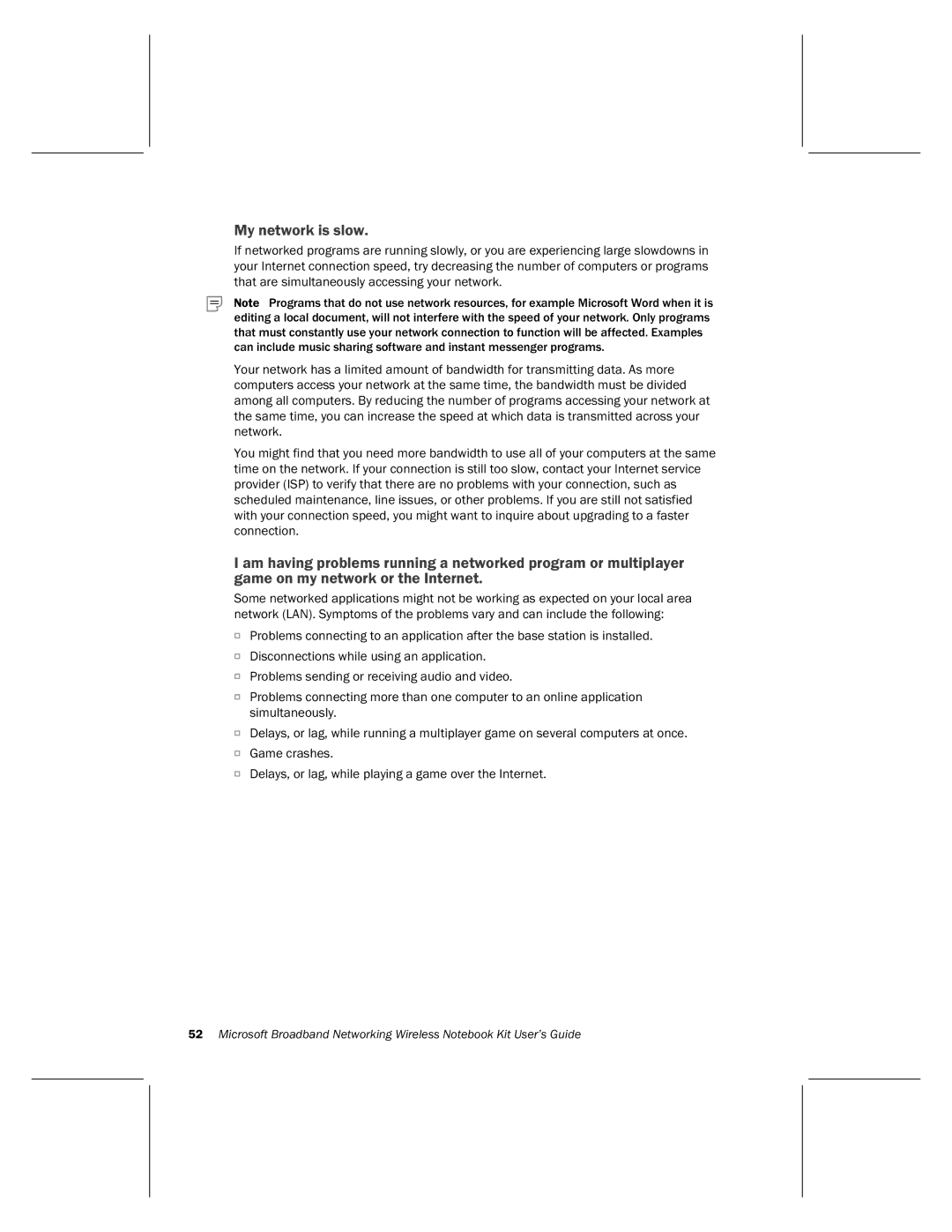My network is slow.
If networked programs are running slowly, or you are experiencing large slowdowns in your Internet connection speed, try decreasing the number of computers or programs that are simultaneously accessing your network.
Note Programs that do not use network resources, for example Microsoft Word when it is editing a local document, will not interfere with the speed of your network. Only programs that must constantly use your network connection to function will be affected. Examples can include music sharing software and instant messenger programs.
Your network has a limited amount of bandwidth for transmitting data. As more computers access your network at the same time, the bandwidth must be divided among all computers. By reducing the number of programs accessing your network at the same time, you can increase the speed at which data is transmitted across your network.
You might find that you need more bandwidth to use all of your computers at the same time on the network. If your connection is still too slow, contact your Internet service provider (ISP) to verify that there are no problems with your connection, such as scheduled maintenance, line issues, or other problems. If you are still not satisfied with your connection speed, you might want to inquire about upgrading to a faster connection.
I am having problems running a networked program or multiplayer game on my network or the Internet.
Some networked applications might not be working as expected on your local area network (LAN). Symptoms of the problems vary and can include the following:
O
O
O
Problems connecting to an application after the base station is installed.
Disconnections while using an application.
Problems sending or receiving audio and video.
OProblems connecting more than one computer to an online application simultaneously.
O
O
Delays, or lag, while running a multiplayer game on several computers at once.
Game crashes.
ODelays, or lag, while playing a game over the Internet.
52Microsoft Broadband Networking Wireless Notebook Kit User’s Guide