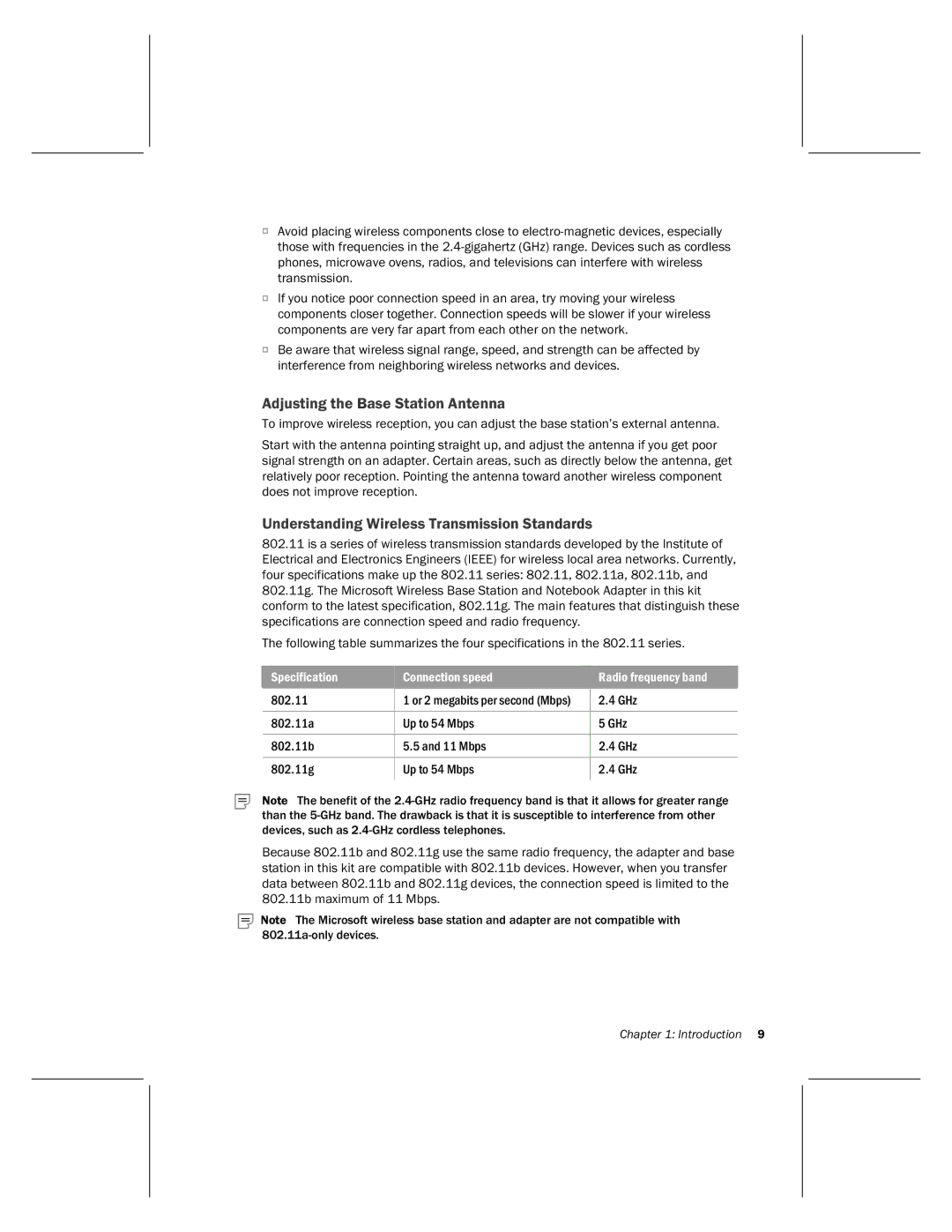OAvoid placing wireless components close to
OIf you notice poor connection speed in an area, try moving your wireless components closer together. Connection speeds will be slower if your wireless components are very far apart from each other on the network.
OBe aware that wireless signal range, speed, and strength can be affected by interference from neighboring wireless networks and devices.
Adjusting the Base Station Antenna
To improve wireless reception, you can adjust the base station’s external antenna.
Start with the antenna pointing straight up, and adjust the antenna if you get poor signal strength on an adapter. Certain areas, such as directly below the antenna, get relatively poor reception. Pointing the antenna toward another wireless component does not improve reception.
Understanding Wireless Transmission Standards
802.11is a series of wireless transmission standards developed by the Institute of Electrical and Electronics Engineers (IEEE) for wireless local area networks. Currently, four specifications make up the 802.11 series: 802.11, 802.11a, 802.11b, and 802.11g. The Microsoft Wireless Base Station and Notebook Adapter in this kit conform to the latest specification, 802.11g. The main features that distinguish these specifications are connection speed and radio frequency.
The following table summarizes the four specifications in the 802.11 series.
Specification | Connection speed | Radio frequency band |
802.11 | 1 or 2 megabits per second (Mbps) | 2.4 GHz |
|
|
|
802.11a | Up to 54 Mbps | 5 GHz |
|
|
|
802.11b | 5.5 and 11 Mbps | 2.4 GHz |
|
|
|
802.11g | Up to 54 Mbps | 2.4 GHz |
|
|
|
Note The benefit of the
Because 802.11b and 802.11g use the same radio frequency, the adapter and base station in this kit are compatible with 802.11b devices. However, when you transfer data between 802.11b and 802.11g devices, the connection speed is limited to the 802.11b maximum of 11 Mbps.
Note The Microsoft wireless base station and adapter are not compatible with