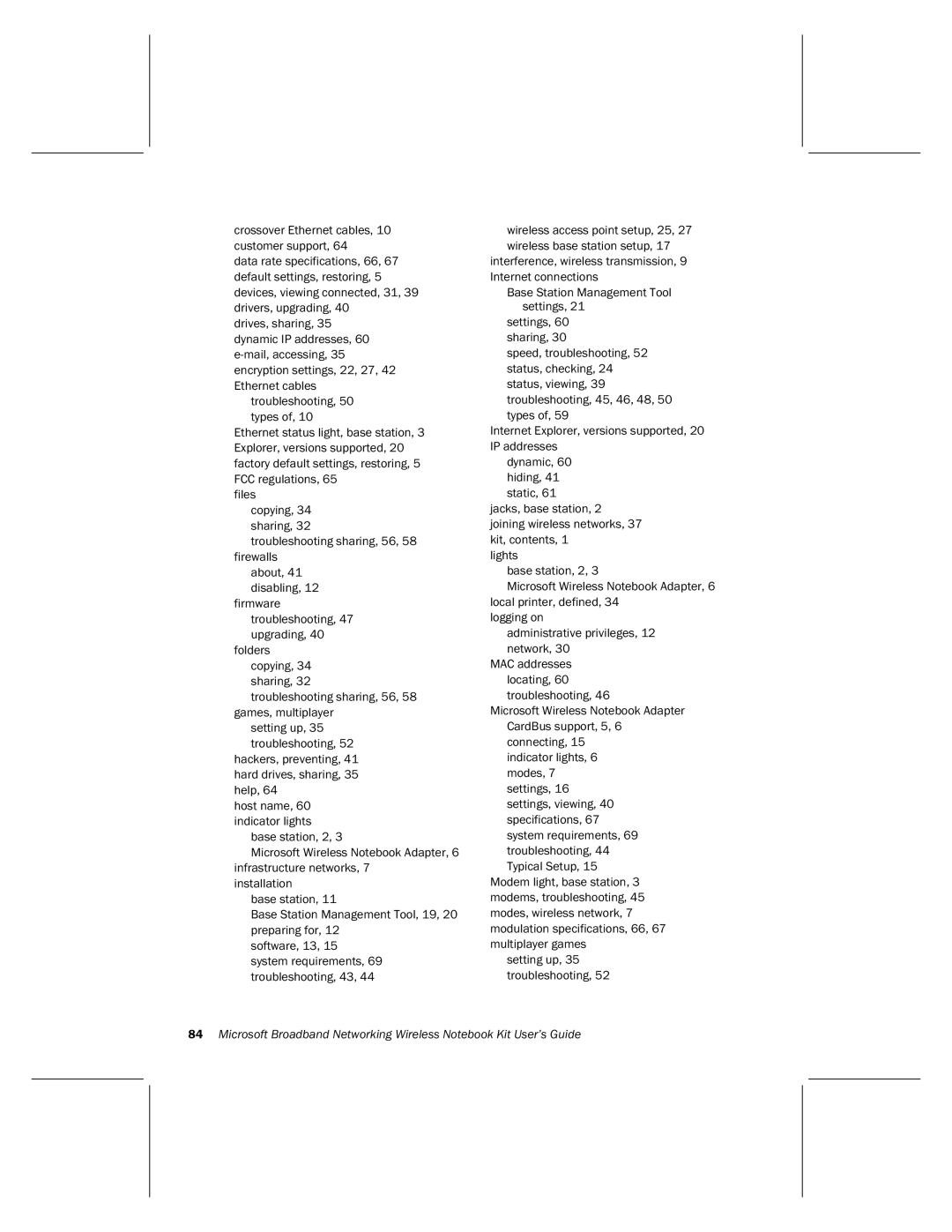crossover Ethernet cables, 10 customer support, 64
data rate specifications, 66, 67 default settings, restoring, 5 devices, viewing connected, 31, 39 drivers, upgrading, 40
drives, sharing, 35 dynamic IP addresses, 60
troubleshooting, 50 types of, 10
Ethernet status light, base station, 3 Explorer, versions supported, 20 factory default settings, restoring, 5 FCC regulations, 65
files copying, 34 sharing, 32
troubleshooting sharing, 56, 58 firewalls
about, 41 disabling, 12
firmware troubleshooting, 47 upgrading, 40
folders copying, 34 sharing, 32
troubleshooting sharing, 56, 58 games, multiplayer
setting up, 35 troubleshooting, 52
hackers, preventing, 41 hard drives, sharing, 35 help, 64
host name, 60 indicator lights
base station, 2, 3
Microsoft Wireless Notebook Adapter, 6 infrastructure networks, 7
installation
base station, 11
Base Station Management Tool, 19, 20 preparing for, 12
software, 13, 15
system requirements, 69 troubleshooting, 43, 44
wireless access point setup, 25, 27 wireless base station setup, 17
interference, wireless transmission, 9 Internet connections
Base Station Management Tool settings, 21
settings, 60 sharing, 30
speed, troubleshooting, 52 status, checking, 24 status, viewing, 39 troubleshooting, 45, 46, 48, 50 types of, 59
Internet Explorer, versions supported, 20 IP addresses
dynamic, 60 hiding, 41 static, 61
jacks, base station, 2
joining wireless networks, 37 kit, contents, 1
lights
base station, 2, 3
Microsoft Wireless Notebook Adapter, 6 local printer, defined, 34
logging on
administrative privileges, 12 network, 30
MAC addresses locating, 60 troubleshooting, 46
Microsoft Wireless Notebook Adapter CardBus support, 5, 6 connecting, 15
indicator lights, 6 modes, 7 settings, 16 settings, viewing, 40 specifications, 67 system requirements, 69 troubleshooting, 44 Typical Setup, 15
Modem light, base station, 3 modems, troubleshooting, 45 modes, wireless network, 7 modulation specifications, 66, 67 multiplayer games
setting up, 35 troubleshooting, 52
84Microsoft Broadband Networking Wireless Notebook Kit User’s Guide