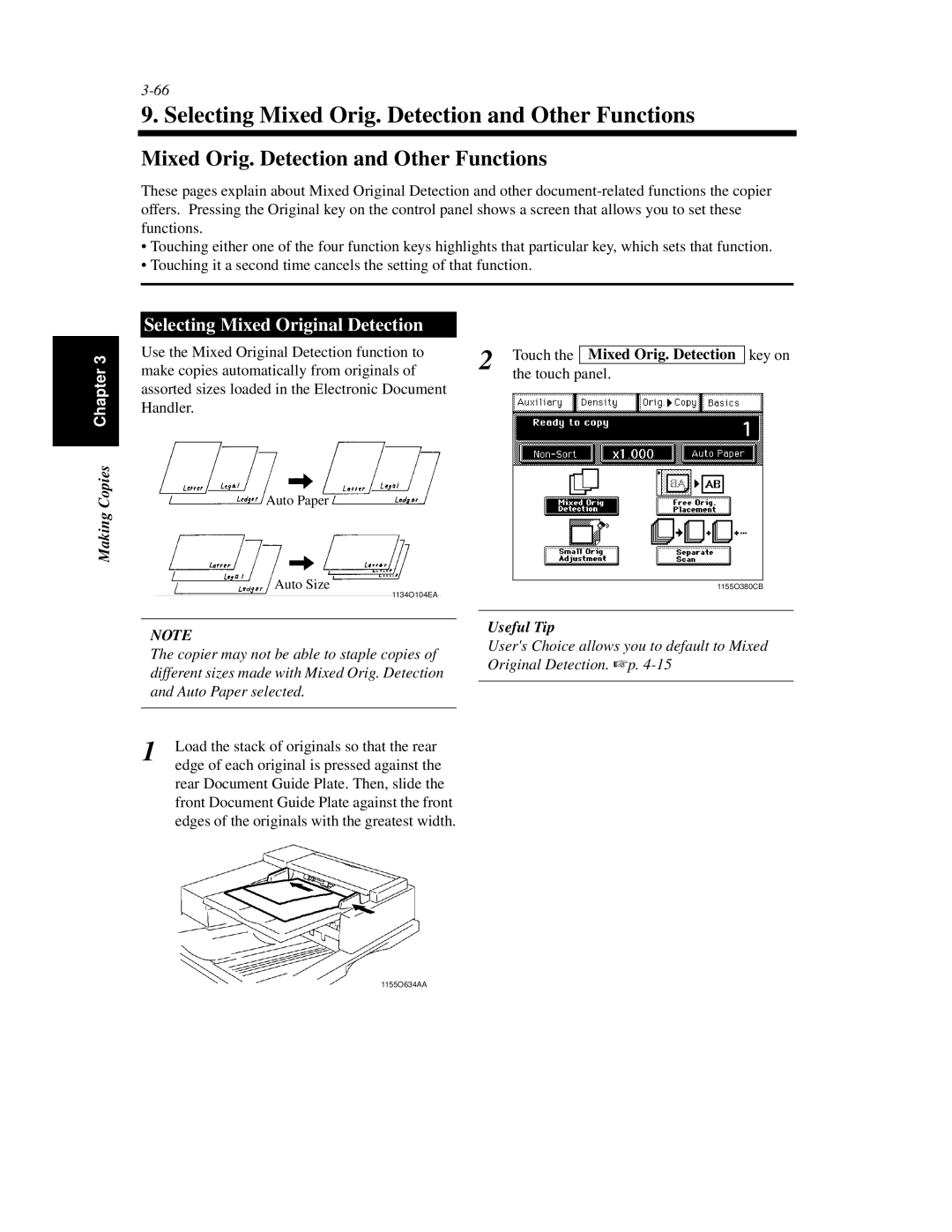Making Copies Chapter 3
9. Selecting Mixed Orig. Detection and Other Functions
Mixed Orig. Detection and Other Functions
These pages explain about Mixed Original Detection and other
•Touching either one of the four function keys highlights that particular key, which sets that function.
•Touching it a second time cancels the setting of that function.
Selecting Mixed Original Detection
Use the Mixed Original Detection function to | 2 | Touch the | Mixed Orig. Detection | key on | |
make copies automatically from originals of | the touch panel. | ||||
| |||||
assorted sizes loaded in the Electronic Document Handler.
Auto Paper
Auto Size | 1155O380CB |
| 1134O104EA |
NOTE
The copier may not be able to staple copies of different sizes made with Mixed Orig. Detection and Auto Paper selected.
1 | Load the stack of originals so that the rear |
| edge of each original is pressed against the |
rear Document Guide Plate. Then, slide the front Document Guide Plate against the front edges of the originals with the greatest width.
Useful Tip
User's Choice allows you to default to Mixed Original Detection. ☞p.
1155O634AA