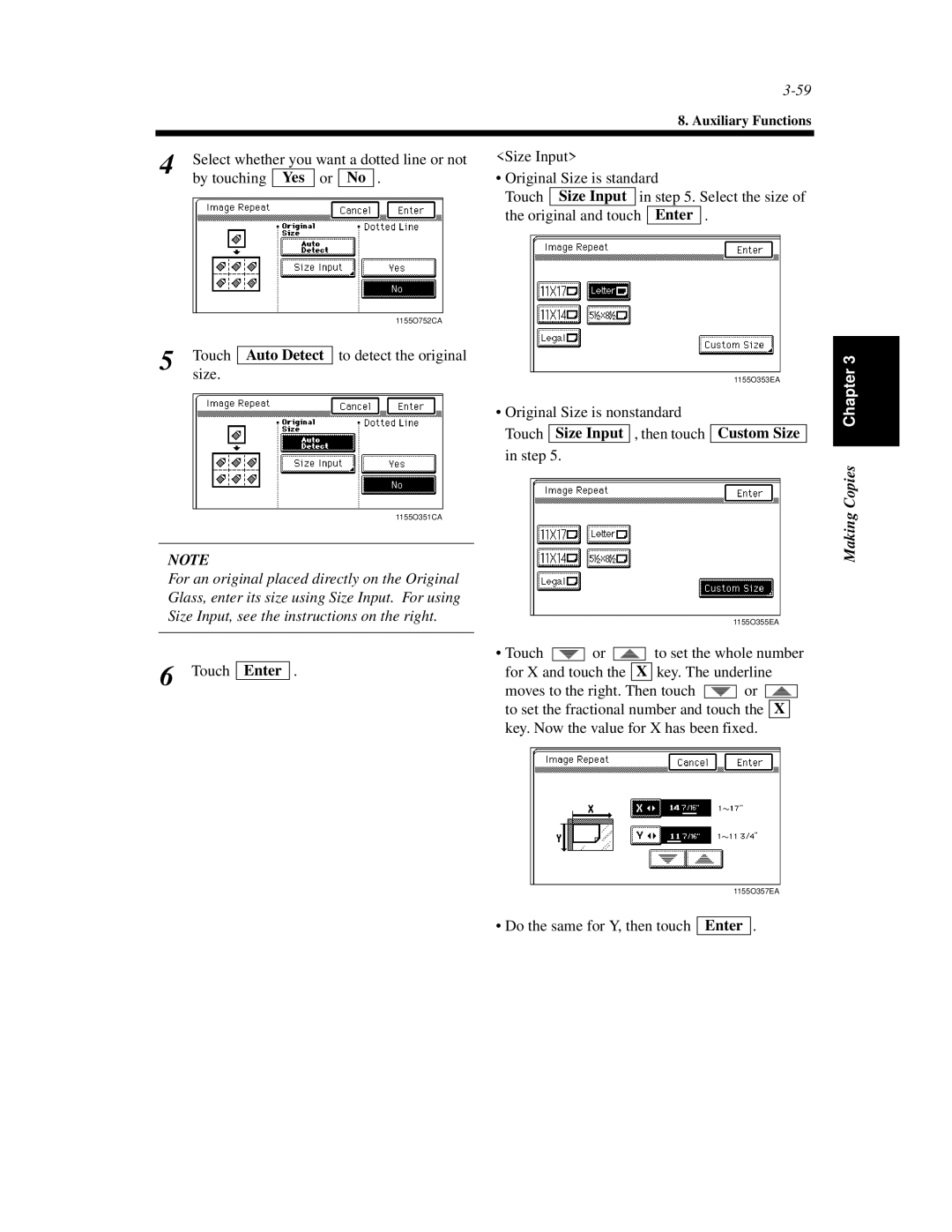8. Auxiliary Functions
4 | Select whether you want a dotted line or not | |||||
by touching | Yes | or | No | . | ||
| ||||||
<Size Input>
• Original Size is standard
Touch Size Input in step 5. Select the size of the original and touch Enter .
5 Touchsize.
Auto Detect
1155O752CA
to detect the original
•Original Size is nonstandard Touch Size Input , then touch in step 5.
1155O353EA
Custom Size
Copies Chapter 3
1155O351CA
NOTE
For an original placed directly on the Original Glass, enter its size using Size Input. For using Size Input, see the instructions on the right.
6 Touch Enter .
1155O355EA
•Touch ![]()
![]()
![]() or
or ![]()
![]()
![]() to set the whole number for X and touch the X key. The underline
to set the whole number for X and touch the X key. The underline
moves to the right. Then touch ![]() or
or ![]()
![]()
![]() to set the fractional number and touch the X
to set the fractional number and touch the X
key. Now the value for X has been fixed.
1155O357EA
• Do the same for Y, then touch Enter .