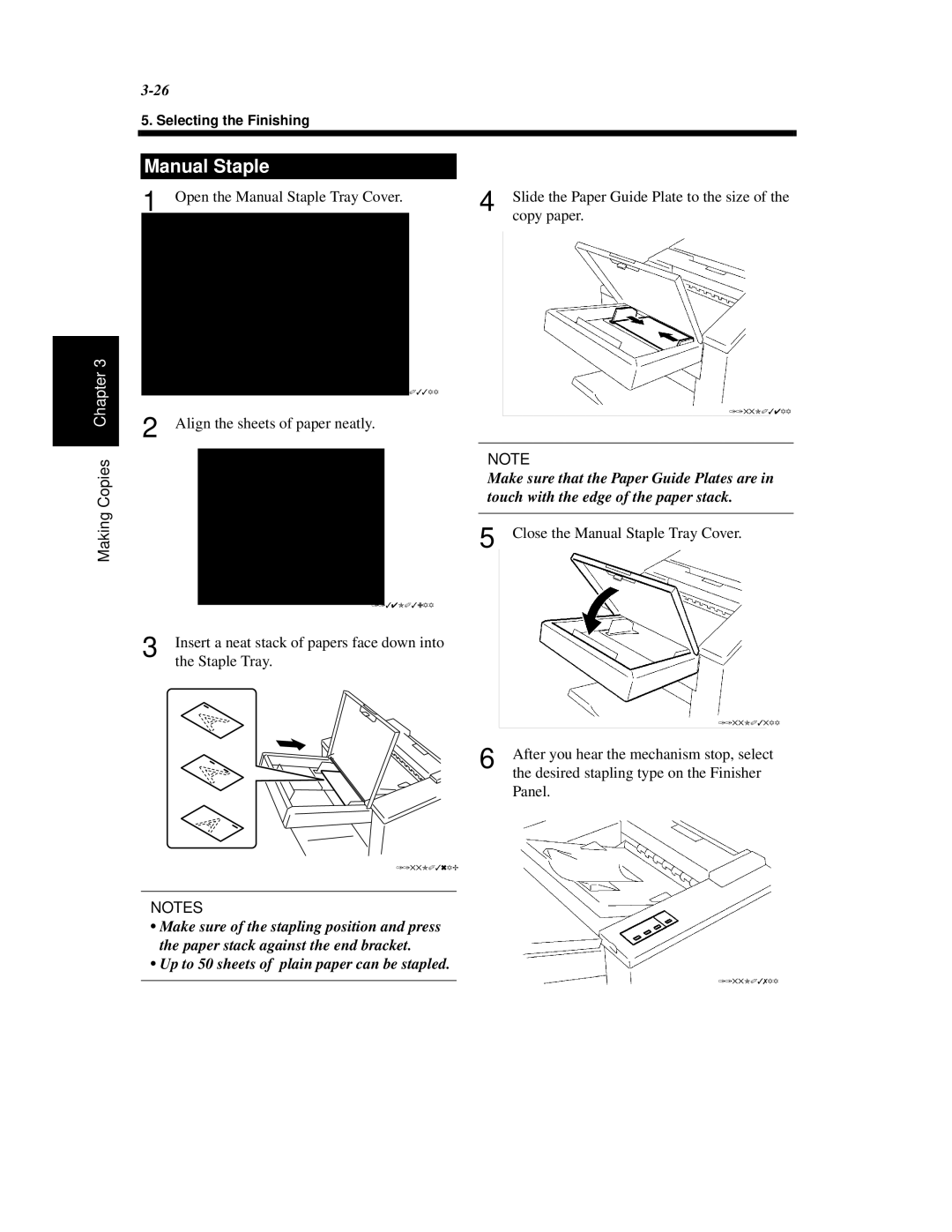5. Selecting the Finishing
Making Copies Chapter 3
Manual Staple
1 Open the Manual Staple Tray Cover.
1155O033AA
2 Align the sheets of paper neatly.
3 | 1134O039AA |
Insert a neat stack of papers face down into | |
| the Staple Tray. |
4 | Slide the Paper Guide Plate to the size of the |
| copy paper. |
1155O034AA
NOTE
Make sure that the Paper Guide Plates are in touch with the edge of the paper stack.
5 Close the Manual Staple Tray Cover.
| 1155O035AA |
|
6 | After you hear the mechanism stop, select | |
| the desired stapling type on the Finisher | |
Panel.
1155O036AB
NOTES
•Make sure of the stapling position and press the paper stack against the end bracket.
•Up to 50 sheets of plain paper can be stapled.
1155O037AA