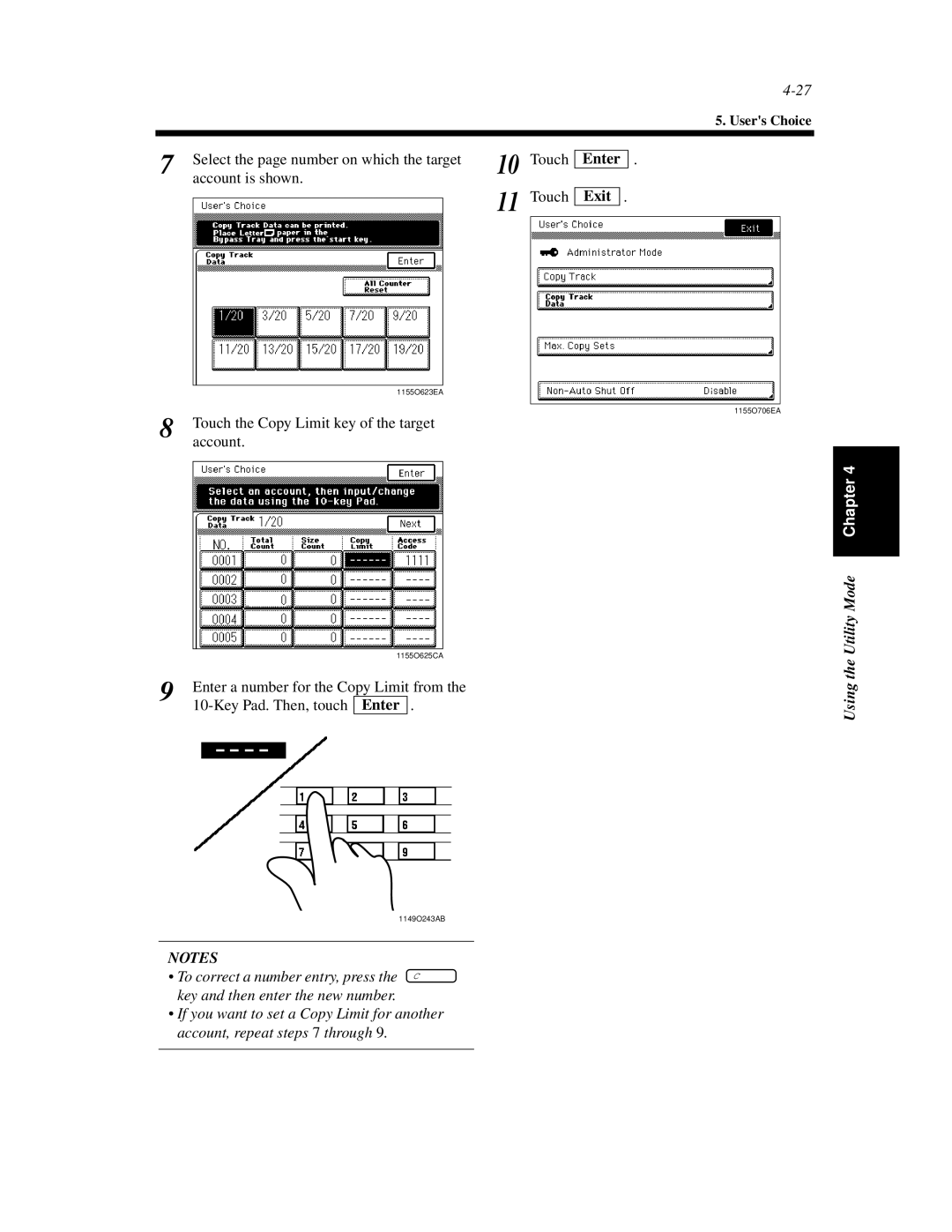5. User's Choice
7 | Select the page number on which the target | 10 | Touch | ||
| account is shown. | 11 |
| ||
|
|
|
| Touch | |
|
|
|
| ||
|
|
|
|
|
|
Enter .
Exit .
| 1155O623EA |
8 | Touch the Copy Limit key of the target |
| account. |
|
| 1155O625CA | ||
9 | Enter a number for the Copy Limit from the | |||
Enter | . | |||
| ||||
1149O243AB
NOTES
• To correct a number entry, press the C key and then enter the new number.
•If you want to set a Copy Limit for another account, repeat steps 7 through 9.
1155O706EA