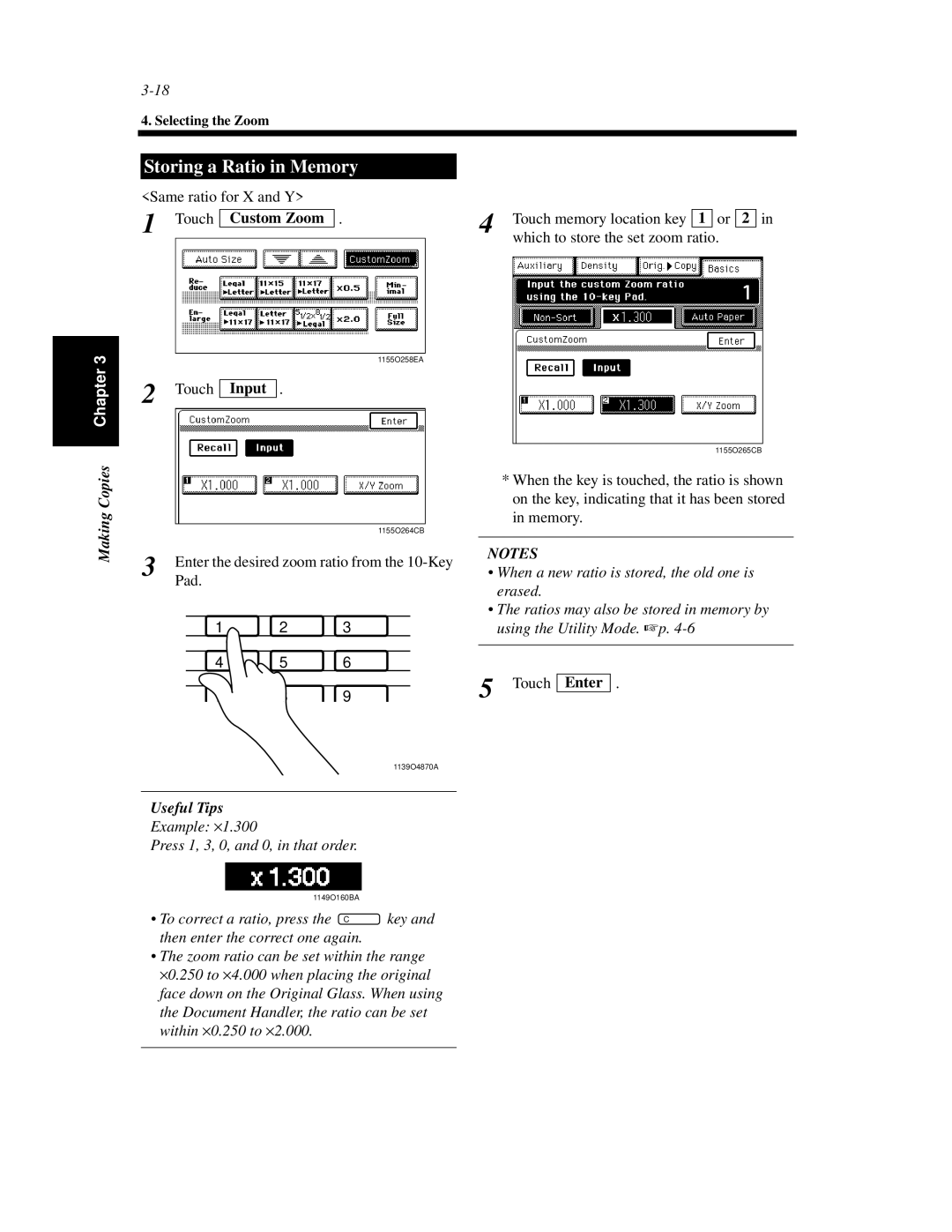4. Selecting the Zoom
Storing a Ratio in Memory
<Same ratio for X and Y> |
|
| |||
1 Touch |
| . | 4 | Touch memory location key 1 or | |
Custom Zoom | |||||
|
| which to store the set zoom ratio. | |||
|
|
|
|
| |
|
|
|
|
|
|
2
in
Making Copies Chapter 3
1155O258EA
2 Touch Input .
|
|
| 1155O264CB |
3 | Enter the desired zoom ratio from the | ||
| Pad. |
|
|
| 1 | 2 | 3 |
| 4 | 5 | 6 |
| 7 | 8 | 9 |
|
| 0 | C |
|
|
| 1139O4870A |
Useful Tips
Example: ⋅1.300
Press 1, 3, 0, and 0, in that order.
1149O160BA |
|
• To correct a ratio, press the C | key and |
then enter the correct one again. |
|
•The zoom ratio can be set within the range ⋅0.250 to ⋅4.000 when placing the original
face down on the Original Glass. When using
the Document Handler, the ratio can be set within ⋅0.250 to ⋅2.000.
1155O265CB
*When the key is touched, the ratio is shown on the key, indicating that it has been stored in memory.
NOTES
•When a new ratio is stored, the old one is erased.
•The ratios may also be stored in memory by using the Utility Mode. ☞p.
5 Touch Enter .