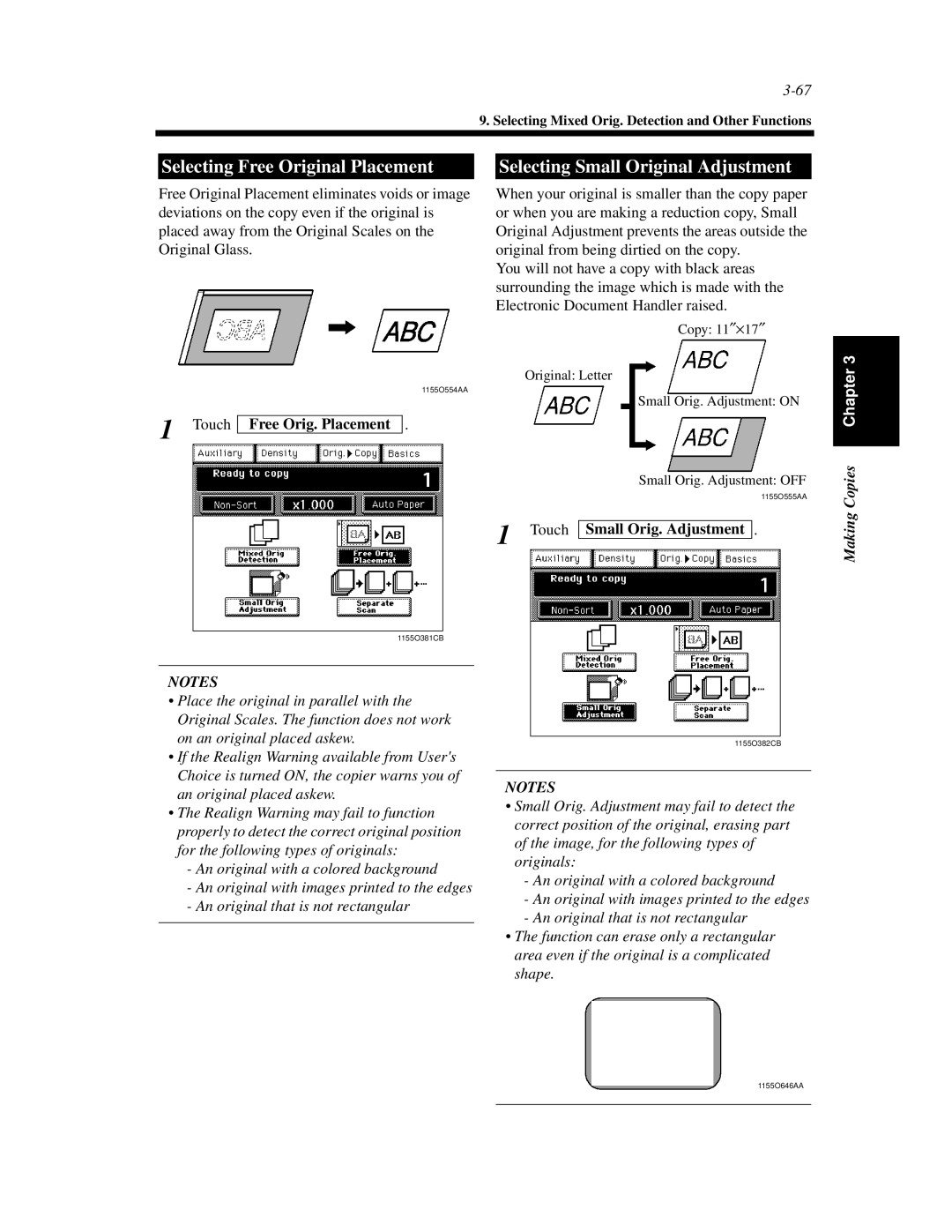9. Selecting Mixed Orig. Detection and Other Functions
Selecting Free Original Placement |
| Selecting Small Original Adjustment |
Free Original Placement eliminates voids or image deviations on the copy even if the original is placed away from the Original Scales on the Original Glass.
1155O554AA
1 Touch Free Orig. Placement .
1155O381CB
When your original is smaller than the copy paper or when you are making a reduction copy, Small Original Adjustment prevents the areas outside the original from being dirtied on the copy.
You will not have a copy with black areas surrounding the image which is made with the Electronic Document Handler raised.
Copy: 11″⋅17″
Original: Letter
Small Orig. Adjustment: ON
Small Orig. Adjustment: OFF
1155O555AA
1 Touch Small Orig. Adjustment .
Making Copies Chapter 3
NOTES
•Place the original in parallel with the Original Scales. The function does not work on an original placed askew.
•If the Realign Warning available from User's Choice is turned ON, the copier warns you of an original placed askew.
•The Realign Warning may fail to function properly to detect the correct original position for the following types of originals:
-An original with a colored background
-An original with images printed to the edges
-An original that is not rectangular
1155O382CB
NOTES
•Small Orig. Adjustment may fail to detect the correct position of the original, erasing part of the image, for the following types of originals:
-An original with a colored background
-An original with images printed to the edges
-An original that is not rectangular
•The function can erase only a rectangular area even if the original is a complicated shape.
1155O646AA