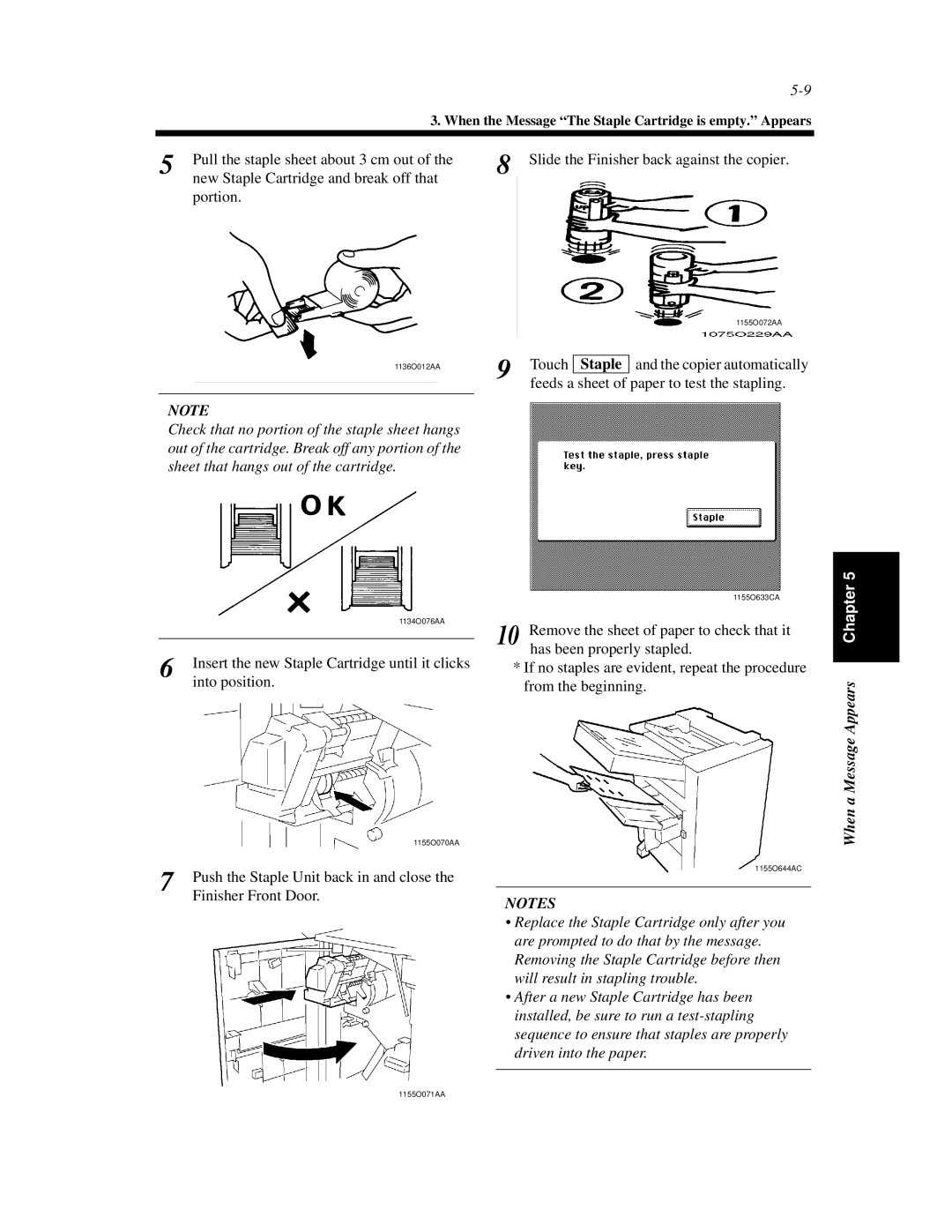3. When the Message “The Staple Cartridge is empty.” Appears
5 | Pull the staple sheet about 3 cm out of the | 8 Slide the Finisher back against the copier. |
| new Staple Cartridge and break off that |
|
portion.
1136O012AA
NOTE
Check that no portion of the staple sheet hangs out of the cartridge. Break off any portion of the sheet that hangs out of the cartridge.
|
|
|
|
|
| 1134O076AA | |
|
|
|
|
6 | Insert the new Staple Cartridge until it clicks | ||
| into position. | ||
|
| 1155O070AA |
|
|
|
7 | Push the Staple Unit back in and close the | |
|
| Finisher Front Door. |
|
|
|
|
| 1155O072AA |
| ||
9 | Touch |
| and the copier automatically | |||||
Staple | ||||||||
feeds a sheet of paper to test the stapling. | ||||||||
| ||||||||
|
|
|
|
|
|
|
| |
|
|
|
|
|
|
|
| |
1155O633CA
10 Remove the sheet of paper to check that it has been properly stapled.
*If no staples are evident, repeat the procedure from the beginning.
1155O644AC
NOTES
•Replace the Staple Cartridge only after you are prompted to do that by the message. Removing the Staple Cartridge before then will result in stapling trouble.
•After a new Staple Cartridge has been installed, be sure to run a
When a Message Appears Chapter 5
1155O071AA