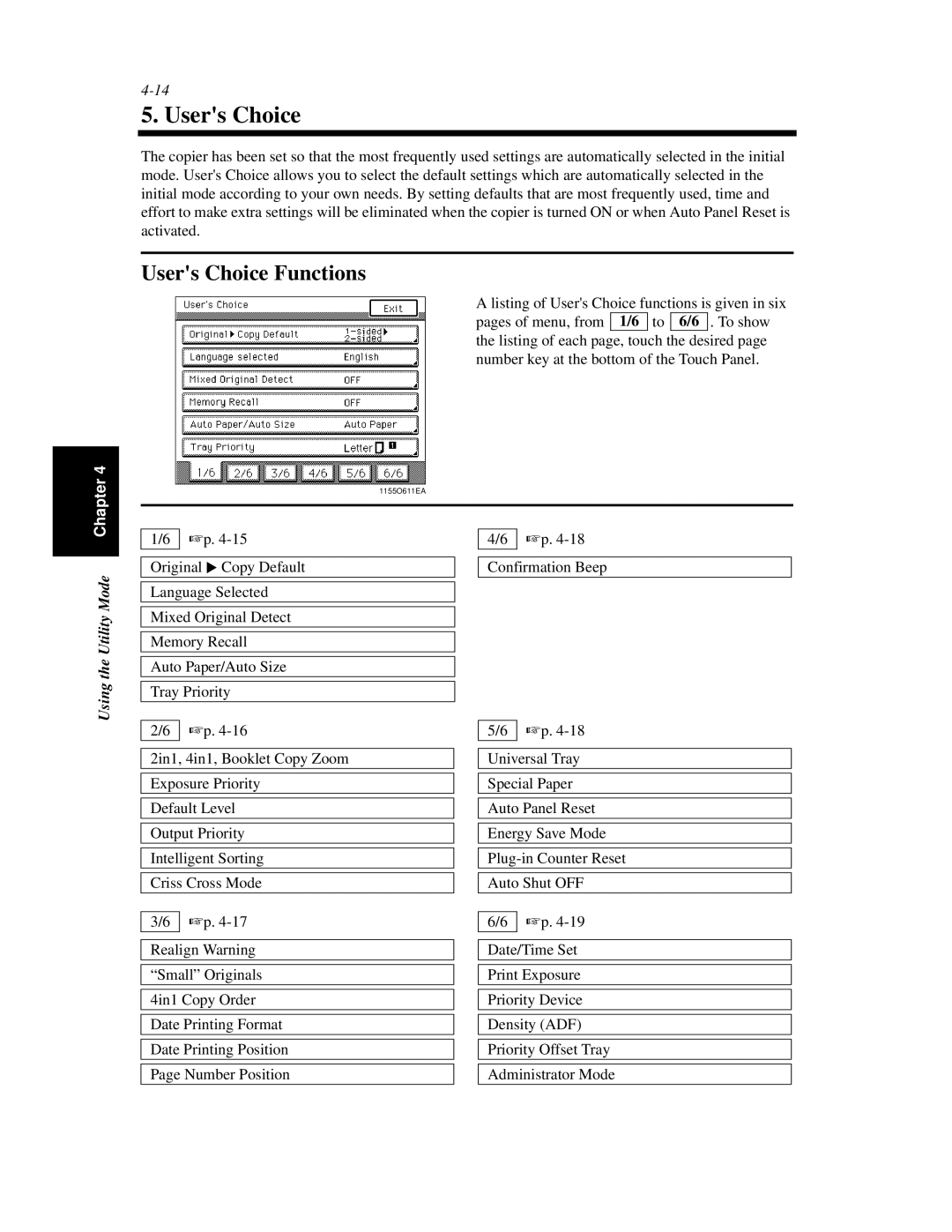Chapter 4
5. User's Choice
The copier has been set so that the most frequently used settings are automatically selected in the initial mode. User's Choice allows you to select the default settings which are automatically selected in the initial mode according to your own needs. By setting defaults that are most frequently used, time and effort to make extra settings will be eliminated when the copier is turned ON or when Auto Panel Reset is activated.
User's Choice Functions
A listing of User's Choice functions is given in six pages of menu, from 1/6 to 6/6 . To show the listing of each page, touch the desired page number key at the bottom of the Touch Panel.
1155O611EA
Using the Utility Mode
1/6 ☞p.
Original ▼ Copy Default
Language Selected
Mixed Original Detect
Memory Recall
Auto Paper/Auto Size
Tray Priority
2/6 ☞p.
2in1, 4in1, Booklet Copy Zoom
Exposure Priority
Default Level
Output Priority
Intelligent Sorting
Criss Cross Mode
3/6 ☞p.
Realign Warning
“Small” Originals
4in1 Copy Order
Date Printing Format
Date Printing Position
Page Number Position
4/6 ☞p.
Confirmation Beep
5/6 ☞p.
Universal Tray
Special Paper
Auto Panel Reset
Energy Save Mode
Auto Shut OFF
6/6 ☞p.
Date/Time Set
Print Exposure
Priority Device
Density (ADF)
Priority Offset Tray
Administrator Mode