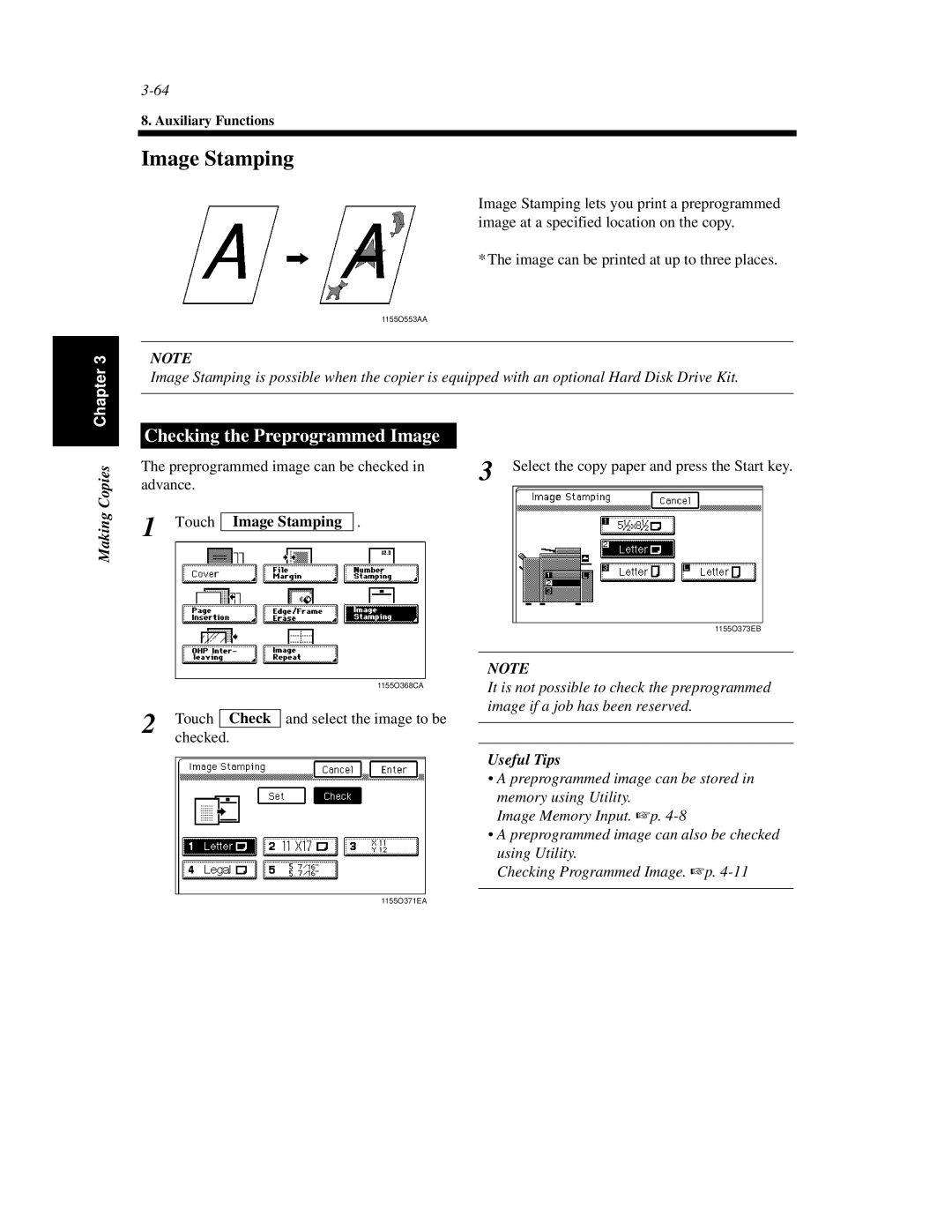Chapter 3
8. Auxiliary Functions
Image Stamping
Image Stamping lets you print a preprogrammed image at a specified location on the copy.
* The image can be printed at up to three places.
1155O553AA
NOTE
Image Stamping is possible when the copier is equipped with an optional Hard Disk Drive Kit.
Making Copies
Checking the Preprogrammed Image
The preprogrammed image can be checked in advance.
1 Touch Image Stamping .
|
|
|
| 1155O368CA | ||
2 | Touch |
| and select the image to be | |||
Check | ||||||
checked. | ||||||
| ||||||
|
|
|
|
|
| |
|
|
|
|
|
| |
1155O371EA
3 Select the copy paper and press the Start key.
1155O373EB
NOTE
It is not possible to check the preprogrammed image if a job has been reserved.
Useful Tips
•A preprogrammed image can be stored in memory using Utility.
Image Memory Input. ☞p.
•A preprogrammed image can also be checked using Utility.
Checking Programmed Image. ☞p.