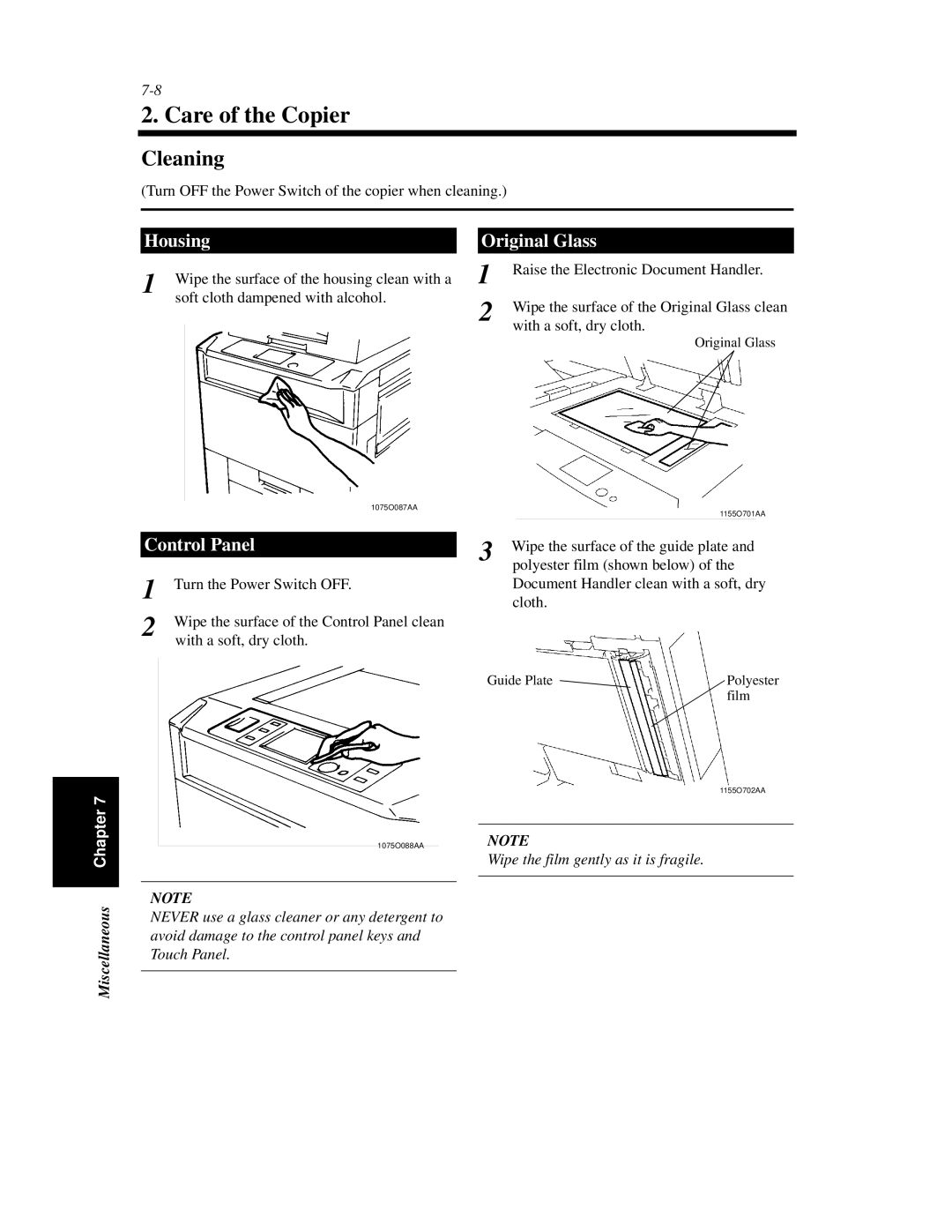2. Care of the Copier
Cleaning
(Turn OFF the Power Switch of the copier when cleaning.)
Chapter 7
Housing
1 | Wipe the surface of the housing clean with a | ||
| soft cloth dampened with alcohol. | ||
|
|
|
|
|
|
|
|
| 1075O087AA |
| |
Control Panel | |
1 | Turn the Power Switch OFF. |
2 | Wipe the surface of the Control Panel clean |
| with a soft, dry cloth. |
1075O088AA
Original Glass
1 | Raise the Electronic Document Handler. |
2 | Wipe the surface of the Original Glass clean |
| with a soft, dry cloth. |
Original Glass
| 1155O701AA |
3 | Wipe the surface of the guide plate and |
| polyester film (shown below) of the |
Document Handler clean with a soft, dry cloth.
Guide Plate | Polyester |
| film |
1155O702AA
NOTE
Wipe the film gently as it is fragile.
NOTE
Miscellaneous
NEVER use a glass cleaner or any detergent to avoid damage to the control panel keys and Touch Panel.