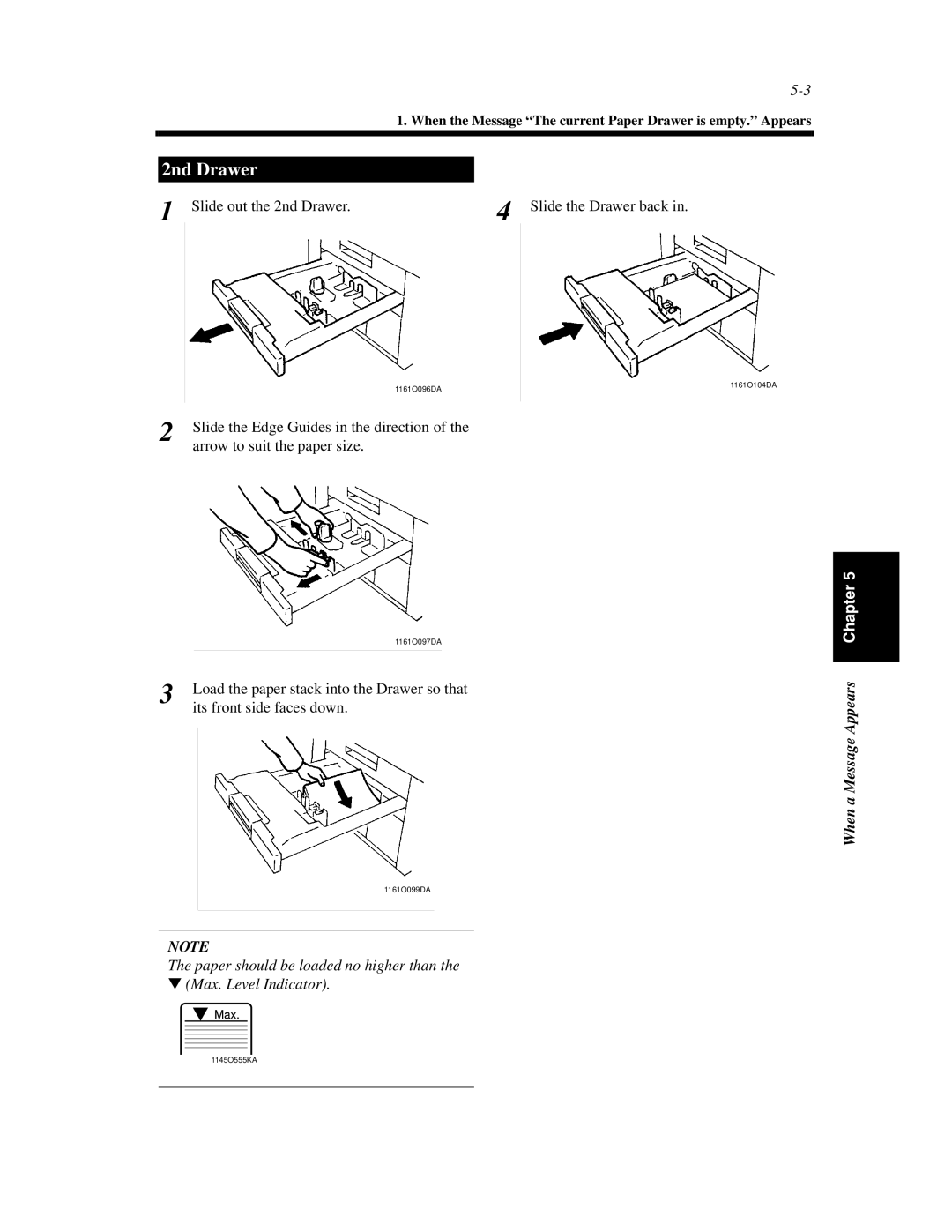1. When the Message “The current Paper Drawer is empty.” Appears
2nd Drawer
1 Slide out the 2nd Drawer.
4 Slide the Drawer back in.
|
|
|
|
|
|
|
|
| 1161O096DA |
|
| 1161O104DA | |
|
|
|
|
|
| |
2 |
|
|
|
|
|
|
|
|
|
|
|
| |
Slide the Edge Guides in the direction of the |
|
|
| |||
| arrow to suit the paper size. |
|
|
| ||
|
|
|
|
| 1161O097DA |
|
|
|
|
|
|
| |
|
|
|
|
|
| |
3 | Load the paper stack into the Drawer so that | |||||
|
| its front side faces down. | ||||
1161O099DA
NOTE
The paper should be loaded no higher than the
▼(Max. Level Indicator).
![]() Max.
Max.
When a Message Appears Chapter 5
1145O555KA