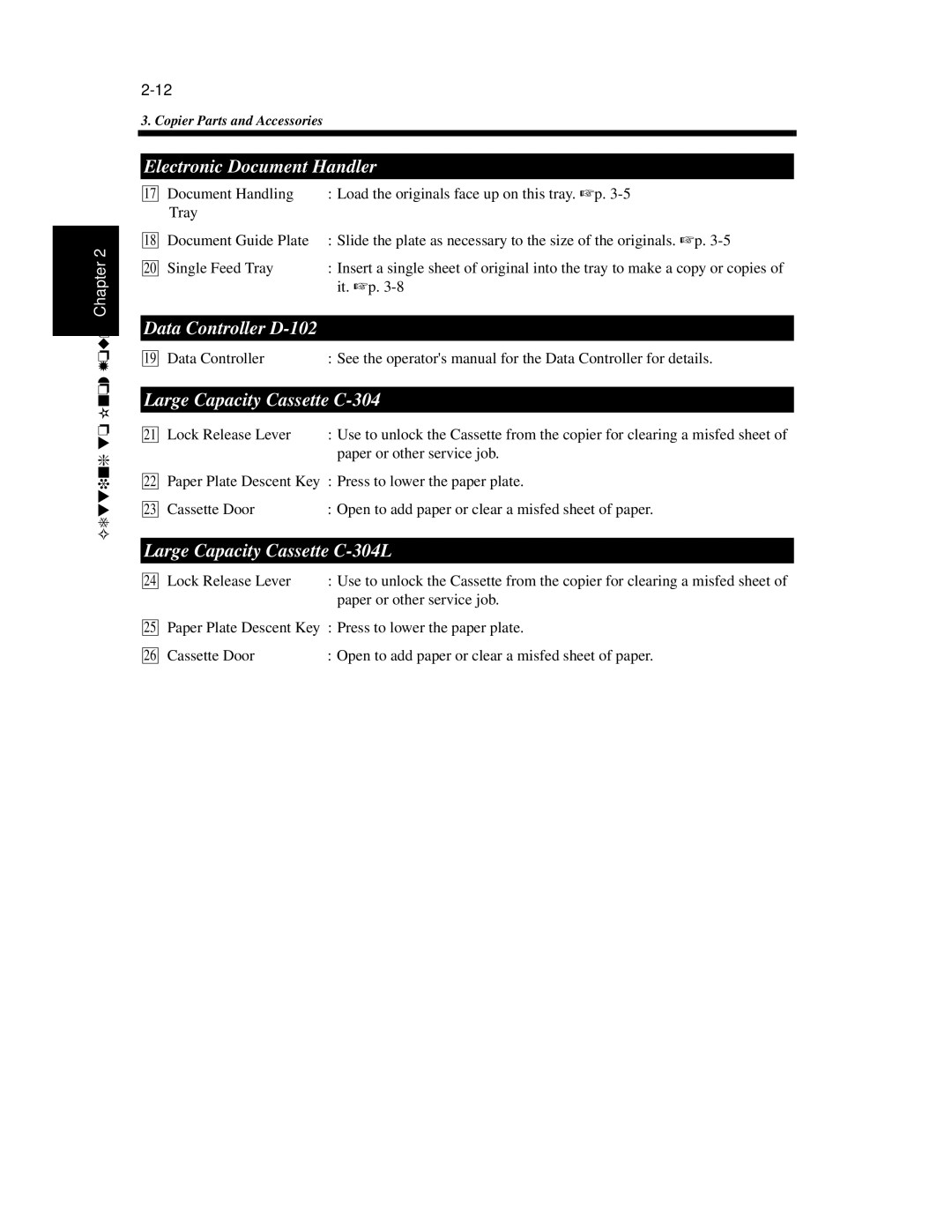Getting to Know Your Copier Chapter 2
3. Copier Parts and Accessories
Electronic Document Handler
17 | Document Handling | : Load the originals face up on this tray. ☞p. |
| Tray |
|
18 | Document Guide Plate | : Slide the plate as necessary to the size of the originals. ☞p. |
20 | Single Feed Tray | : Insert a single sheet of original into the tray to make a copy or copies of |
|
| it. ☞p. |
Data Controller D-102
19 Data Controller | : See the operator's manual for the Data Controller for details. |
Large Capacity Cassette C-304
21 | Lock Release Lever | : Use to unlock the Cassette from the copier for clearing a misfed sheet of |
|
| paper or other service job. |
22 | Paper Plate Descent Key | : Press to lower the paper plate. |
23 | Cassette Door | : Open to add paper or clear a misfed sheet of paper. |
Large Capacity Cassette C-304L
24 | Lock Release Lever | : Use to unlock the Cassette from the copier for clearing a misfed sheet of |
|
| paper or other service job. |
25 | Paper Plate Descent Key | : Press to lower the paper plate. |
26 | Cassette Door | : Open to add paper or clear a misfed sheet of paper. |