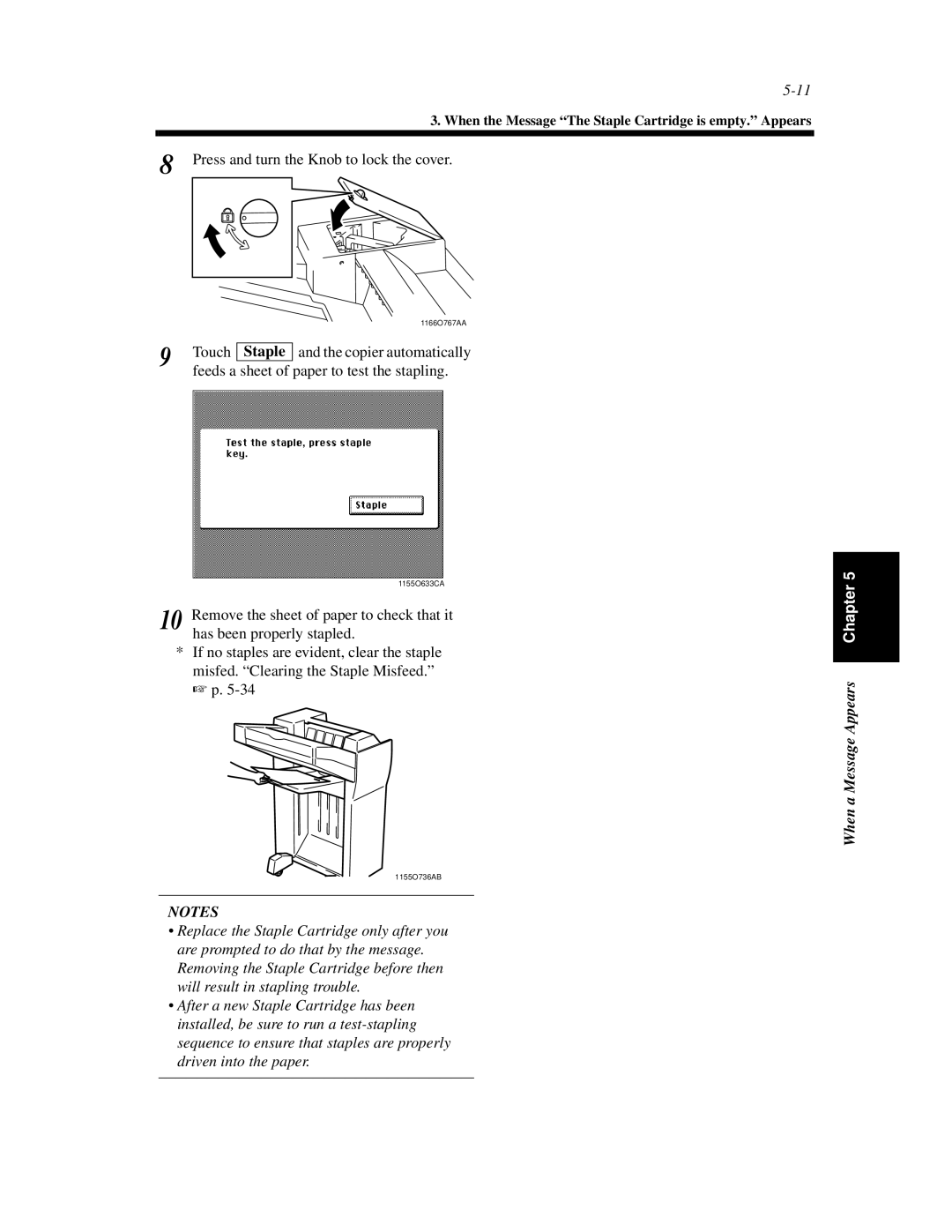3. When the Message “The Staple Cartridge is empty.” Appears
8 Press and turn the Knob to lock the cover.
|
|
|
| 1166O767AA | ||
9 | Touch |
| and the copier automatically | |||
Staple | ||||||
feeds a sheet of paper to test the stapling. | ||||||
| ||||||
|
|
|
|
|
| |
|
|
|
|
|
| |
1155O633CA
10 Remove the sheet of paper to check that it has been properly stapled.
*If no staples are evident, clear the staple misfed. “Clearing the Staple Misfeed.” ☞ p.
1155O736AB
NOTES
•Replace the Staple Cartridge only after you are prompted to do that by the message. Removing the Staple Cartridge before then will result in stapling trouble.
•After a new Staple Cartridge has been installed, be sure to run a