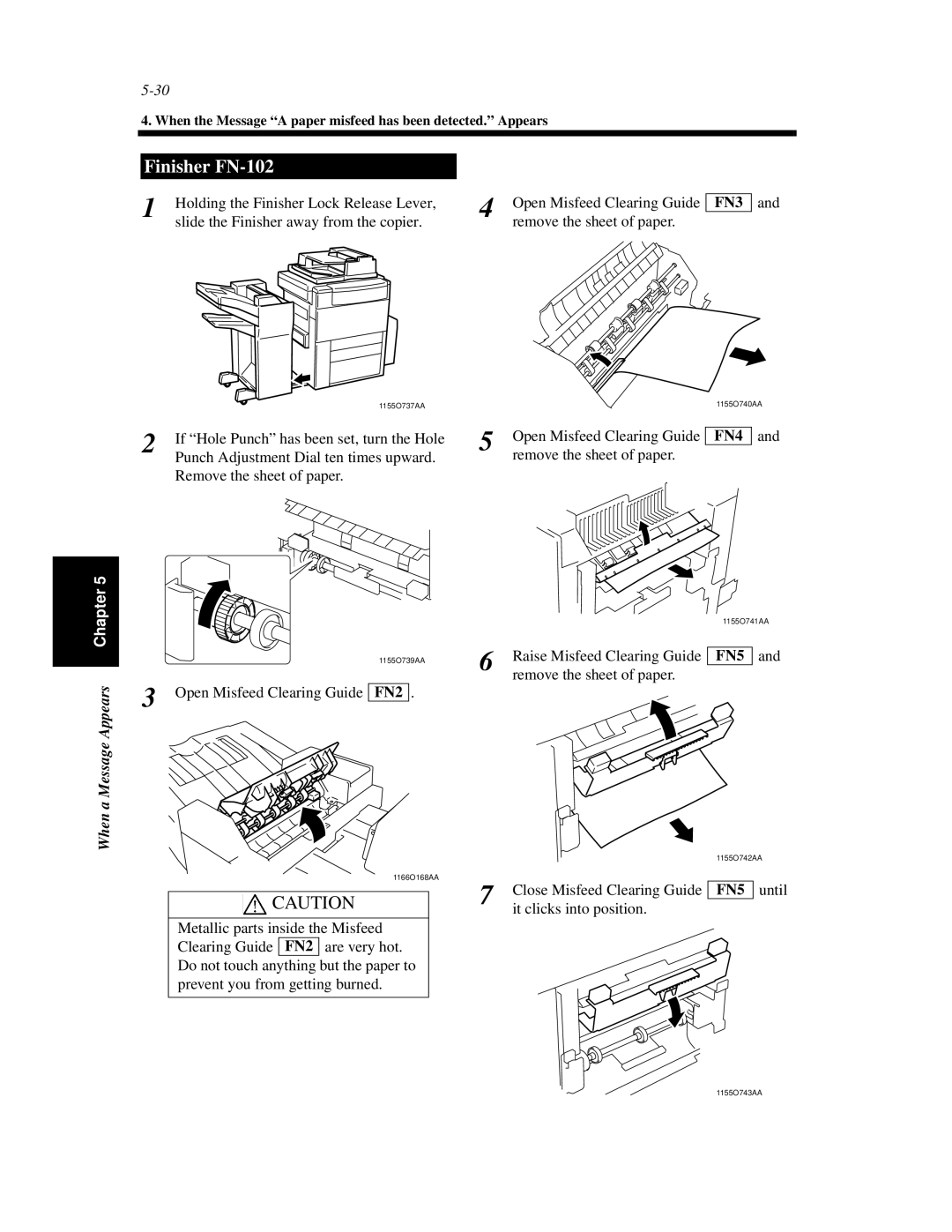4. When the Message “A paper misfeed has been detected.” Appears
When a Message Appears Chapter 5
Finisher FN-102
1 | Holding the Finisher Lock Release Lever, |
| slide the Finisher away from the copier. |
| 1155O737AA |
2 | If “Hole Punch” has been set, turn the Hole |
| Punch Adjustment Dial ten times upward. |
Remove the sheet of paper.
1155O739AA
3 Open Misfeed Clearing Guide FN2 .
4 | Open Misfeed Clearing Guide | FN3 | and | |
remove the sheet of paper. | ||||
| ||||
|
| 1155O740AA | ||
5 | Open Misfeed Clearing Guide |
| and | |
FN4 | ||||
remove the sheet of paper. | ||||
| ||||
|
| 1155O741AA | ||
6 | Raise Misfeed Clearing Guide |
| and | |
FN5 | ||||
remove the sheet of paper. | ||||
| ||||
1155O742AA
1166O168AA
![]() CAUTION
CAUTION
Metallic parts inside the Misfeed Clearing Guide FN2 are very hot. Do not touch anything but the paper to prevent you from getting burned.
7 | Close Misfeed Clearing Guide |
| it clicks into position. |
FN5
until
1155O743AA