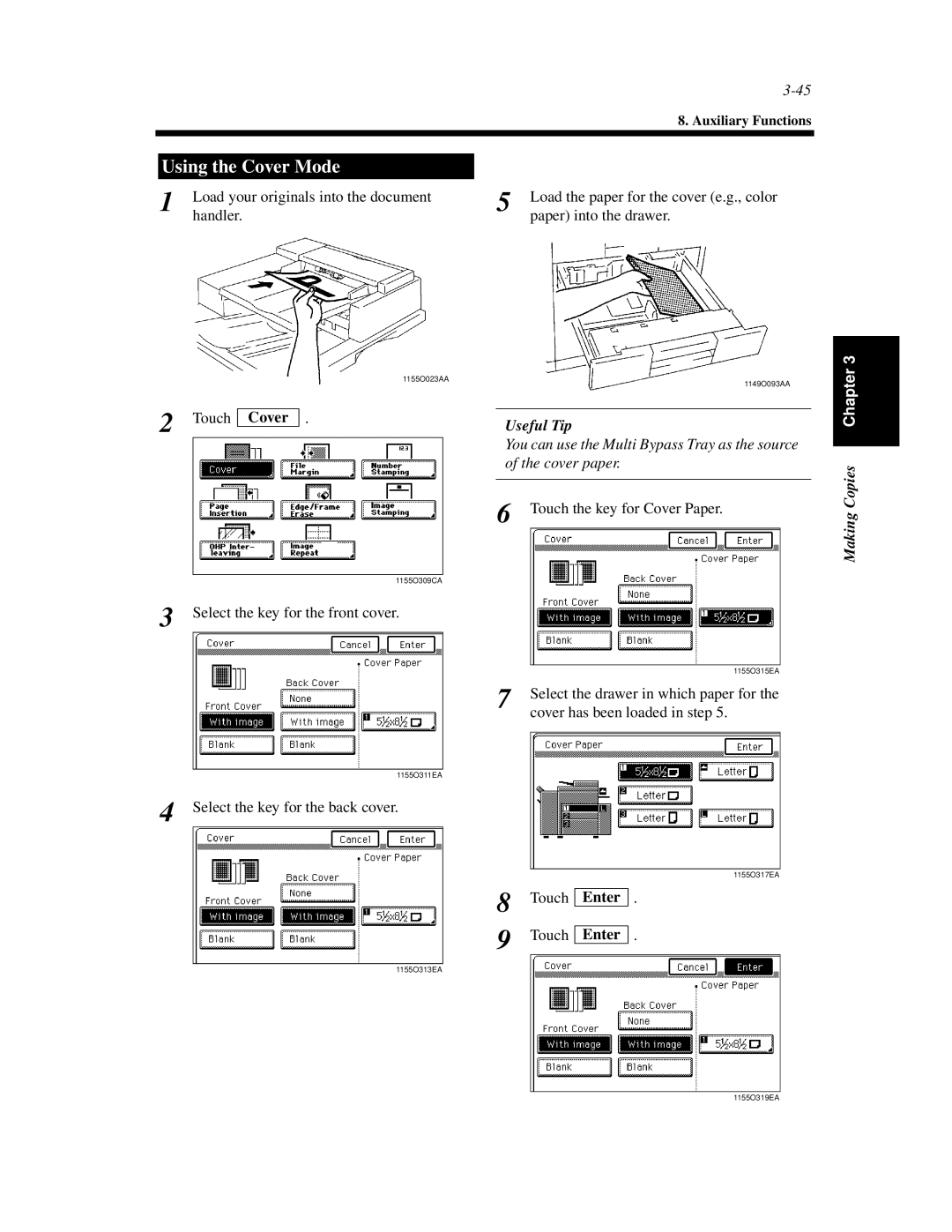|
|
|
| |
|
|
|
| 8. Auxiliary Functions |
|
|
|
| |
|
|
|
| |
|
|
|
| |
| Using the Cover Mode |
|
| |
1 | Load your originals into the document | 5 | Load the paper for the cover (e.g., color | |
|
| handler. |
| paper) into the drawer. |
1155O023AA
2 Touch Cover .
1155O309CA
3 Select the key for the front cover.
1155O311EA
4 Select the key for the back cover.
1155O313EA
|
|
|
|
|
|
| |
|
|
|
|
|
| 3 | |
|
|
| 1149O093AA | Chapter | |||
|
|
|
| ||||
|
|
|
|
|
|
| |
Useful Tip |
| ||||||
You can use the Multi Bypass Tray as the source |
| ||||||
| |||||||
of the cover paper. | Copies | ||||||
|
|
|
|
|
| ||
6 | Touch the key for Cover Paper. | ||||||
Making | |||||||
|
|
|
|
|
| ||
|
|
|
|
|
|
| |
|
| 1155O315EA |
7 | Select the drawer in which paper for the | |
| cover has been loaded in step 5. | |
|
|
|
|
|
|
1155O317EA
8 | Touch | Enter | . | |
|
|
|
| |
9 | Touch |
| . | |
Enter | ||||
|
|
|
| |
|
|
|
|
|
1155O319EA