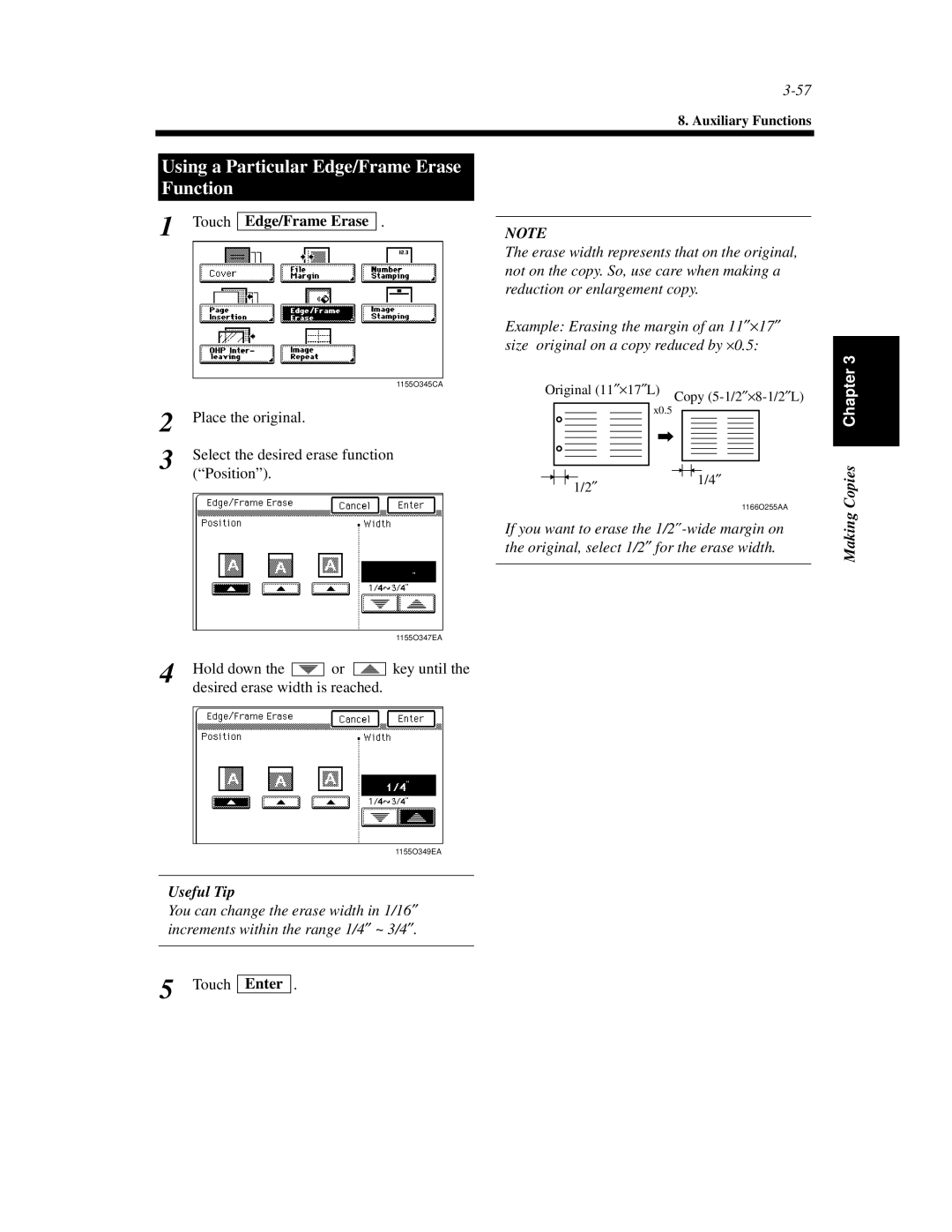8. Auxiliary Functions
Using a Particular Edge/Frame Erase
Function
1 Touch Edge/Frame Erase .
NOTE
1155O345CA
2
3 Select the desired erase function (“Position”).
The erase width represents that on the original, not on the copy. So, use care when making a reduction or enlargement copy.
Example: Erasing the margin of an 11″⋅17″ size original on a copy reduced by ⋅0.5:
Original (11″⋅17″L) | Copy | ||||||||||||||||
|
|
|
|
|
|
|
|
| |||||||||
|
|
|
|
|
|
| x0.5 |
|
|
|
|
|
|
|
|
| |
|
|
|
|
|
|
|
|
|
|
|
| 1/4″ | |||||
|
|
|
|
|
|
|
|
|
|
|
| ||||||
|
|
|
|
|
|
|
|
|
|
|
| ||||||
|
| 1/2″ |
|
| |||||||||||||
|
|
|
| ||||||||||||||
|
|
|
|
|
|
|
|
|
|
| |||||||
|
|
|
|
|
|
|
|
|
|
|
|
|
| 1166O255AA | |||
If you want to erase the
Making Copies Chapter 3
|
|
|
|
|
|
|
|
|
|
|
|
|
|
|
|
|
| 1155O347EA | |
4 | Hold down the |
|
|
|
|
|
|
| or |
|
|
|
|
|
|
| key until the | ||
|
|
|
|
|
|
|
|
|
|
|
|
|
| ||||||
|
|
|
|
|
|
|
|
|
|
|
|
| |||||||
|
|
|
|
|
|
|
|
|
|
|
|
|
| ||||||
| desired erase width is reached. |
|
| ||||||||||||||||
|
|
|
|
|
|
|
|
|
|
|
|
|
|
|
|
|
|
|
|
|
|
|
|
|
|
|
|
|
|
|
|
|
|
|
|
|
|
|
|
1155O349EA
Useful Tip
You can change the erase width in 1/16″ increments within the range 1/4″ ~ 3/4″.
5 Touch Enter .