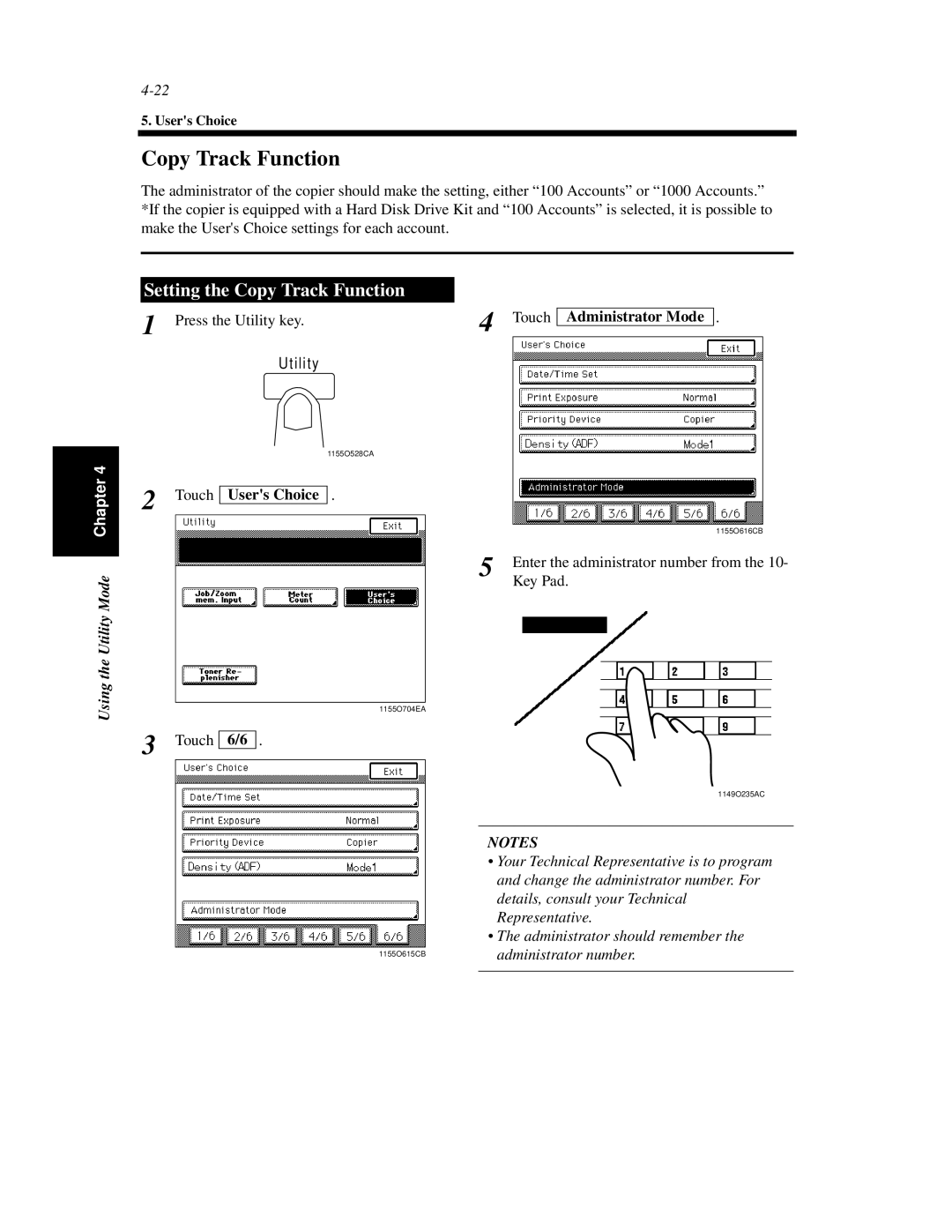5. User's Choice
Copy Track Function
The administrator of the copier should make the setting, either “100 Accounts” or “1000 Accounts.” *If the copier is equipped with a Hard Disk Drive Kit and “100 Accounts” is selected, it is possible to make the User's Choice settings for each account.
Using the Utility Mode Chapter 4
Setting the Copy Track Function
1 Press the Utility key.
Utility
1155O528CA
2 Touch User's Choice .
1155O704EA
3 Touch 6/6 .
1155O615CB
4 Touch Administrator Mode .
| 1155O616CB |
5 | Enter the administrator number from the 10- |
| Key Pad. |
1149O235AC
NOTES
•Your Technical Representative is to program and change the administrator number. For details, consult your Technical Representative.
•The administrator should remember the administrator number.