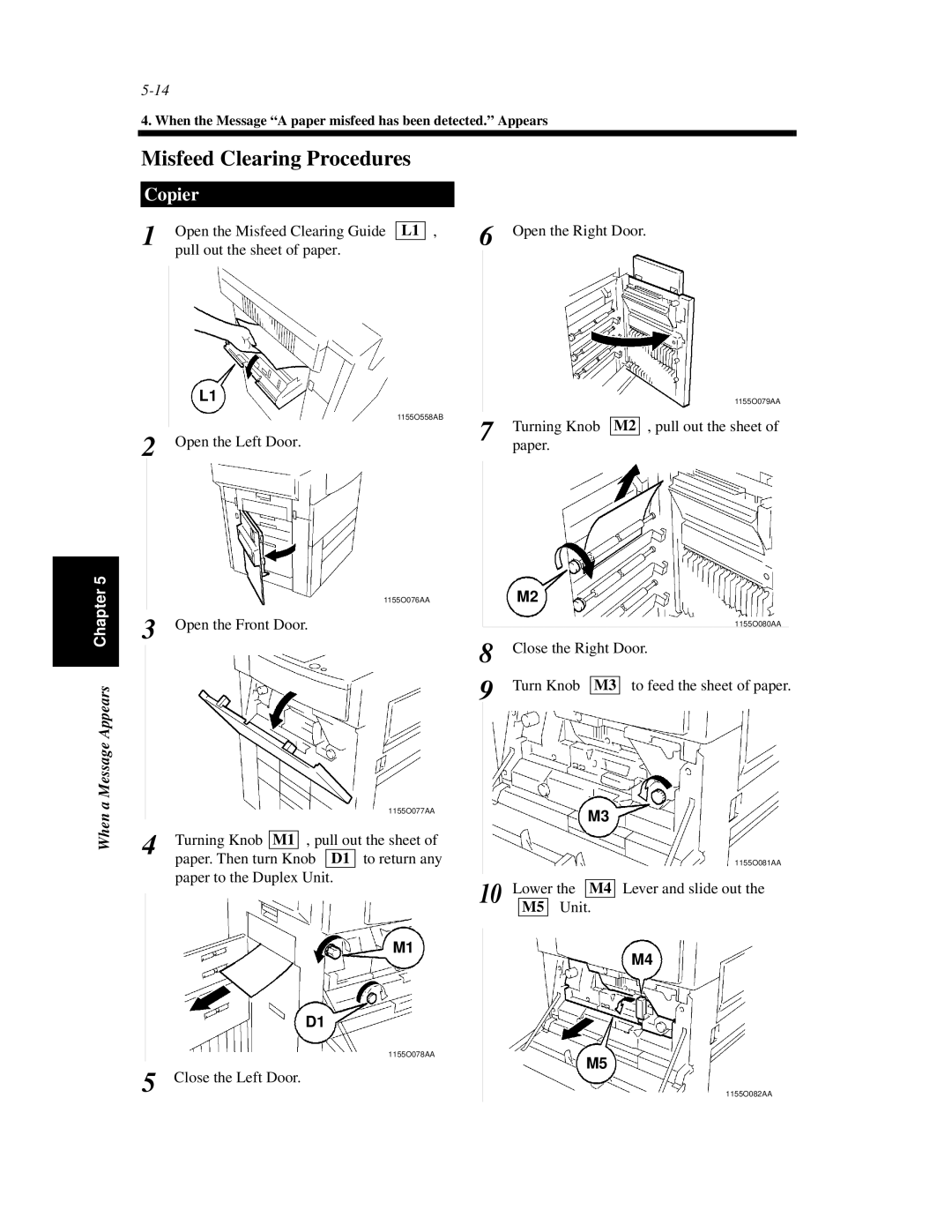4. When the Message “A paper misfeed has been detected.” Appears
Misfeed Clearing Procedures
Copier
1 | Open the Misfeed Clearing Guide |
| pull out the sheet of paper. |
L1
2 Open the Left Door.
L1 ,
1155O558AB
6 Open the Right Door.
|
|
|
| 1155O079AA | |
|
|
|
|
| |
7 | Turning Knob |
| , pull out the sheet of | ||
M2 | |||||
paper. | |||||
|
| ||||
When a Message Appears Chapter 5
1155O076AA
3 Open the Front Door.
|
|
|
|
|
| 1155O077AA | |
4 | Turning Knob |
| , pull out the sheet of | ||||
M1 | |||||||
|
|
|
|
| |||
paper. Then turn Knob | D1 | to return any | |||||
|
| ||||||
|
| paper to the Duplex Unit. | |||||
|
|
|
|
|
|
| |
|
|
|
|
|
| M1 | |
|
|
|
| D1 | |||
|
|
|
|
|
| 1155O078AA | |
5 | Close the Left Door. | ||||||
|
| M2 |
| ||
|
|
|
| 1155O080AA |
|
8 | Close the Right Door. | ||||
9 | Turn Knob |
| to feed the sheet of paper. | ||
M3 | |||||
|
|
|
| ||
|
|
|
|
| M3 | |
|
|
|
|
|
| 1155O081AA |
|
|
|
|
|
|
|
10 | Lower the |
| Lever and slide out the | |||
M4 | ||||||
|
|
|
|
| ||
| M5 | Unit. | ||||
|
|
| ||||
|
|
|
|
|
| M4 |
M5
1155O082AA