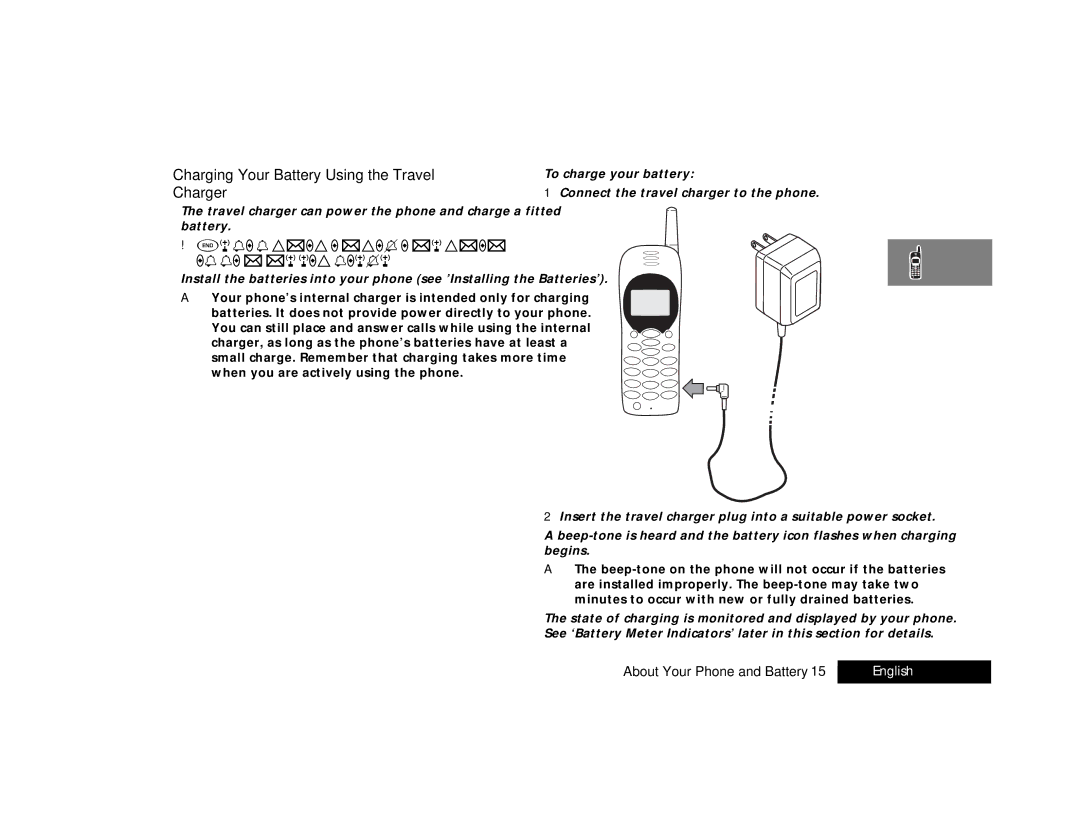Charging Your Battery Using the Travel Charger
The travel charger can power the phone and charge a fitted battery.
!Ensure that the local mains voltage at your location matches that of your travel charger.
Install the batteries into your phone (see ’Installing the Batteries’).
AYour phone’s internal charger is intended only for charging batteries. It does not provide power directly to your phone. You can still place and answer calls while using the internal charger, as long as the phone’s batteries have at least a small charge. Remember that charging takes more time when you are actively using the phone.
To charge your battery:
1Connect the travel charger to the phone.
2Insert the travel charger plug into a suitable power socket.
A
AThe
The state of charging is monitored and displayed by your phone. See ‘Battery Meter Indicators’ later in this section for details.
About Your Phone and Battery 15 | English |
|
|