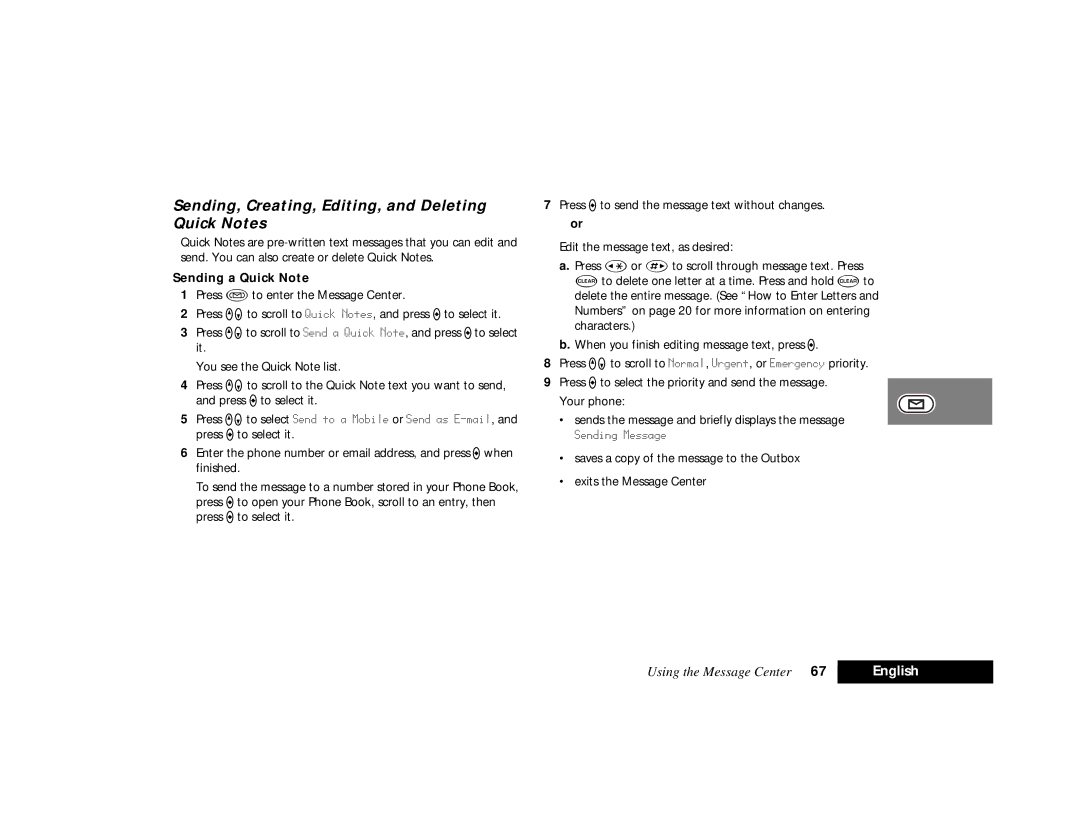Sending, Creating, Editing, and Deleting Quick Notes
Quick Notes are
Sending a Quick Note
1Press Àto enter the Message Center.
2Press qZto scroll to Quick Notes, and press Ato select it.
3Press qZto scroll to Send a Quick Note, and press Ato select it.
You see the Quick Note list.
4Press qZto scroll to the Quick Note text you want to send, and press Ato select it.
5Press qZto select Send to a Mobile or Send as
6Enter the phone number or email address, and press Awhen finished.
To send the message to a number stored in your Phone Book, press Ato open your Phone Book, scroll to an entry, then press Ato select it.
7Press Ato send the message text without changes. or
Edit the message text, as desired:
a.Press ‚or Jto scroll through message text. Press Cto delete one letter at a time. Press and hold Cto delete the entire message. (See “How to Enter Letters and Numbers” on page 20 for more information on entering characters.)
b.When you finish editing message text, press A.
8Press qZto scroll to Normal, Urgent, or Emergency priority.
9Press Ato select the priority and send the message. Your phone:
•sends the message and briefly displays the message
Sending Message
•saves a copy of the message to the Outbox
•exits the Message Center
Using the Message Center 67 | English |
|
|