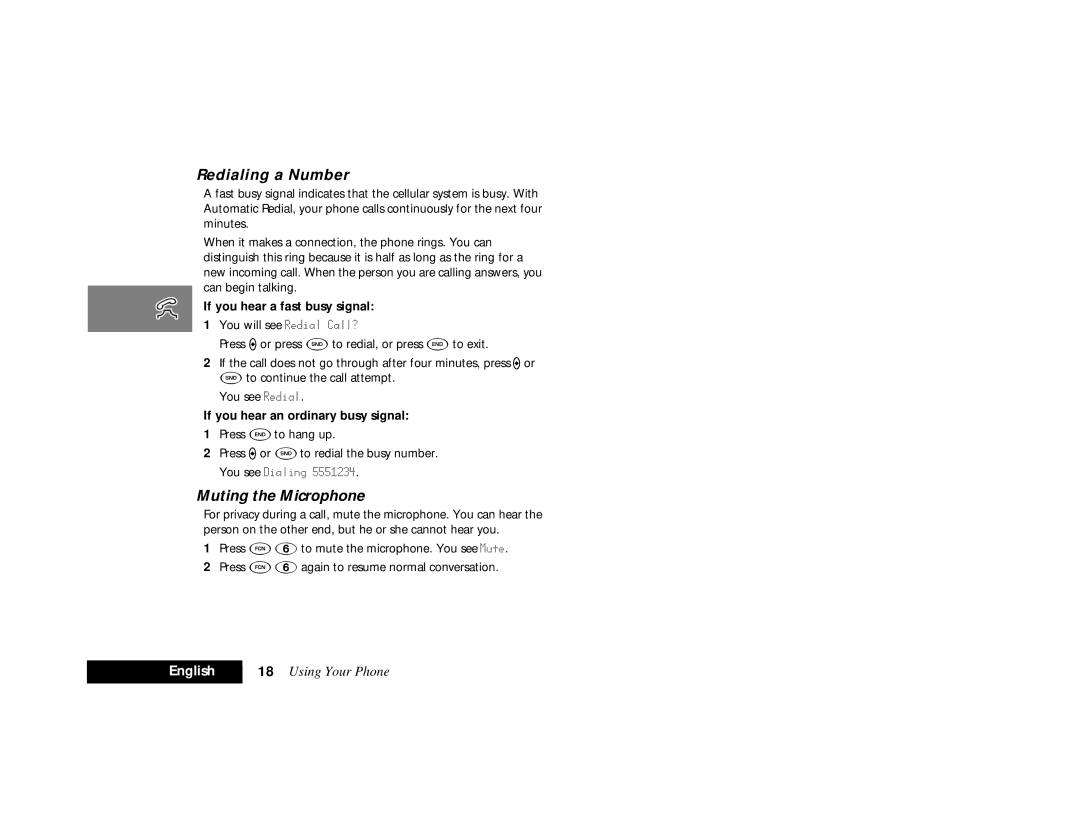Redialing a Number
A fast busy signal indicates that the cellular system is busy. With Automatic Redial, your phone calls continuously for the next four minutes.
When it makes a connection, the phone rings. You can distinguish this ring because it is half as long as the ring for a new incoming call. When the person you are calling answers, you can begin talking.
If you hear a fast busy signal:
1You will see Redial Call?
Press Aor press Sto redial, or press Eto exit.
2If the call does not go through after four minutes, press Aor Sto continue the call attempt.
You see Redial.
If you hear an ordinary busy signal:
1Press Eto hang up.
2Press Aor Sto redial the busy number. You see Dialing 5551234.
Muting the Microphone
For privacy during a call, mute the microphone. You can hear the person on the other end, but he or she cannot hear you.
1Press F6to mute the microphone. You see Mute.
2Press F6again to resume normal conversation.
English | 18 Using Your Phone |