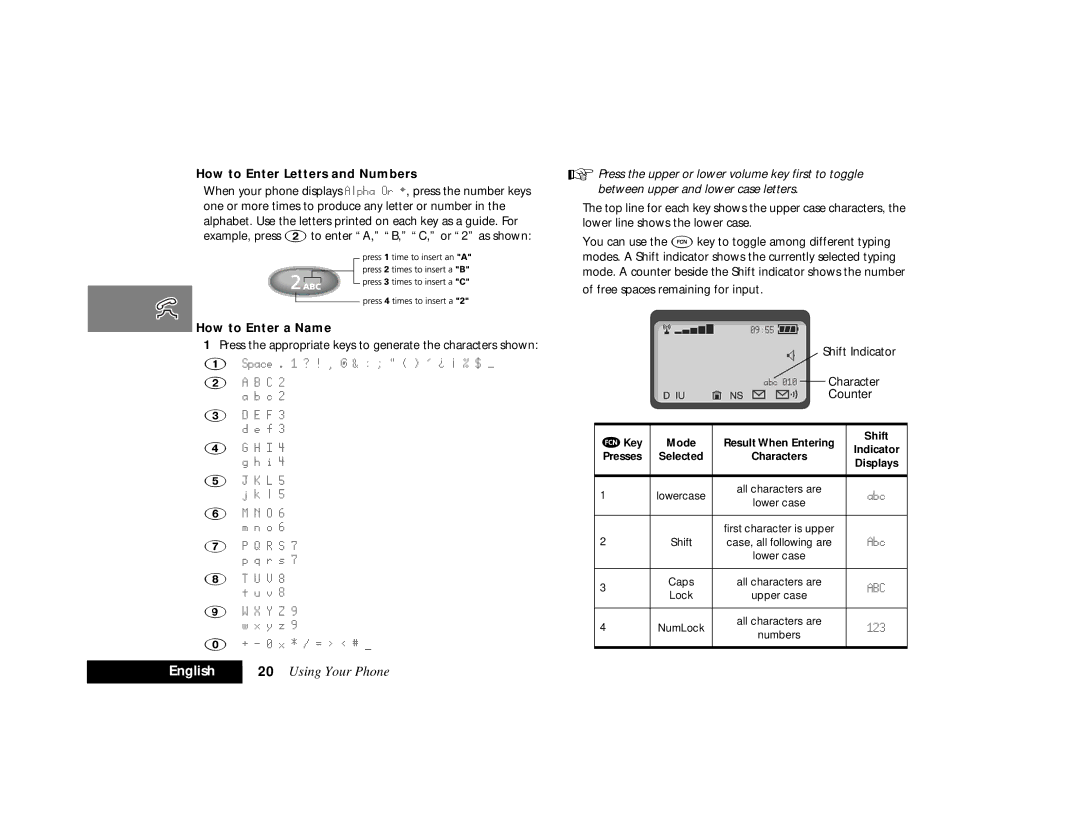How to Enter Letters and Numbers
When your phone displays Alpha Or ¤, press the number keys one or more times to produce any letter or number in the alphabet. Use the letters printed on each key as a guide. For example, press 2to enter “A,” “B,” “C,” or “2” as shown:
 How to Enter a Name
How to Enter a Name
1Press the appropriate keys to generate the characters shown:
1Space . 1 ? ! , @ & : ; " ( ) ' ¨ - % $ Ñ
2 A B C 2 a b c 2
3 D E F 3 d e f 3
4 G H I 4 g h i 4
5 J K L 5 j k l 5
6 M N O 6 m n o 6
7 P Q R S 7 p q r s 7
8 T U V 8 t u v 8
9 W X Y Z 9 w x y z 9
0 + - 0 x * / = > < # _
APress the upper or lower volume key first to toggle between upper and lower case letters.
The top line for each key shows the upper case characters, the lower line shows the lower case.
You can use the Fkey to toggle among different typing modes. A Shift indicator shows the currently selected typing mode. A counter beside the Shift indicator shows the number of free spaces remaining for input.
|
|
| 09:55 |
|
| |
|
|
| J | Shift Indicator | ||
|
|
| abc 010 | Character | ||
|
|
|
| Counter | ||
|
|
|
| |||
|
|
|
|
|
| |
fKey | Mode | Result When Entering | Shift | |||
Indicator | ||||||
Presses | Selected | Characters |
| |||
| Displays | |||||
|
|
|
|
| ||
|
|
|
|
|
| |
1 | lowercase | all characters are |
| abc | ||
lower case |
| |||||
|
|
|
|
| ||
|
|
|
|
| ||
|
|
| first character is upper |
| ||
2 | Shift | case, all following are | Abc | |||
|
|
| lower case |
|
| |
|
|
|
|
|
| |
3 | Caps | all characters are |
| ABC | ||
Lock | upper case |
| ||||
|
|
| ||||
|
|
|
|
|
| |
4 | NumLock | all characters are |
| 123 | ||
numbers |
| |||||
|
|
|
|
| ||
|
|
|
|
|
| |
English | 20 Using Your Phone |