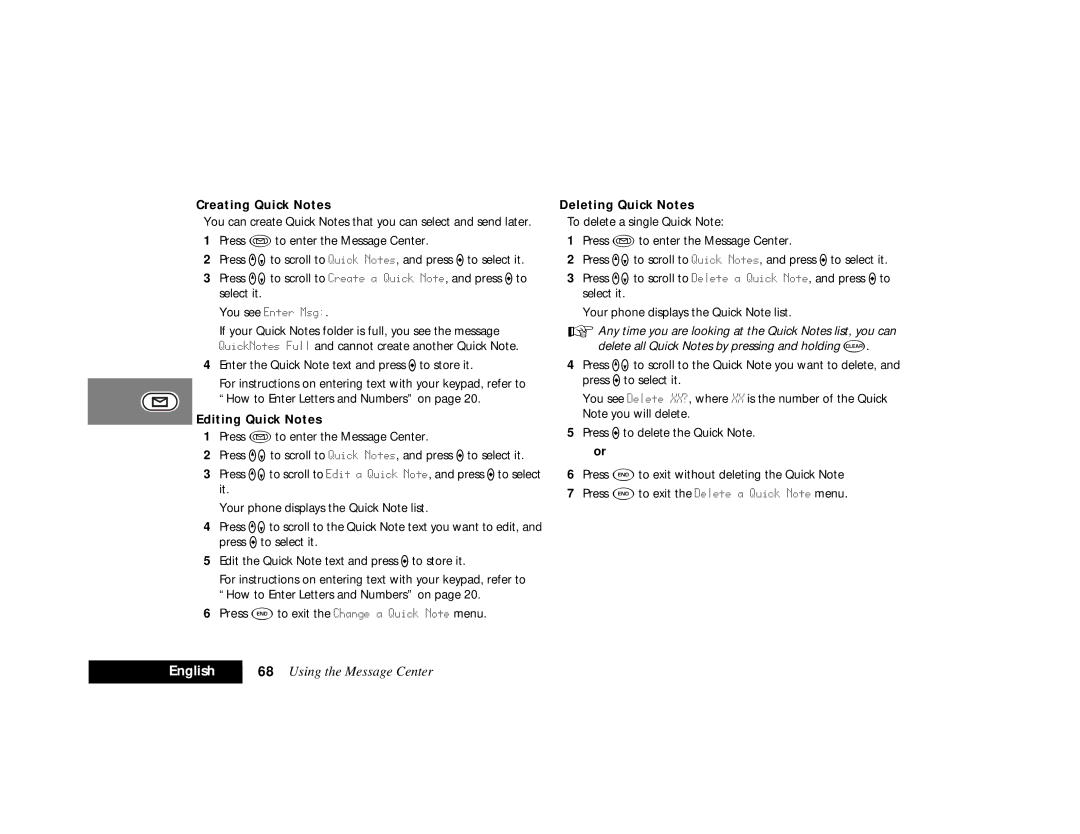Creating Quick Notes
You can create Quick Notes that you can select and send later.
1Press Àto enter the Message Center.
2Press qZto scroll to Quick Notes, and press Ato select it.
3Press qZto scroll to Create a Quick Note, and press Ato select it.
You see Enter Msg:.
If your Quick Notes folder is full, you see the message QuickNotes Full and cannot create another Quick Note.
4Enter the Quick Note text and press Ato store it.
For instructions on entering text with your keypad, refer to “How to Enter Letters and Numbers” on page 20.
Editing Quick Notes
1Press Àto enter the Message Center.
2Press qZto scroll to Quick Notes, and press Ato select it.
3Press qZto scroll to Edit a Quick Note, and press Ato select it.
Your phone displays the Quick Note list.
4Press qZto scroll to the Quick Note text you want to edit, and press Ato select it.
5Edit the Quick Note text and press Ato store it.
For instructions on entering text with your keypad, refer to “How to Enter Letters and Numbers” on page 20.
6Press Eto exit the Change a Quick Note menu.
Deleting Quick Notes
To delete a single Quick Note:
1Press Àto enter the Message Center.
2Press qZto scroll to Quick Notes, and press Ato select it.
3Press qZto scroll to Delete a Quick Note, and press Ato select it.
Your phone displays the Quick Note list.
AAny time you are looking at the Quick Notes list, you can delete all Quick Notes by pressing and holding C.
4Press qZto scroll to the Quick Note you want to delete, and press Ato select it.
You see Delete XX?, where XX is the number of the Quick Note you will delete.
5Press Ato delete the Quick Note.
or
6Press Eto exit without deleting the Quick Note
7Press Eto exit the Delete a Quick Note menu.
English | 68 Using the Message Center |
|
|