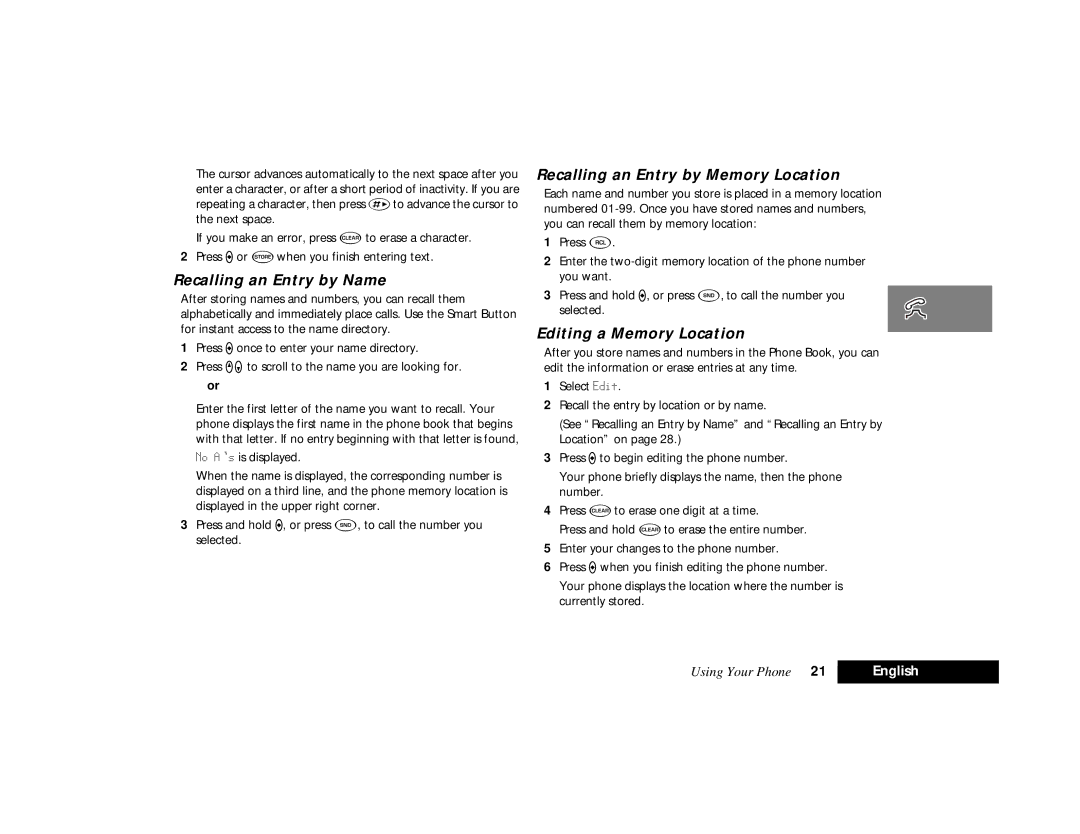The cursor advances automatically to the next space after you enter a character, or after a short period of inactivity. If you are repeating a character, then press Jto advance the cursor to the next space.
If you make an error, press Cto erase a character.
2Press Aor åwhen you finish entering text.
Recalling an Entry by Name
After storing names and numbers, you can recall them alphabetically and immediately place calls. Use the Smart Button for instant access to the name directory.
1Press Aonce to enter your name directory.
2Press qZto scroll to the name you are looking for. or
Enter the first letter of the name you want to recall. Your phone displays the first name in the phone book that begins with that letter. If no entry beginning with that letter is found,
No A s is displayed.
When the name is displayed, the corresponding number is displayed on a third line, and the phone memory location is displayed in the upper right corner.
3Press and hold A, or press S, to call the number you selected.
Recalling an Entry by Memory Location
Each name and number you store is placed in a memory location numbered
1Press R.
2Enter the
3Press and hold A, or press S, to call the number you selected.
Editing a Memory Location
After you store names and numbers in the Phone Book, you can edit the information or erase entries at any time.
1Select Edit.
2Recall the entry by location or by name.
(See “Recalling an Entry by Name” and “Recalling an Entry by Location” on page 28.)
3Press Ato begin editing the phone number.
Your phone briefly displays the name, then the phone number.
4Press Cto erase one digit at a time.
Press and hold Cto erase the entire number.
5Enter your changes to the phone number.
6Press Awhen you finish editing the phone number.
Your phone displays the location where the number is currently stored.
Using Your Phone 21 | English |