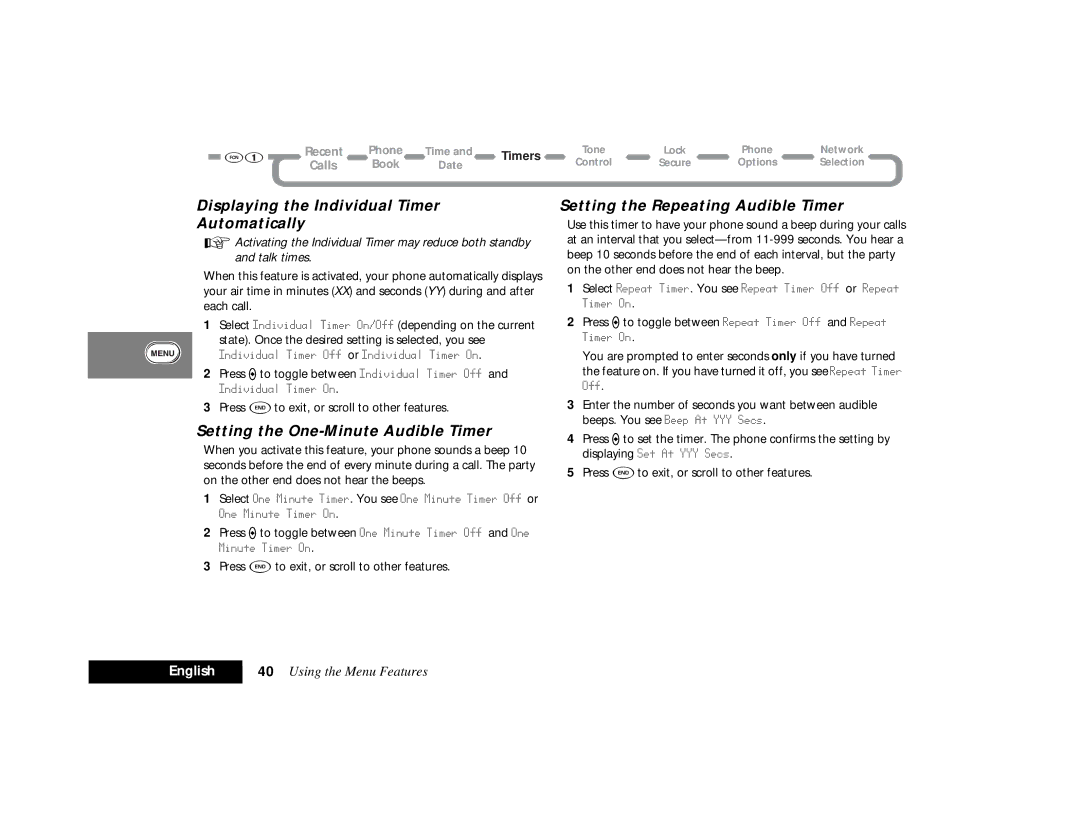Recent | Phone | Time and | Timers | Tone | Lock | Phone | Network | |
Calls | Book | Date | Control | Secure | Options | Selection | ||
|
Displaying the Individual Timer
Automatically
AActivating the Individual Timer may reduce both standby and talk times.
When this feature is activated, your phone automatically displays your air time in minutes (XX) and seconds (YY) during and after each call.
1Select Individual Timer On/Off (depending on the current state). Once the desired setting is selected, you see
Individual Timer Off or Individual Timer On.
2Press Ato toggle between Individual Timer Off and
Individual Timer On.
3Press Eto exit, or scroll to other features.
Setting the One-Minute Audible Timer
When you activate this feature, your phone sounds a beep 10 seconds before the end of every minute during a call. The party on the other end does not hear the beeps.
1Select One Minute Timer. You see One Minute Timer Off or One Minute Timer On.
2Press Ato toggle between One Minute Timer Off and One Minute Timer On.
3Press Eto exit, or scroll to other features.
Setting the Repeating Audible Timer
Use this timer to have your phone sound a beep during your calls at an interval that you
1Select Repeat Timer. You see Repeat Timer Off or Repeat Timer On.
2Press Ato toggle between Repeat Timer Off and Repeat Timer On.
You are prompted to enter seconds only if you have turned the feature on. If you have turned it off, you see Repeat Timer Off.
3Enter the number of seconds you want between audible beeps. You see Beep At YYY Secs.
4Press Ato set the timer. The phone confirms the setting by displaying Set At YYY Secs.
5Press Eto exit, or scroll to other features.
English | 40 Using the Menu Features |
|
|