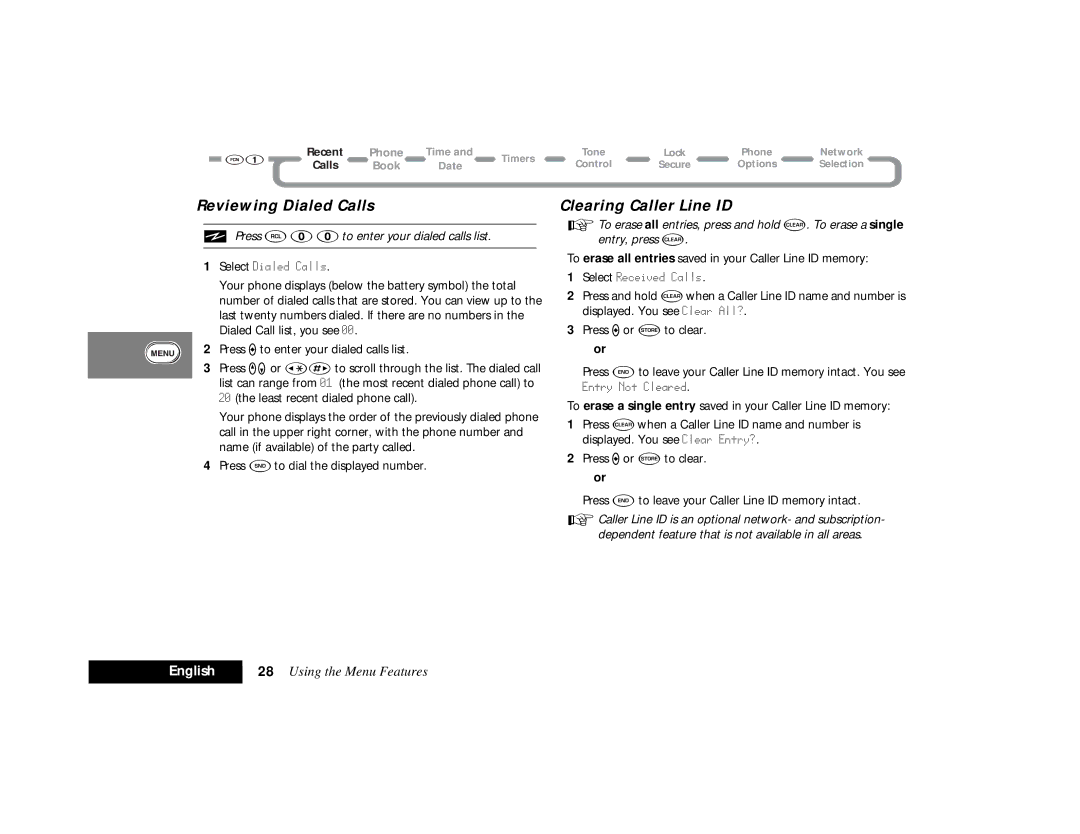Recent | Phone | Time and | Timers | Tone | Lock | Phone | Network | |
Calls | Book | Date | Control | Secure | Options | Selection | ||
|
Reviewing Dialed Calls
iPress R00to enter your dialed calls list.
1Select Dialed Calls.
Your phone displays (below the battery symbol) the total number of dialed calls that are stored. You can view up to the last twenty numbers dialed. If there are no numbers in the Dialed Call list, you see 00.
2Press Ato enter your dialed calls list.
3Press qZor ‚Jto scroll through the list. The dialed call list can range from 01 (the most recent dialed phone call) to 20 (the least recent dialed phone call).
Your phone displays the order of the previously dialed phone call in the upper right corner, with the phone number and name (if available) of the party called.
4Press Sto dial the displayed number.
Clearing Caller Line ID
ATo erase all entries, press and hold C. To erase a single entry, press C.
To erase all entries saved in your Caller Line ID memory:
1Select Received Calls.
2Press and hold Cwhen a Caller Line ID name and number is displayed. You see Clear All?.
3Press Aor åto clear.
or
Press Eto leave your Caller Line ID memory intact. You see Entry Not Cleared.
To erase a single entry saved in your Caller Line ID memory:
1Press Cwhen a Caller Line ID name and number is displayed. You see Clear Entry?.
2Press Aor åto clear.
or
Press Eto leave your Caller Line ID memory intact.
ACaller Line ID is an optional network- and subscription- dependent feature that is not available in all areas.
English | 28 Using the Menu Features |
|
|