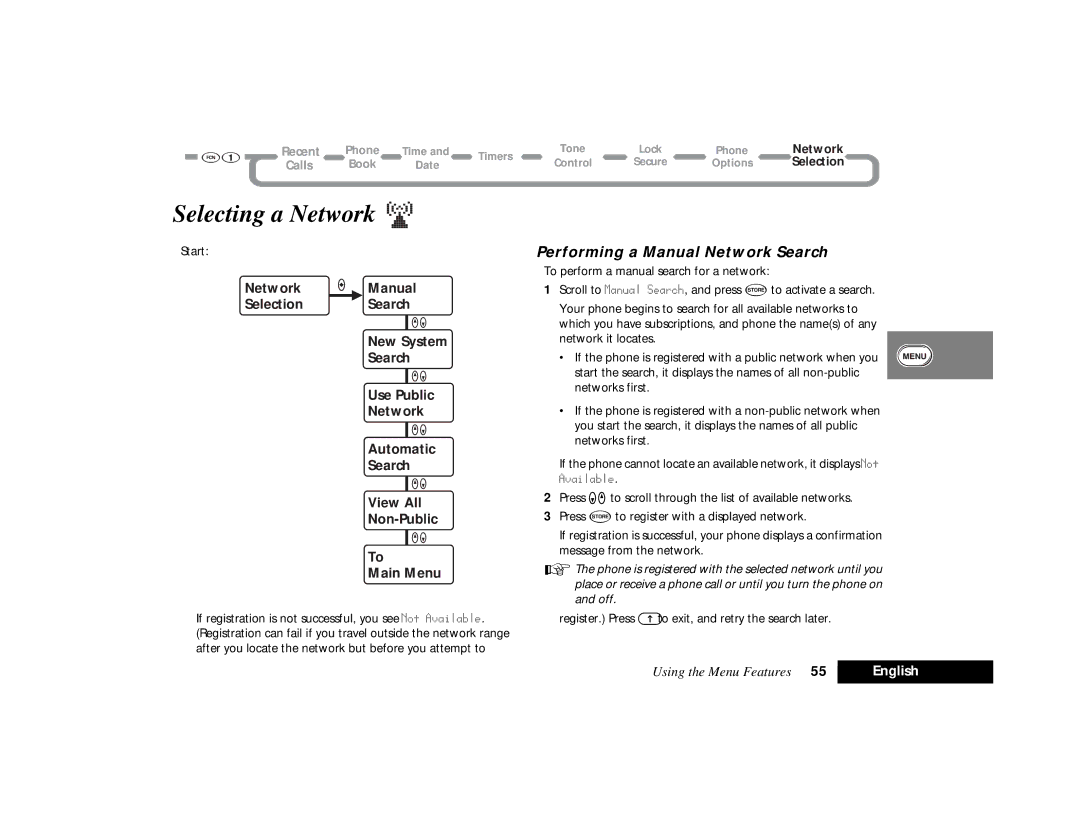Recent | Phone | Time and | Timers | Tone | Lock | Phone | Network | |
Calls | Book | Date | Control | Secure | Options | Selection | ||
|
Selecting a Network
Start:
Network a Manual
Selection Search
QZ
New System
Search
QZ
Use Public
Network
QZ
Automatic
Search
QZ
View All
QZ
To
Main Menu
If registration is not successful, you see Not Available. (Registration can fail if you travel outside the network range after you locate the network but before you attempt to
Performing a Manual Network Search
To perform a manual search for a network:
1Scroll to Manual Search, and press åto activate a search.
Your phone begins to search for all available networks to which you have subscriptions, and phone the name(s) of any network it locates.
•If the phone is registered with a public network when you start the search, it displays the names of all
•If the phone is registered with a
If the phone cannot locate an available network, it displays Not Available.
2Press ZQto scroll through the list of available networks.
3Press åto register with a displayed network.
If registration is successful, your phone displays a confirmation message from the network.
AThe phone is registered with the selected network until you place or receive a phone call or until you turn the phone on and off.
register.) Press Eto exit, and retry the search later.
Using the Menu Features 55 | English |
|
|