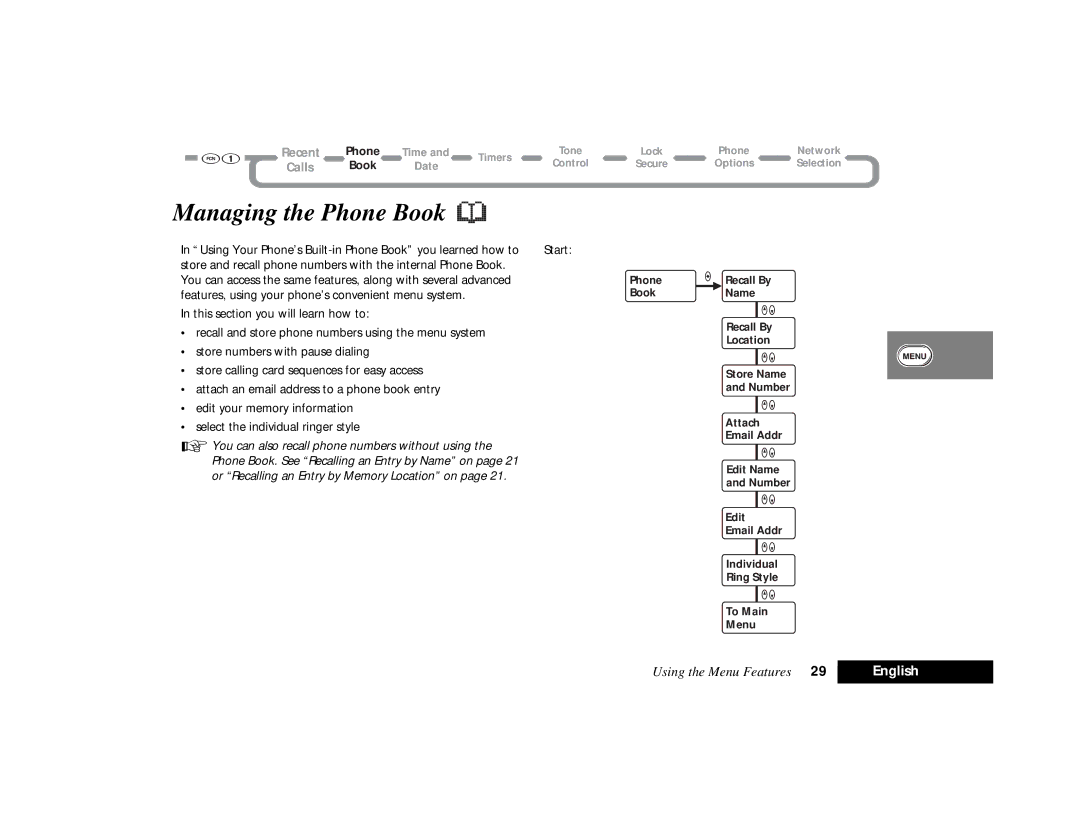Recent | Phone | Time and | Timers | Tone | Lock | |
Calls | Book | Date | Control | Secure | ||
|
Managing the Phone Book
In “Using Your Phone’s | Start: |
store and recall phone numbers with the internal Phone Book. |
|
You can access the same features, along with several advanced | Phone |
features, using your phone’s convenient menu system. | Book |
In this section you will learn how to: |
|
• recall and store phone numbers using the menu system |
|
• store numbers with pause dialing |
|
• store calling card sequences for easy access |
|
• attach an email address to a phone book entry |
|
• edit your memory information |
|
• select the individual ringer style |
|
AYou can also recall phone numbers without using the Phone Book. See “Recalling an Entry by Name” on page 21 or “Recalling an Entry by Memory Location” on page 21.
Phone Network
Options Selection
aRecall By Name
QZ
Recall By Location
QZ
Store Name
and Number
QZ
Attach
Email Addr
QZ
Edit Name
and Number
QZ
Edit
Email Addr
QZ
Individual
Ring Style
QZ
To Main
Menu
Using the Menu Features 29 | English |
|
|